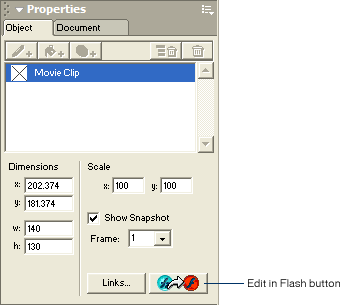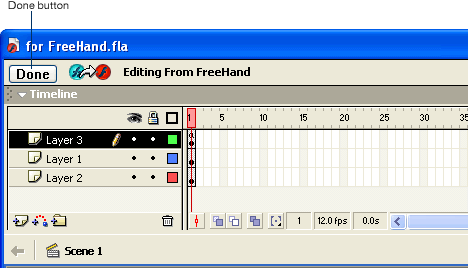|
View the Edit in Flash button
If you have both Macromedia FreeHand MX and Macromedia Flash MX installed on your computer, you can use Flash to edit Flash FLA files that are part of your FreeHand documents. With an imported Flash movie selected in FreeHand, clicking the Edit in Flash button in the Object panel launches Flash and displays the FLA file that was used to create the movie.
You won't need to edit your animation in Flash for this lesson, but take a moment to familiarize yourself with the Edit in Flash button.
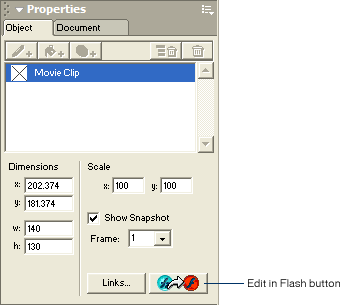
To edit a Flash movie in Flash MX, you select the movie in the FreeHand Document window, then click the Edit in Flash button in the Object panel. You can then browse to the Flash FLA document that was used to create the imported Flash movie and open it.
When you finish editing the movie in Flash, click the Done button.
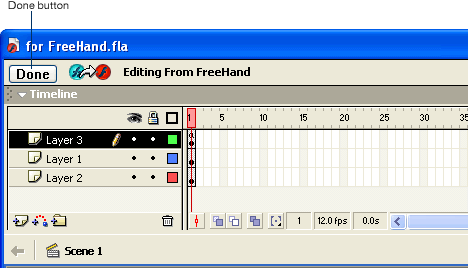
The imported movie is automatically updated in FreeHand.
|