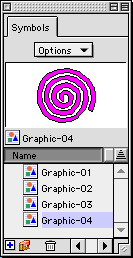|
Using symbols and instances
Symbols and instances help you efficiently manage repeating graphics in your FreeHand illustration. When you create a graphic element, you can store it as a symbol in the Symbols panel. Any representation of the symbol that appears on your page is called an instance. When you change a symbol in the Symbols panel, all instances automatically reflect the modifications to the symbol.
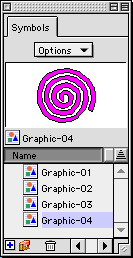
To create a symbol, do one of the following:
 |
Drag and drop an object into the List view area of the Symbols panel. |
 |
Select an object and choose Modify > Symbol > Convert to Symbol. |
To create an instance, do one of the following:
 |
Drag a symbol from the Symbols panel |
 |
Duplicate an existing instance. |
To modify a symbol and its instances:
| 1 |
Drag the symbol from the Symbols panel and choose Modify > Symbol > Release Instance. |
| 2 |
Modify the object. |
| 3 |
Drag the object onto its original name in the Symbols panel and confirm the replacement |
 |
|
The symbol and all its instances change.
Note: Symbol objects in FreeHand, while analogous to Flash symbols, do not convert to Flash symbols upon export to Flash SWF.
For more information on using symbols and instances, see Using FreeHand or FreeHand Help.
|