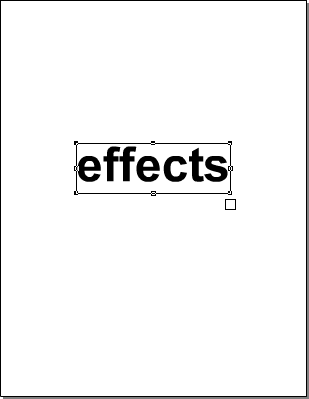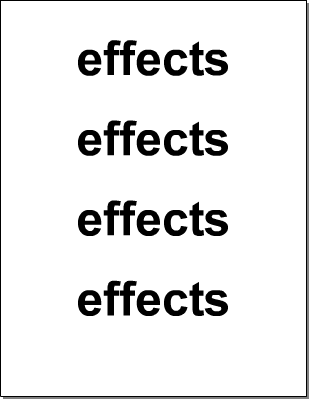| 1 |
Choose File > Open, navigate to the tutorial file, and click Open (Windows) or Choose (Macintosh). |
| 2 |
Click the Pointer tool.
 |
| 3 |
Click the text block to select it.
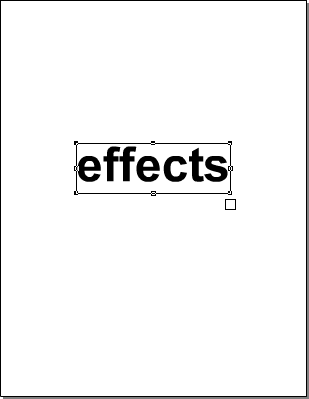 |
| 4 |
Choose Text > Convert to Paths. |
|
Because the text has been converted to paths, it will no longer be editable as text. |
| 5 |
Choose Modify > Group to group the paths. |
| 6 |
Choose Edit > Clone three times to clone the group three times. |
| 7 |
Drag each group to arrange it as shown.
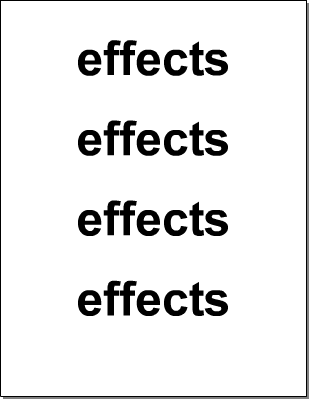 |
 |
|