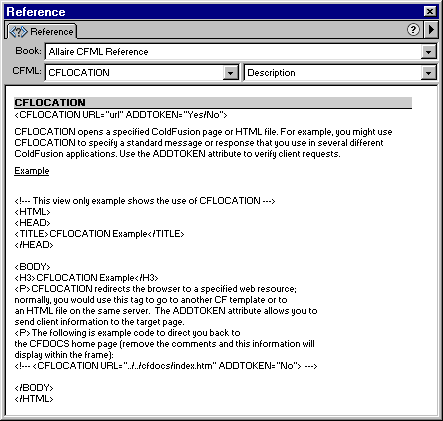|
Using the Reference panel
The Reference panel contains reference documentation on HTML tags, JavaScript objects, and CSS styles. You can also add ASP, ColdFusion, JSP, and PHP reference material to the panel by downloading UltraDev extensions from the Macromedia Web site. For instructions, see Adding ASP, ColdFusion, JSP, and PHP reference material.
To open the Reference panel, do one of the following:
The Reference panel opens.
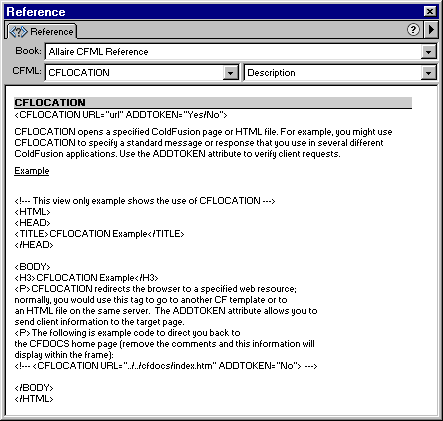
You can quickly get reference help on a tag, JavaScript object, or CSS style on your page by selecting the tag, object, or style, then by clicking the Reference button on the toolbar. The Reference panel opens with information about your selection preloaded.
|