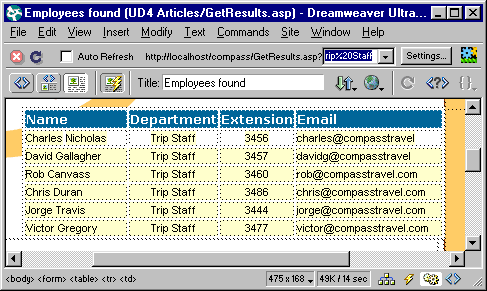|
Customizing the table's appearance
You can customize the appearance of the table and its dynamic content by using any of the Dreamweaver design tools.
If you customize dynamic content with Live Data turned on, make your changes to the first row of dynamic content. The changes will be applied to all the other rows of the table by the repeat region after clicking the Refresh button (if necessary).
Here's what the example table looks like after some quick design work. |