What is a Cover Letter?
So, your CV looks perfect, but it will fall short if it doesn’t come with an attractive, well-crafted cover letter. Cover letters introduce you, the candidate, to the hiring firm. They pinpoint why you are the best match for the job by highlighting and expanding on the best and most relevant parts of your CV.
Find out our best tips for how to write a cover letter, including cover letter examples for the UK job market, to help inspire you on your next job hunt.

What to Include in Your Cover Letter.
Every job opportunity is different, so your cover letter should be too. Follow these steps to create an eye-catching cover letter for every job application.
- A proper greeting. What’s the best way to start a cover letter? With a greeting, of course. If a name isn’t supplied in the job advert, try doing a little digging. Hiring managers will be more impressed if you use their name and it could make your cover letter stand out from the rest. ‘Dear Mrs Jones’ sounds much better than ‘Dear Sir/Madam’ - and a lot better than ‘To Whom It May Concern’.
- Your reason for writing. You might think it’s obvious why you’re sending a cover letter, but CVs and cover letters can often become separated. Specify the role you’re applying for here. The hiring company may also be looking for more than one staff member, so it’s a good idea to clarify this.
- Your most relevant experience. Your CV should prioritise your most relevant experience for the role and your cover letter is no different. Your cover letter gives you a chance to lead with the best reasons for hiring you. Tell your story while showing how it matches the firm’s.
- Why you are the right candidate for this position. Use your cover letter to match your particular attributes or achievements to those the company is looking for in a candidate. Think of the cover letter as an opportunity to sell yourself as a brand, showing why you would be the perfect fit. Pay attention to what the employer is seeking. If the role requires leadership skills, describe an experience where you demonstrated them - and so on throughout the list.
- Why you want to work at this company. Research will pay off here. Has the firm won any awards recently or do you know any former employees who have given it a glowing recommendation? Remember, you are giving reasons why you want to work for this particular company, not why you want a job, so be specific.
- Wrapping up. Thank the hiring manager for their time and mention that you look forward to discussing your application. If you’ve carefully built a detailed case for you working with the firm, this will come off as confident and ambitious.
- Contact details. Don’t write a killer cover letter and then forget to give all your details. Supply a phone number and email address.
What is the Purpose of a Cover Letter?
You should never submit a CV without a cover letter. If a CV lays out the basic facts about your career so far, a cover letter moulds it into a convincing picture of you working for that company.
Employers and hiring managers are bombarded with CVs - sometimes hundreds. A short, well-written and targeted cover letter can help to put your application at the top of the pile. Therefore, you should write a new cover letter for every job application as you’ll need to emphasise different strengths for different roles.
In Detail: Different Formats of the Cover Letter.
You can send your cover letter in many different formats, including word processing application documents such as Word or Google Docs, but a clean and unalterable PDF looks more professional. You can edit your cover letter in a word processing application and then export it as a PDF.
Editing tools in Adobe Acrobat
In Adobe Acrobat, you can create a cover letter template and use editing tools to tailor it to each new job application. There are also many templates to which you can add photos, logos and other eye-catching design elements.
Start creating your Cover Letter with Adobe templates
- The Adobe Cover Letter template shows you exactly what to write.
- Adobe tools allow you to edit and modify the document to suit you.
Benefits of Using a Cover Letter.
So why is it important to craft a cover letter?
- You will stand out. One CV may look much like another, but your cover letter is your shot at standing out from the crowd and persuading a potential employer to take a chance on you.
- It shows you are organised and a good communicator. Whatever the job or the sector, communication skills are a must-have. But, of course, poor spelling or grammar will harm your chances, so make sure someone looks over your letter before sending it. Adobe Acrobat makes it easy to share and add comments to PDFs online.
- It boosts your CV. Cover letters give you the freedom to express yourself, tell stories and show enthusiasm. Hiring managers may overlook gaps in your CV if you can spin a winning cover letter.
Examples of Cover Letters.
So, we’ve shown you how to write a cover letter, but looking over a few good cover letter examples will help further. Note that they’re all short, to the point and well-structured. They also grab attention by being clear and introducing important information swiftly.
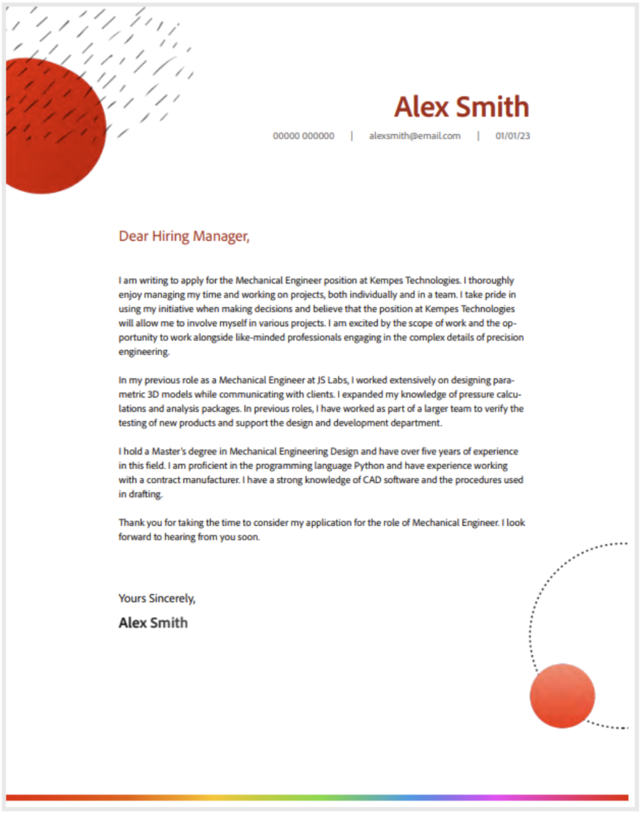
Download our Cover Lettter template above
Then use Adobe tools to edit in details specific to your job.
FAQs.
How long should my cover letter be?
Hiring managers are busy people, so keep it short and sweet. It shouldn’t take up more than one side of A4 paper. Your CV can furnish the detail, so don’t give a breakdown of your entire career - just the most important points. We recommend including the following points, spending a paragraph on each:
- Your reason for writing.
- Your most relevant experience.
- Why you are the best person for the job.
- Why you want to work at that company.
How do you end a cover letter?
You may submit your application by email, but that’s no reason to lose the formality. If you know the hiring manager's name, write ‘Yours faithfully’ and then sign your name. If you don’t, write ‘Yours sincerely’. Avoid phrases that are too familiar or unprofessional.
Are cover letters necessary?
You may have an excellent CV, but without a great cover letter, it’s likely it will languish in a pile of unread CVs. Even worse, it could see your application dismissed out of hand. A good cover letter can also elevate a less experienced CV. Employers can see you’ve taken time and effort - and how many of your competitors haven’t bothered.
Related Content.
Need more expert guides on getting the most from Adobe Acrobat? Check out these other handy pages: