Internship Cover Letter.
You’re applying for a new internship role and need a cover letter to help you to stand out. This Adobe guide can help you craft an internship cover letter that comes across as professional and authentic, as can the editable templates found further down.
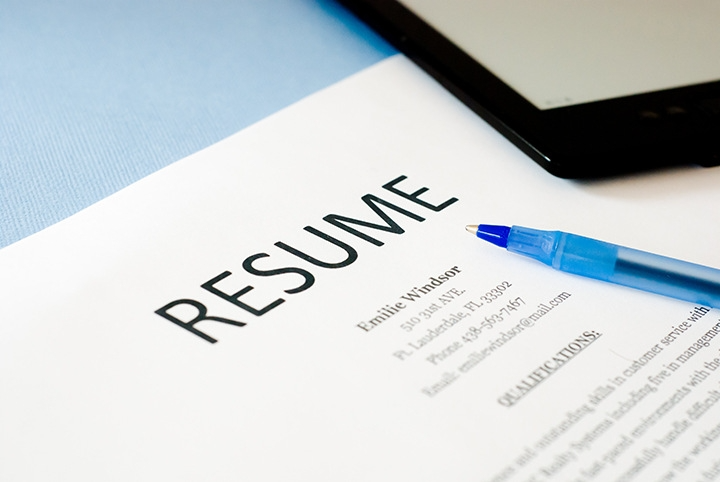
What to Include in Your Internship Cover Letter PDF.
You’ve found the perfect internship you wish to apply for, updated your CV and are all set to write a cover letter. If you’ve never had to write a cover letter before, you may feel a bit unsure of what to do and what to include. Here’s a handy checklist on how to write an internship cover letter with no experience:
- The structure of your cover letter is similar to a standard letter - with your address, email address and contact details going in the top right corner. Place the details of the company you’re applying to underneath this to the left of the page.
- You should address it to the person hiring for the internship - make sure you triple-check the spelling of their name. If you can’t find their name, use ‘Dear Hiring Manager’ instead.
- Your cover letter should then introduce you in the form of a short paragraph about you and the role for which you’re applying.
- In the next paragraph, add any experience you have and your educational background.
- Finally, add in the reason you wish to work for the company. It’s a good idea to look at their culture and values and find some common ground - doing some research on the company will go a long way here.
- Put a sign-off - usually, ‘Yours sincerely’ or ‘Yours faithfully’ are standard here. Make sure you write out your name and place your signature on the letter.
How Long Should an Internship Cover Letter Be?
Most cover letters for an internship will be about three paragraphs long, taking up no more than 500-600 words. A cover letter should be a snapshot of your skills, you can add in any transferrable skills and a couple of achievements that align with the role. It does not need to be an essay or include everything about you, however, the formatting of the cover letter document is important for the first impression too.
Remember that the interview will be where you can discuss any skills, achievements and work history in more detail, so keep it short and sweet.
Internship Cover Letter Example in PDF.
Use the internship cover letter template below as an inspiration to structure your document. Your cover letter needs to be unique and designed for the job.
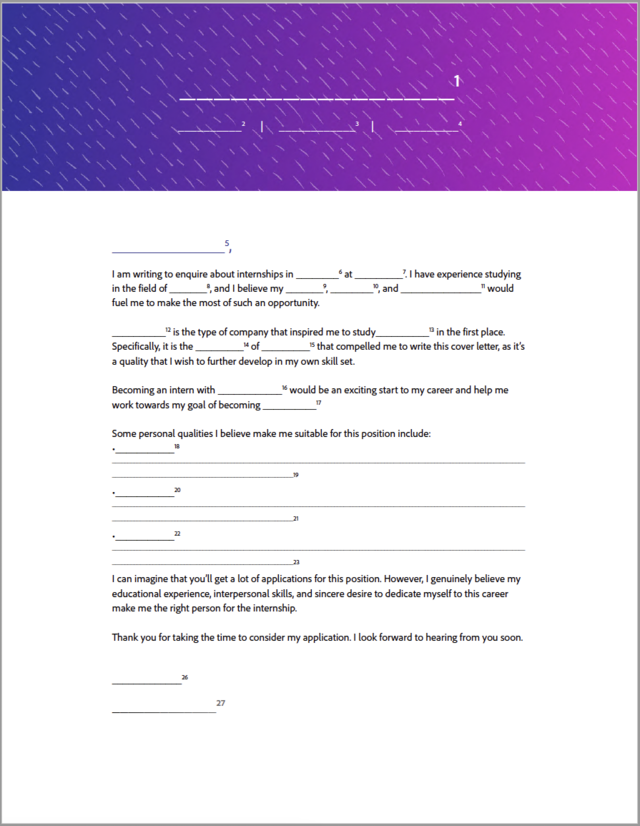
Download our Cover Letter template above
Then use Adobe tools to edit in details specific to your job.
Internship Cover Letter PDF - Fillable Fields Guide.
The fillable field guide below will help you figure out what to put in each of the blank spaces in the Internship Cover Letter template.
Note: This template is editable on Acrobat once exported to PDF. You will be able to remove the lines and numbers before adding in your own information.
- Insert your name.
- Insert your email address.
- Insert your phone number.
- Insert the date on which you're applying.
- If you know the name of the hiring manager, address them directly. If not, just address them as 'Hiring Manager'.
- Insert the title of the position for which you're applying.
- Insert the name of the company advertising the internship.
- Insert the relevant field of study for this industry, i.e., marketing.
- List the first quality that make you an ideal candidate for this internship.
- List the second quality that make you an ideal candidate for this internship.
- List the third quality that make you an ideal candidate for this internship.
- Insert the name of the company.
- Insert the related subject that you studied.
- Insert the quality that you admire about this company.
- Insert the name of the company.
- Insert the name of the company.
- Insert the job title along with an appropriate preceding determiner.
- Insert the first quality
- Write 30-40 words explaining how you believe you exhibit this quality.
- Insert the second quality.
- Write 30-40 words explaining how you believe you exhibit this quality.
- Insert the third quality
- Write 30-40 words explaining how you believe you exhibit this quality.
- Insert a personalised sign-off, such as 'Kind regards.'
- Insert your typed name or signature.
Get to work on your Cover Letter with Adobe templates
- Cover Letters are simple to create using Adobe templates.
- Adobe tools allow you to edit and personalise each one to suit you.
Benefits of Using an Internship Cover Letter PDF.
- It’s personal and gives the recruiter a taste of who you are - Your CV is professional, but with a cover letter, you can add a little bit of your personality to help you to stand out from the crowd.
- You can talk about transferrable skills - If you’re changing into a new career or job role and it’s something you’ve never done, think of how past roles have helped get you to where you are today. Consider discussing a relatable scenario that shows your aptitude for this new internship.
- It allows recruiters to see who has put the effort in - Recruiters will look for those who have written a cover letter and what they say in it, compared to those who maybe haven’t written one at all or who have written a generic one they have sent to many different companies. Stand out from other applicants by always making your cover letter unique to the company.
FAQs.
Why should I pick PDF over a Word document?
PDF files are extremely safe to share as a third party is not able to make changes to them, while Word is open to anyone who wants to alter the document. In addition, PDFs are universal documents; they can open on any device and still look exactly the same. If someone has a different version of Word from you, meanwhile, the formatting or font may change and it could change the look or layout of your work.
I’ve created my cover letter in Word. Can I make it a PDF document?
Of course. You can either save it as a PDF in the document - head to File and then ‘Save as a PDF’ - or head to Adobe Acrobat and use the online PDF converter tool.
What should I write in the email when I send my CV and Cover Letter?
Keep it short and simple. Address it to the recruiter by name and add a short paragraph about who you are and why you’re contacting them with your internship cover letter. Add in a short sentence about looking forward to meeting them for the interview or a chat and sign off with your name.
Related Acrobat content.
Looking for more expert guides on how to get the most from Adobe Acrobat? Check out these other handy pages: