Cover letters.
Cover letters are crucial in showcasing your strengths as an applicant. They encourage hiring managers to see you as the best candidate and demonstrate good communication and narrative skills.
In this article, you’ll find a selection of free cover template PDFs to suit you. That way, you’ll always have an attractive, editable cover letter on hand to help you to get that dream job.

Editable cover letter templates in PDF format.
Adobe Acrobat’s free PDF cover letter templates mean you won’t have to go back to the drawing board for every job application. But you don’t have to just send the same tired letter each time, either.
With Adobe Acrobat’s online editing tools, you can customise each cover letter to give you the best shot at each job:
- Update details.
- Add photos.
- Change fonts.
- Spell check.
- Share directly from the app.
PDFs look smarter and are shared more seamlessly than Word documents. See for yourself by checking out the cover letter templates below.
What to include in your cover letter PDF.
Stick to these four simple steps for a persuasive cover letter. Hiring managers are always busy, so choose an attractive PDF template and use Adobe Acrobat online editing tools to customise your cover letter for every job application.
1. Introduction.
Ensure that you use the proper greeting by researching the name of the person who will read your cover letter if it’s not stated in the vacancy post. It’s much more impressive for them to find an application addressed personally. If you can’t find this, address them by the title ‘Hiring Manager.’
In your introduction, clarify why you are writing, including which position you’re applying for. Then, give a succinct description of why you think the job is perfect for you and how it aligns with your career path.
Example: Dear Hiring Manager,
I am writing to express my interest in applying for the position of Office Assistant at The Paper Factory. The prospect of assisting fellow workers in their office activities greatly appeals to me. The Paper Company has a tremendous reputation within this industry and my aim has always been to work there. I believe my excellent organisation and project management skills make me an ideal candidate for this role.
2. Why you are the right candidate for this position.
Of course, the reader won’t just take your word for it. In the second paragraph, prove how you’re the right person for the job by listing your most relevant work experience and interests.
Your CV will probably be exhaustive, but in your cover letter, you should only use those elements that have a direct bearing on this job. You may have an excellent degree, but for a job in a pet shop, you might want to highlight your three summers spent volunteering at the zoo instead. Use your storytelling skills to illustrate a time you overcame hurdles at work, a deal you brokered or a team success.
Example: My last position was as a receptionist for a marketing start-up. It was a fast-paced and dynamic environment that helped me to strengthen my multitasking skills. Prior to this, I worked as an assistant to the regional manager at Stationery Shack, a role which introduced me to the world of office management.
3. Why you want to work at this company.
Companies aren’t interested in why you are looking for work, but they are interested in why you are looking to work for them.
Your third paragraph can drill down into what impresses you about this company and why you are qualified for this particular role. Don’t forget to match the company ethos with your skills and experiences.
Example: I’m comfortable working independently and as part of a team. My role in Stationery Shack trusted me to regularly act on my initiative. As a result, my problem-solving abilities are strong and I can keep composed in potentially tricky situations. I know that the company offers development training to help assist employees in upskilling too. Working for a company that believes in my ability to progress and climb the ladder would give me tremendous confidence and motivation.
4. Wrapping up.
Thank the hiring manager for their consideration and reiterate your desire to continue the conversation. Finally, remind them of any attachments, such as your CV and use the correct sign-off. Use ‘Yours sincerely’ if you address the hiring manager by name and ‘Yours faithfully’ if you do not.
Example: Thank you for considering my application. I look forward to hearing back from you.
Yours faithfully,
Martin Scott
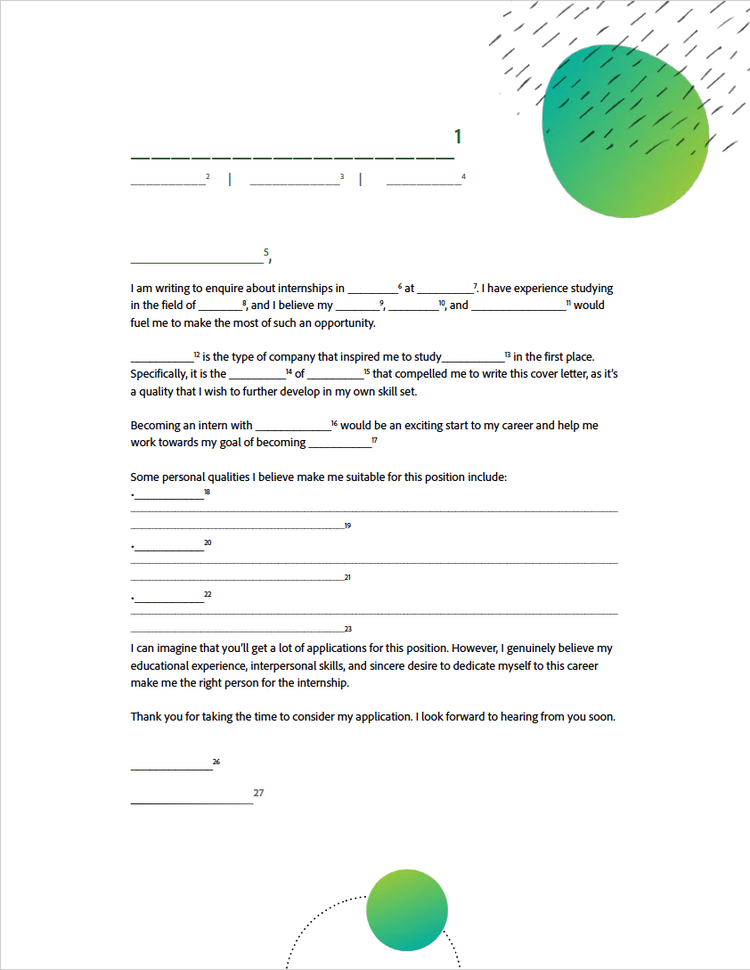
Download our Cover Letter template above
Then use Adobe tools to edit in details specific to your job.
Begin working on your Cover Letter with Adobe templates
- Cover Letters are made simple with Adobe templates.
- Adobe tools allow you to edit and personalise the doc to your liking.
Cover Letter PDF Template - Fillable Fields Guide
Adobe also has cover letter templates that only require applicants to fill in the blank fields. The missing words depend on the position, industry and company related to the job for which you are applying. In this particular example, the applicant would have little to no experience in the role they’re trying to obtain. As anyone who has been in such a position before knows, it’s a tricky situation to navigate. However, with this no-experience cover letter template and the fillable fields guide below, it’s a task that couldn’t be more straightforward.
Note: This template is editable on Acrobat once exported to PDF. You will be able to remove the lines and numbers before adding in your own information.
- Insert your name.
- Insert your email address.
- Insert your phone number.
- Insert the date on which you're applying.
- If you know the name of the hiring manager, address them directly. If not, just address them as 'Hiring Manager'.
- Insert the title of the position for which you're applying.
- Insert the name of the company advertising the vacancy.
- Insert the appropriate field of experience for this industry, i.e. marketing.
- List the first quality that make you an ideal candidate for this position.
- List the second quality that make you an ideal candidate for this position.
- List the third quality that make you an ideal candidate for this position.
- Insert the name of the company
- Insert the first quality that you admire about this company.
- Insert the second quality that you admire about this company.
- Insert the name of the sector of the company.
- Insert the job title with a preceding a or an, depending on which determiner is more appropriate.
- Insert the job title along with an appropriate preceding determiner.
- Insert a position title that's higher in the chain of command that one might hope to eventually receive following a promotion, i.e. Manager.
- Insert the name of the company.
- Insert the first quality
- Write 30-40 words explaining how you believe you exhibit this quality.
- Insert the second quality.
- Write 30-40 words explaining how you believe you exhibit this quality.
- Insert the third quality
- Write 30-40 words explaining how you believe you exhibit this quality.
- Insert a personalised sign-off, such as 'Kind regards.'
- Insert your typed name or signature.
Benefits of using a cover letter PDF.
So, why should you use a cover letter PDF?
- It shows you are a serious contender. Using a PDF looks more professional and can be read across all computers and operating systems. Serious applicants write a cover letter that seeks to persuade and impress the reader.
- You are translating the raw material of your CV into a personalised, bespoke application. If your CV is a sort of biography, your cover letter makes it a compelling story, highlighting the most important chapters. Telling a story means that you can flex your creative skills and write about relevant experiences that come alive. That being said, don’t just report dry facts.
- Demonstrate your research and communication skills. If you have shown genuine interest in the company and researched many interesting or inspiring facts, you can demonstrate this knowledge in the cover letter. Someone who has considered the company’s culture stands out as someone looking to build a career with that company. Although you should always write in a professional manner, a cover letter allows your personality and your enthusiasm to shine through.
FAQs.
Should my cover letter be a PDF?
It’s easy to write cover letters on Word or other word-processing documents, but the formatting, pictures, fonts and appearance may not load on the hiring manager’s operating system. Sending your cover letter and CV as a PDF will ensure that what you see is what you get and your efforts will be appreciated by whoever sees them.
What are the benefits of using PDF templates?
Businesses frequently use PDFs because they are versatile and virtually future-proof. They look consistent and feature embedded elements such as images, logos and fonts that are easily readable across all operating systems. Although PDFs are fixed for the reader, you can still edit your cover letter with Adobe Acrobat. Use password protection so only you can make changes.
Related Acrobat content.
Need more expert guides on getting the most from Adobe Acrobat? Check out these other handy pages: