ACROBAT
Free downloadable expense report template and how to use it.
Download our expense report template and use these customization tips.

What is an expense report, and what should it include?
Expense reports can serve two different purposes. They allow a business to keep track of costs and create an accurate picture of profit versus revenue, and they also allow employees to get reimbursed for expenses they’ve incurred on behalf of their employer.
While expense reports may seem tedious, the details they include are important for your company’s accounting:
- Exact costs for expenses. These must be input accurately, down to the cent. These determine your reimbursements as an employee or your tax deductions as a business.
- Dates of expenses. This is important for accounting and bookkeeping purposes, especially in case of any scrutiny of expenses.
- Purpose or type of expense. This can help your business understand where the money is going at a glance. It can be a crucial detail in case of budgeting updates or concerns.
- Vendors paid. Vendors include anything from landlords to restaurants to printing companies. Including vendors shows not only where your money is going but who you are paying.
- Totals or subtotals of different cost categories. This helps streamline processing, and it’s simple when you have an expense report template in a spreadsheet.
- Documentation to support the listed expenses. This is usually the documentation required for tax and accounting purposes. This documentation tends to be in the form of receipts for business purchases.
When seeking reimbursement, employees are usually responsible for producing an expense report. If you work for a small business, you may be expected to submit an expense report with little instruction on what it should look like. You can follow the guidelines below to ensure your expense report is effective and professional.
As a business, however, providing workers with an expense report template is more efficient. Workers can then complete and submit a consistent report each time they’re reimbursed. Providing a template is more orderly and can make things much easier for those that process expense reports and track costs. A template can also guide employees and ensure they list charges correctly.
You might be wondering, “How do I create an expense template?” You can start by downloading the template below and customizing it to your needs.
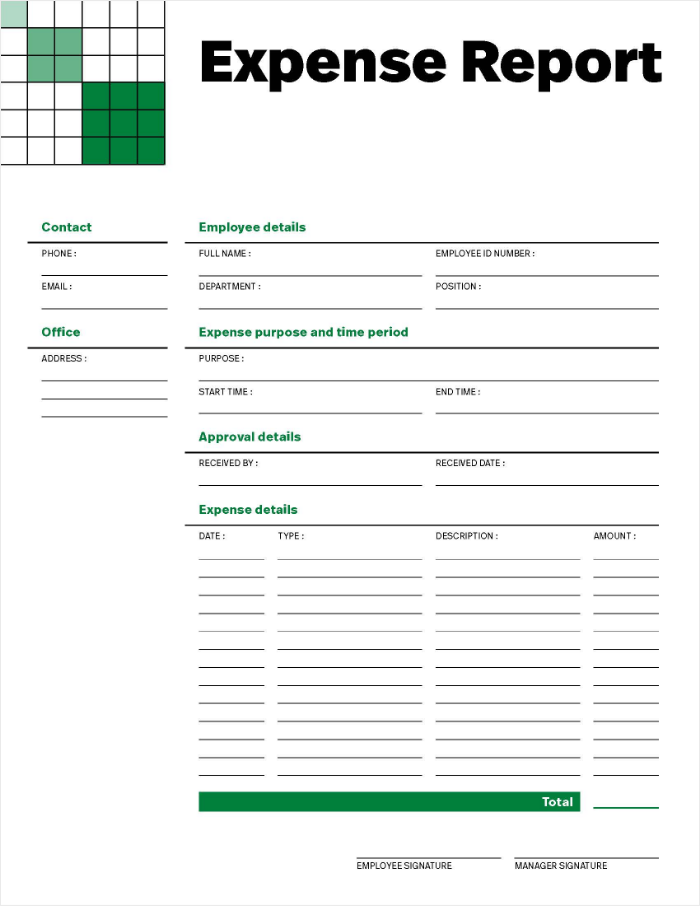
5 steps to create an expense report.
An expense tracker template gives your business a regular and organized way to track expenses and gives employees a simple way to submit professional and effective expense reports that include all of the necessary details.
Adobe’s free online tools can help. Start by following these five steps:
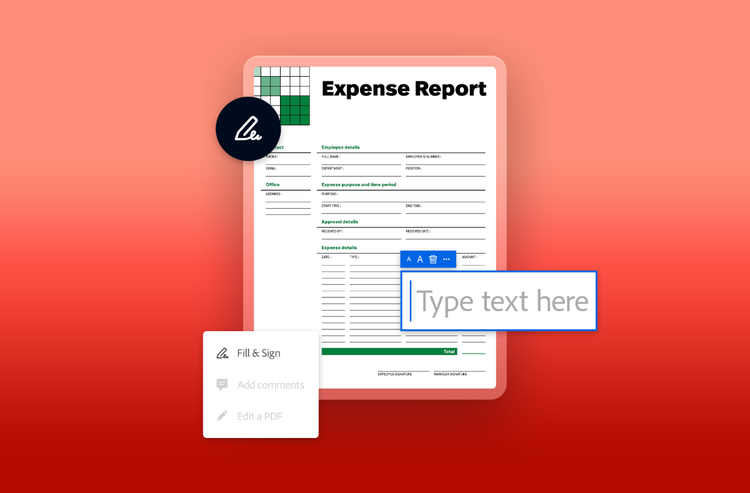
- Prepare in advance.
First, establish expectations with the authorities you’re accountable to financially.
Businesses need to know about tax laws, deductions, audits, and general accounting best practices. Expense reports will play a huge role in understanding the financial success of your business.
If you’re an employee, you’re accountable to the business you’re seeking reimbursement from. This means that if they haven’t already clarified, make sure you know which expenses they will cover and which they won’t. If you’re going on a business trip, figure out whether you’ll have a per diem, a company card, or simply request reimbursement of all of your expenses after the fact in an expense report. If you’re traveling with a personal vehicle, learn how mileage reimbursement works. You’ll also want to ensure you know which document (usually proof of purchase) your employer wants attached to your expense report. Keep these documents and receipts neat and organized.
Whether you’re a business or an employee, create a system that helps you remember everything you need to submit. It might help you to use one card for only business needs so that you can go back and make sure you’re tracking every transaction and don’t miss any qualified expenses. Your system should focus on keeping receipts or other necessary documentation. As soon as you have a receipt, take a picture of it, just in case it ends up getting lost. Then, place receipts in an envelope or file in chronological order. This will make them easier to scan later for a more professional look. - Download and customize a template.
To avoid unnecessarily starting from scratch, download an expense report template like the one linked above. Having a template can also keep you from forgetting important details, like including dates.
Fortunately, templates are also completely customizable to your own needs. You can even convert them into Microsoft Excel spreadsheets for easy filling. Businesses can create templates for monthly, recurring, and long-term expenses. A monthly expenses template is especially important for your business to understand costs. You can customize a spreadsheet to automatically include recurring expenses or add up expenses later for long-term analysis. As an employee, you have many costs in different categories. You can customize your template to be broken down into those categories, with different totals for each. If you’re mostly expensing travel with a personal vehicle, you can create a mileage expense tracker template by adding a column for miles driven. If you only have a few expenses, keep your template simple.
If you’re a business owner customizing a template for your employees to use, consider which costs you’re frequently reimbursing them for. If the categories vary, you could create brief instructions on customizing the template. You should also have a sentence or two reminding your workers about which documentation or proof of purchase is the most important to submit. - Fill in the template with your transactions.
There are two ways to fill in your template, depending on your preference. You can either fill in the template as you go, or do it all at once at the end of your billing period. Filling in your expense report as you go can be convenient since it doubles as a sort of tracker for you. You’ll still want a way, though, to double-check that you haven’t missed any business expenses. If you prefer to fill it in all at once, that crisp envelope of receipts will be coming in handy at this step.
Whether you’re filling in your template all at once, or little by little, make sure it’s in chronological order. Use your receipts or transaction history to go through and fill in all of your company transactions by date. If you fill in each section of your template, you should have all the details you need. Your employer will want to know the vendor (for example, the name of the restaurant), the date, and the cost of the expense. These details are important for more than just accounting best practices and tracking money. There are numerous tax laws that your employer could be accountable for at any moment. With this in mind, triple-check that everything is in the right spot so that the spreadsheet adds up your expenses exactly right.
As an employee, when you’re deciding which costs to include, make sure you’re thinking about the expectations that you’ve set beforehand. Only include expenses your company typically covers, unless you’ve clarified an exception with your employer. Depending on the culture of your workplace, you might not want to include every little expense. For example, while you may be allowed to expense your coffee on the way to a local conference, it could look unprofessional. Use your own discretion here, since it really depends on your company.
Once your template is filled out, convert the spreadsheet to a PDF for easier submission or safekeeping. - Use a scanner to upload your receipts.
This is when you’ll be really grateful for the neat way you’ve prepared and kept receipts. The most professional and efficient way to upload receipts and documents is typically to scan them, but it’s also possible to take really good pictures of your receipts, even with your phone. If you do choose to take pictures, make sure the lighting is bright and even and that you’re taking them from a straight angle on a flat surface. Then, crop out the background. You’ll want your receipt right side up and centered on the page. Enlarge it so it’s easy to read, but the complete proof of purchase is still visible. If you’re processing online receipts, first make sure that they have all of the information that you need for officially documenting expenses. Then, use a smartly cropped screenshot for your report.
When you’re creating a file (most likely a PDF) from your documentation, you’ll want each receipt on its own page. This will be easier for your company to process. Make sure that your documents are in chronological order, in the same order as the itemized expenses on your expense report. All of this neatness will make sure that sorting through expenses is less of a nightmare if you’re audited or otherwise need to check on your costs. If you’re an employee, it will also leave a great impression on whoever is processing your reports. - Consolidate it into one document and review.
Put everything into one document to submit. The photos or scans of your receipts or other documentation should all be included in the same document. Do not attach them separately but rather convert all your images to PDF. You can then combine your PDFs into one document.
Your company’s accountant needs to be meticulous, so as an employee, you might get an email and delayed reimbursement if anything is off. Review your expense reports before finalizing them. If anything is incorrect or if you forget to include an expense, you can convert your PDF back into an Excel spreadsheet to edit, or you can simply edit your PDF.
Neat expense tracking is a crucial part of bookkeeping in your business. And the more professional your expense report, the better it will reflect on you as an employee. Making your expense reports simple, clean, and professional could even help you get reimbursed faster.
Why you need an expense report.
As a business, you’ll use expense reports to balance the books and understand the true profit of your company. You can use expense reports to help your company with accounting and answer to investors. Including documentation on expense reports may feel tedious, but it will be especially important for your business during tax season.
If you’re an employee, expense reports help you get reimbursement for the money you’ve spent on behalf of the business you work for. They require some detail from you to keep you accountable, help your company with accounting, and even to prepare your company for potential audits.
There are many types of expense reports that you need for different occasions. As a business, you should have monthly expense reports to keep up with the overall costs of your business from month to month. Long-term reports can help you get a bigger picture of where your money is going. Some expenses are routine (like rent for an office), and these expenses are accounted for in recurring expense reports. If you’re a larger business, you’ll also have department-specific expense reports.
As an employee, you might turn in a report monthly, in which case, you’d use a monthly expenses template. If you’re not regularly submitting expense reports, it’s possible that you need them for the occasional business trip or client dinner. Perhaps your expense reports reimburse your mileage in a personal vehicle. You can always edit and customize your expense report template to fit all or any of these needs.
Adobe Acrobat can help you create neat templates for all of your expense reports and keep them in a secure PDF format. Use Acrobat to fill out and sign reports and keep your accounting simple.