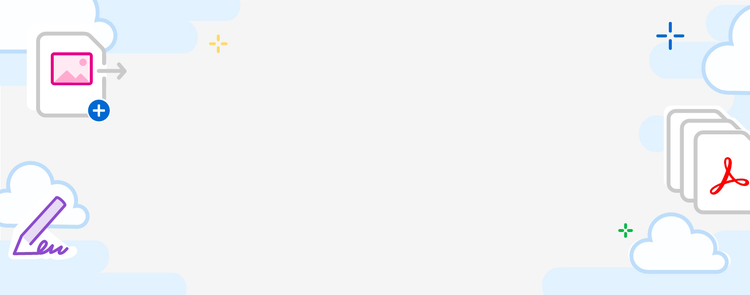Get it done with Adobe Acrobat.
Share, sign and work together — anywhere. For any documents life throws your way, Acrobat has you covered.
- Edit
- Merge
- Word and PDF
- JPG and PDF
- Compress
- Convert
- Fill & Sign

Edit any part of your PDF.
Make changes to your document without ever leaving it. Crop pages, make comments, add new pages and remove ones you don’t need any more. Start your free trial to edit text and images.

Split or merge PDFs.
Grab just the pages you need from long PDFs or turn multiple pages into a single document. Reorder, rotate and organise pages to get your document in ship-shape with Acrobat.

Go from PDF to Word and vice versa.
It’s simple to turn PDFs into Word documents with Adobe Acrobat. Avoid copying and pasting with a simple, one-click conversion.

Make any JPG into a PDF and any PDF into a JPG.
Whether it’s a scanned document, whiteboard image or JPG, it's quick and easy to turn images into smart, scannable PDFs.

Reduce your document size.
Make files smaller for easier sharing and sending with Acrobat. Just drag and drop any PDF to instantly compress your document.

Turn files into PDFs and back again.
Convert any Office file, image or web page into a high-quality PDF that looks great on any device — desktop, tablet or smartphone.

Sign and get signatures, fast.
Save time and stay safe by filling, signing and sending PDF forms electronically, then adding password protection. You can do it on your desktop, in your browser or right from your phone.