PHOTOGRAPHY
DPX files.
DPX is a digital file format used to transfer and store film images. Its flexibility in handing visual effects and colour make it a film industry favourite. Get to know more about its history and uses, plus some of the DPX format’s pros and cons. Learn how to create your own DPX image with Adobe.
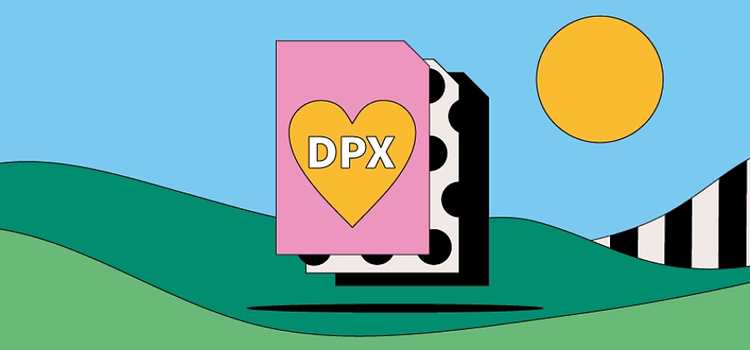
https://main--cc--adobecom.aem.page/cc-shared/fragments/seo-articles/get-started-notification-blade
What is a DPX file?
DPX stands for Digital Picture Exchange. It’s a file type known as raster — that is, made from pixels — that shops individual scanned film frames in a lossless digital format. DPX files are often exported as a stream because one file corresponds to one single frame. Flexible and lossless, users can import DPX files to a variety of post-production and digital effects software.
The DPX format is popular in the film industry because of the specific way it stores colour information and spaces. When you first view DPX images, they may appear washed-out — but because they’re designed to contain all the colour density from the filming process, you can grade them to meet your production’s unique aesthetic demands.
History of the DPX file.
Kodak created the DPX file format to scan film. They based the DPX format on their earlier CIN files and the Society of Motion Picture and Television Engineers (SMPTE) adopted its use soon after. Kodak released the first version in 1994 and the second in 2004.
Since then, the SMPTE has adapted the DPX format to suit industry-specific technology, including Academy Colour Encoding System support and extensions for high dynamic range (HDR).
How to use a DPX file.
The film industry uses DPX files to:
Store and transfer files.
Film scanning captures each frame of a film as an individual DPX file, which is then exported to editing and post-production programmes like Adobe After Effects or Adobe {{premiere}}.
Enhance post-production.
The DPX file’s versatility ups its value to the post-production process. You can crop, colour and add special effects to the files with few limitations. DPXs have also significantly improved film colour grading.
Pros and cons of DPX files.
To make an informed choice before working with DPX files, first consider both the advantages and disadvantages.
Advantages of DPX files.
- DPX files are highly flexible. You can view them with most raster digital image software, apps and programmes.
- Because they store colour density information, DPX files are useful for colour grading.
- A DPX file is a lossless format — so it won’t lose any data from filming or when transferred between apps and programmes.
Disadvantages of DPX files.
- DPX sequences consist of many frames, often at high resolution. To export and edit a DPX sequence, you need a computer with a high processing speed.
- You must pay a licence fee to edit in DPX on post-production and film editing programmes.
How to open a DPX file
Follow these easy steps to open a DPX file stream with Adobe After Effects:
1. Put all the files in your stream into the same folder.
2. Open Adobe After Effects.
3. Select File > Import > File.
4. Choose your first image.
5. Click Import as sequence.
6. Your files will then import as a stream.
To import individual files, follow the same process but don’t select Import as sequence. It also helps to keep individual DPX files separate from existing sequences.
How to create and edit a DPX file.
Your video scanning device should create a DPX file by default. You can then upload the file using {{premiere}} by following the same steps as described above.
