Design a CD cover for free in minutes.
Our free online CD cover maker features stunning templates and endless customization tools.









Easy all-in-one editor

One-click edits from any device

Fast creation with generative AI

Thousands of professionally-designed templates
Easily get started in Adobe Express.

Create quickly and easily.
Start designing your CD cover art for free with Adobe Express on both web and mobile.Explore trending templates.
Search through thousands of brilliant, professional templates and choose one to start creating your own CD cover art.Showcase handpick images.
Add images from your device or image libraries. Explore free assets including photos, icons, and backgrounds in our collections to top off your design.Brand it.
Upload your logo to feature it on your CD cover art. Choose a font and color palette that resonates with your artist or band.Showcase your CD cover art.
Print out your CD cover art or post it to your digital channels and streaming platforms to share with your listeners everywhere.
Discover even more features for easy content creation.

Design iconic album artwork.
Enjoy making cover artwork for just about anything, from burned CDs to podcasts to motion picture soundtracks and everything in between. Use your artwork for both printed covers as well as digital ones. Turn your album artwork into merch by remixing your design for t-shirts, posters, keychains, custom mugs or tote bags, and so much more, all right within your Adobe Express workspace.
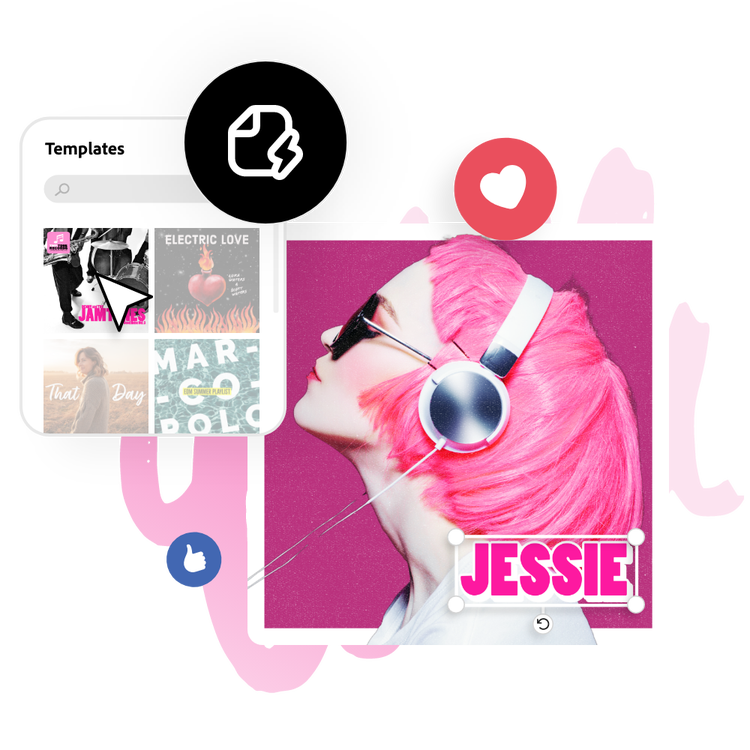
Let Adobe Express be your CD cover design expert.
Explore professionally designed templates to get your wheels spinning, or design your CD cover from scratch. Establish a theme for your designs using photos, icons, logos, personalized fonts, and other customizable elements to make them feel entirely authentic. With Adobe Express, it’s free and easy to make, save, and share your designs within minutes so you can add collaborators, get approval, and debut your best CD cover artwork yet.
The world's leading businesses use Adobe Express.





Discover even more.

















