Free invitation maker.
Make stunning custom invitations in minutes with the Adobe Express all-in-one editor. Bring words, images, text, and more together to create a standout invitation for your next big event.
Template IDs
(To pull in manually curated templates if needed)
Orientation
(Horizontal/Vertical)
Width
(Full, Std, sixcols)
Limit
(number of templates to load each pagination. Min. 5)
Sort
Most Viewed
Rare & Original
Newest to Oldest
Oldest to Newest
Premium
(true, false, all) true or false will limit to premium only or free only.
Explore more categories in our app.
Make your invitation for free on the Adobe Express app.
Make stunning invites with the Adobe Express free invitation maker.
Whether you're planning a business event or a family party, the invitations you send have to strike a chord with invitees. You may have to persuade people that attending your event is in their best interests or let them know that it’ll be a fun-filled event. Get started with a free, fully customizable invitation template from Adobe Express to set the tone for all your big events and maximize attendance in the process. Then, drag and drop Adobe Stock images, icons, graphics, text, and more to your design to make it uniquely yours. No experience required.
Template IDs
(To pull in manually curated templates if needed)
Orientation
(Horizontal/Vertical)
Width
(Full, Std, sixcols)
Limit
(number of templates to load each pagination. Min. 5)
Sort
Most Viewed
Rare & Original
Newest to Oldest
Oldest to Newest
Premium
(true, false, all) true or false will limit to premium only or free only.
How to make invitations.

Adobe Express makes invitation design easy.
With Adobe Express, you can better promote your event with easily shareable content that is sure to impress. This free invitation maker allows you to express the spirit of your event. Whether it's a low-key house party or the wedding of the century, a tailored, custom-made invitation is the perfect way to pique your guest's interest.
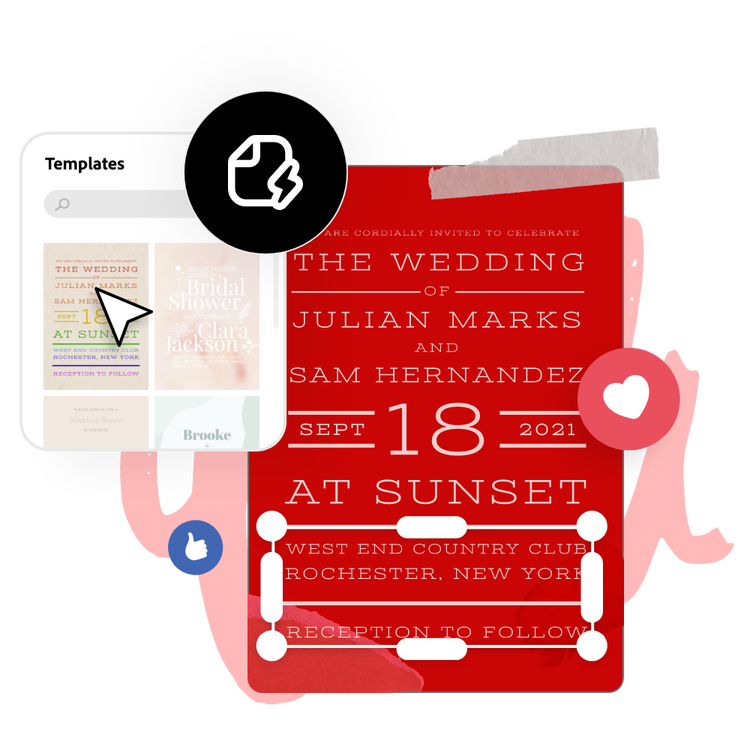
Let Adobe Express be your go-to free invitation maker app.
Explore professionally designed templates to get inspired or create your invitation from scratch. Establish a theme for your design using photos, icons, logos, personalized fonts, and other customizable elements to make them feel entirely authentic. With the Adobe Express invitation app, it’s free and easy to make, save, and share your invitation designs within minutes.
Everything you need to create invitations.
Make custom invitations that excite partygoers and event attendees at first glance. From birthday parties and school functions to seminars and business meetings, the Adobe Express invitation maker lets you create an invitation online in just a few clicks.Print your invitation designs on quality paper to hand out or send it via email to recipients to spread awareness about your event.
Make professional, attention-grabbing invitations for free online.
Get everyone to mark their calendars and save the date of your next big event. The Adobe Express free invitation maker isn’t limited to personal invitations only – create invitations online for business events, grand openings, fundraisers, and so much more. Don’t forget to include your brand’s logos and color schemes in your invitation design to spread awareness and get your brand or business noticed. To keep things original, be sure to add any high-quality photos you have on deck that speaks to the theme of your event.
Create easier with the Adobe Express invitation maker.
Making an on-brand invitation is easy and simple with Adobe Express. Whatever vision, style, or aesthetic you imagine, you can easily bring it to life with tons of free invitation templates by your side. Use our drag and drop editing features to add icons, graphics, shapes, to showcase your personality and liven up the details of your custom invitation. Brand your invitation with your logo, unique fonts, and color combinations to easily stand out amongst the rest. When you're satisfied with the result, instantly download your new invitation to share anywhere. Or, invite others to co-edit your project or leave feedback.
