Mirror images online for free in minutes.
Easily create mirrored images with Adobe Express. Share your mirrored graphic in seconds to standout on any channel, any device.

How to mirror an image.
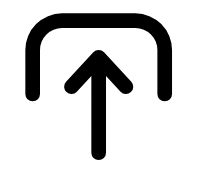
1. Select image.
Upload images from your device or browse thousands of free Adobe Stock images to find the perfect photo for your project.

2. Mirror.
Select your photo, and then play around with the Flip options to mirror your image vertically or horizontally.

3. Continue editing.
Keep editing or instantly download your newly mirrored photo to share online or in printed formats.

Mirror your image in seconds.
To make a mirrored effect, first duplicate your desired photo. Then, tap or click on one of the images and the image editing menu will open. Select the hourglass flip icon to flip your second image across a vertical or horizontal axis. Align the two images next to each other for a symmetrical mirroring design.
Mirror icons, design assets, and more.
Make one-of-a-kind designs by flipping and mirroring design elements from your library or our free collections. Create interesting patterns, unexpected shapes, and captivating backgrounds. Explore the possibilities available to you with ease.
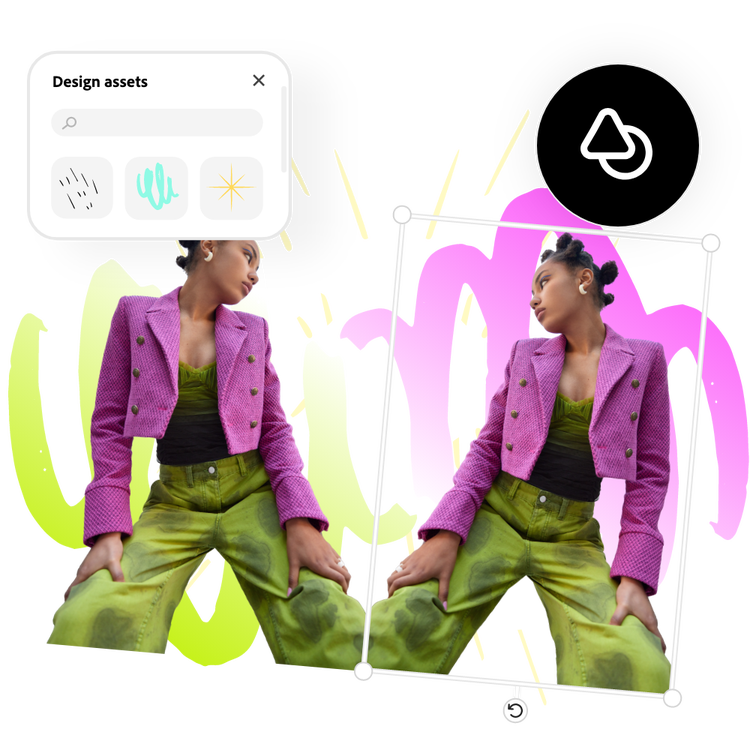

Personalize your flipped image to perfection.
Take advantage of the creative tools powered by Adobe Express. Add icons or graphics to your image, select it all, duplicate it, and flip it for a dynamic mirror design. Finally, apply filters or animation to polish it all off.
Tons of free templates, video, and audio assets to start from.
Turn your newly edited image into a stunning flyer, social post, album cover, profile photo, and unlimited other designs. Explore our template library to get started. Then, add other pre-loaded design assets, fonts, icons, or GIFs to personalize your image. There are endless creative opportunities to elevate your designs.
