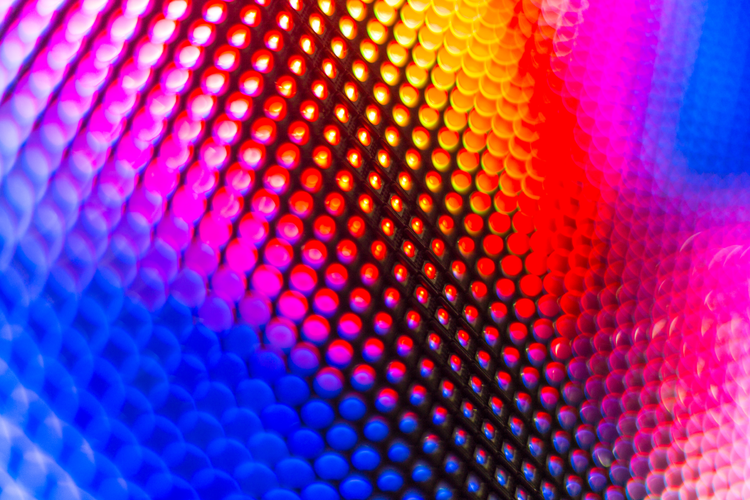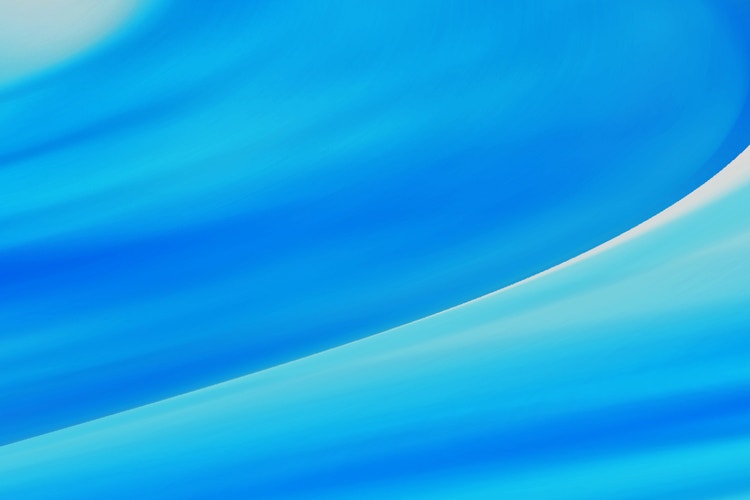Learn.
Welcome to the Adobe Express Blog
Explore design trends and how-tos, marketing tips, and branding wisdom to make your content stand-out.

How to create better social media videos
02/09/2026

Spark genuine human connection with Connectioneering
02/02/2026

Color of the Year trends for 2026
01/28/2026

A comprehensive guide to using color in branding
01/27/2026

Experience the wonder of All the Feels
01/14/2026

Newsletter design is the next frontier in 2026
01/12/2026
Design

How to design beer labels that sell | Adobe
02/12/2026

Brand awareness for small businesses: A beginner’s guide | Adobe
02/12/2026

The very best templates for job hunting and career success
01/09/2026

The very best templates for planning and goal setting
01/09/2026

How consumers really feel about AI chat | Adobe
12/19/2025

11 social media trends to watch in 2026
12/12/2025
Social Media

The best templates for Q1 moments (January-March)
01/01/2026

The most impactful social media updates in 2025
12/22/2025

All about Instagram Notes
12/19/2025

The LinkedIn sweet spot: 5 areas to focus on in 2026
12/12/2025

Repost top performers, end-of-year wrap ups, and more social media trends to try right now
12/01/2025

The secret to creating content people want to share
11/14/2025