Creating a Better Virtual Classroom: New Adobe Express x Google Integrations!

For years, millions of K–12 teachers and students have used Adobe and Google’s unique solutions to inspire, educate, organize, and communicate. With Adobe Express, students can build their digital literacy skills while creating unique visual reports and standout graphics and videos, and teachers can quickly up-level their lesson plans and other classroom communications. Meanwhile Google Classroom and Google Drive keep productivity humming by allowing teachers and students to share files, collaborate in real-time, and stay organized. And now that COVID-19 has forced many schools to pivot to distance learning, these tools have become even more essential to online collaboration.
Save Time with New Adobe Express x Google Integrations
With this era of distance learning in mind, we’ve created new ways for teachers and students to save time, organize their files, and stay in sync by using Google Workspace for Education and Adobe Express tools together. Here are the new integrations we’ve introduced to Adobe Express for Education!
Share Adobe Express Projects to Google Workspace for Education Accounts
Now it’s faster and easier for all students and teachers who use both Adobe Express and Google Classroom to share Adobe Express projects to their Google Workspace for Education accounts. In the past, students and teachers could only publish Adobe Express projects with school administrative approvals. Thanks to an integration expansion, every student can now skip unnecessary file downloads and uploads and seamlessly send their files to Google Classroom. For example, after a student uses Adobe Express to create a poster for their Spanish class, they can go to the Share menu, choose Google Classroom, and attach the Adobe Express file directly to a Google Classroom assignment for their teacher to view and grade. And they can do it all without having to create a public link for the project at any time.
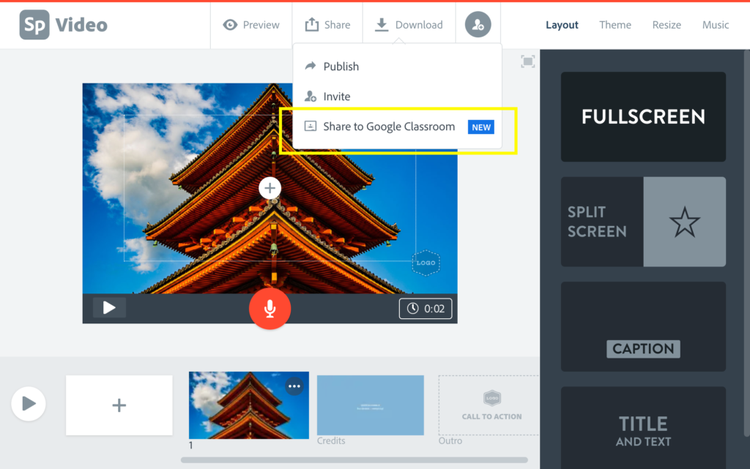
Send Projects from Adobe Express to Google Drive Instantly
We’re also announcing a new integration between Adobe Express and Google Drive. Students and teachers can now send projects directly from Adobe Express to their Google Drives to keep everything organized in a single place and accessible from any device. For example, once a teacher creates a video lesson plan with Adobe Express, they can choose the new Send to Google Drive option in the Publish menu.
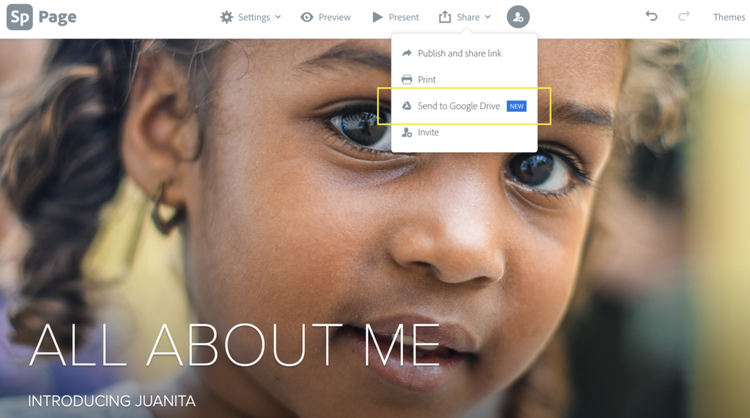
When the teacher logs in to their Google Drive, they’ll see a folder called Adobe Express that contains all the projects they’ve shared from Adobe Express. They can double-click any project, and it will open right inside the Adobe Express Editor where they can view it and make changes.
Create new Adobe Express projects from within Google Drive
Students can also start new Adobe Express creations from within Google Drive by leveraging the “Create” button. They no longer need to remember the Adobe Express URL to login: they can reach the Adobe Express home page from within Google Drive and sign in using their Google credentials.
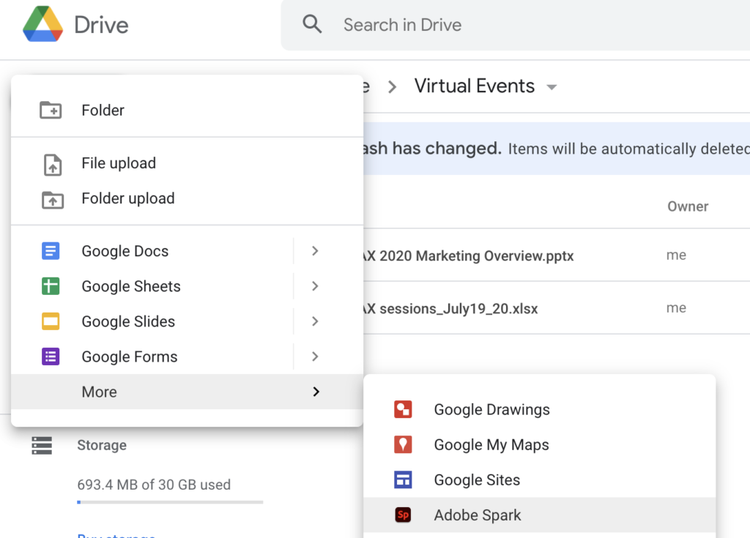
Streamlining everyday tasks for busy students and teachers
“K–12 students and teachers are spending more time online using tools like Adobe Express, Google Classroom, and Google Drive to create class projects, design lessons plans, and organize and access their files,” says Mala Sharma, Adobe’s Vice President and General Manager of the Creative Cloud Business, Marketing, and Community. “By integrating our apps, Adobe and Google are reducing steps and helping students and teachers stay engaged in their learning and work.”
Learn more
Adobe and Google have a strong, longstanding partnership with a history of creating smart integrations, including Single Sign-On (SSO) capabilities and the ability to run certain Adobe apps on Chromebooks. And these new Adobe Express and Google integrations are just the latest from the Adobe Education team. We recently announced integrations with the Canvas learning management system, Flipgrid, and Microsoft OneNote and Teams that will simplify both traditional and distance learning workflows for students and teachers.
Visit our Creative Cloud for Education page to find out more about how Adobe Express and Creative Cloud can boost student engagement, build digital literacy skills, and improve learning outcomes for K–12 students.