How to Make Tap-Worthy Instagram Story Covers

Every engaging brand needs an Instagram page that inspires users to follow. However, creating one isn’t always as easy as writing a compelling bio and curating a pretty grid. You can add icing on the cake by building Highlights with click-worthy Instagram Story covers for your near-perfect profile.
Here’s what you need to know about Instagram Highlights and Story covers to make your social media presence one that your target audience can love at first sight.
What Are Instagram Stories?
First things first: Instagram Stories are vertical photos and videos that disappear after 24 hours. If you’ve ever posted a Snapchat Story or Facebook Story, this feature works almost exactly the same way.
When you publish a Story, your Instagram account will show up as a little bubble in the prominent Stories section right above your followers’ feeds. All your followers need to do is tap your profile picture within that section (or on your profile) and your Story will take up their entire screen.
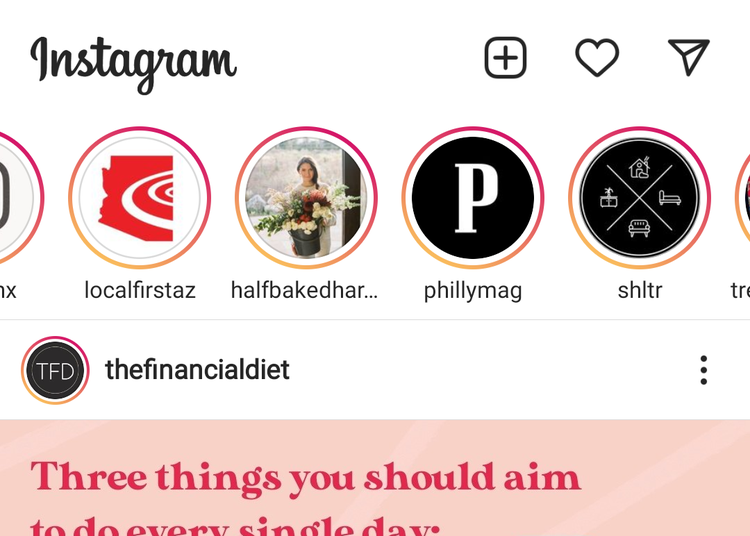
If you post multiple Stories at once or throughout the day, users can simply tap through all of them after opening the first! It’s more interactive than the typical Instagram post.
Brands see an impressive 75% completion rate when they use Insta Stories, making it an incredibly powerful feature for marketing. The best part is, once the 24 hours are up, you can still get more out of the content by taking advantage of Instagram Story Highlights.
What Are Instagram Story Highlights?
Instagram Highlights are collections of Stories that live beyond the typical 24-hour expiration date. When you create a Highlight, it’ll appear on your Instagram profile, directly below your bio and right above your grid.

Highlights gives you a chance to personally curate up to 100 of your best Stories into relevant topics. Over time, you can add new Stories to each highlight and take old ones out. When users open up one of your Highlights in-app, they’ll be able to tap through an engaging full-screen album of anything you want to spotlight about your brand.
This makes Story Highlights the perfect opportunity for business owners and influencers to give visitors an intro to their brand, whether you want to feature must-knows, what’s happening, or something in between.
How to Deck Out Your Profile With Instagram Story Covers
Getting users to actually tap into your Instagram Highlights is all about making a great first impression—which starts with high-quality visual branding. This is where Instagram Story covers come in.
Also known as Instagram Highlight covers, these are the cover images that give your profile visitors a sneak peak into what they’ll find in each Highlight. It’s the image you see within the Instagram Highlight bubble before you click in.

By default, your Instagram Highlight cover is the first Story in the album—usually the one with the earliest publishing date. The problem with using the default is that it’s zoomed in on the center of that Story. If the photo isn’t perfectly positioned, users won’t understand what the Highlight is all about (imagine a cupcake image zoomed in on the cupcake wrapper!) and you’ll miss out on a branding opportunity.
The good news is, you can select your own Highlight cover by choosing a past Story or by uploading an image of your own. Just tap “Edit Cover” before publishing your Highlight or when editing an existing Highlight.
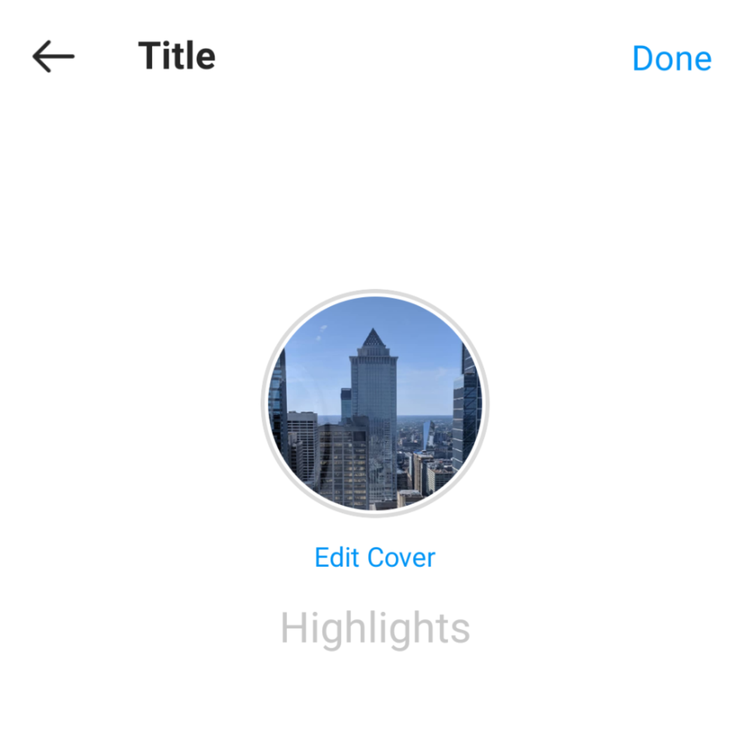
Many Instagram marketers take advantage of this opportunity by custom-making their own graphics—commonly, with an on-brand background color and an icon that represents the subject of the Highlight in the center. Here’s an example of what these Highlight cover icons could look like in action from Better Homes & Gardens:
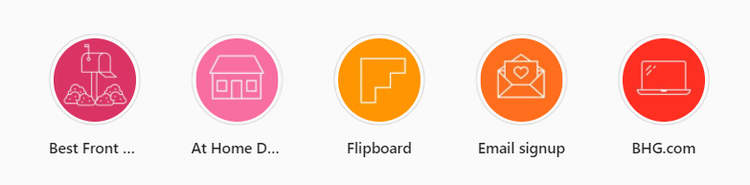
These icons can take seconds to make. Just jump on an Adobe Express, choose a background, and choose a free icon to place in the center.
Don’t be afraid to get creative with your custom Instagram Highlight covers. Instead of a simple Highlight icon, you can use other design assets like small illustrations to make your Stories stand out. Here’s how Natural Grocers does it:
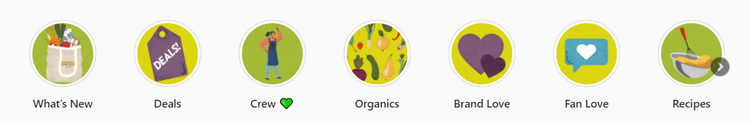
Alternatively, you can use an eye-catching, free Instagram Story template to create a beautiful 24-hour post, with the intention of it becoming an Instagram Story cover later on. This way, you’ll remember to include a focal point that represents your new Highlight’s content.
4 Tips for Using Instagram Story Highlights for Business
You now know how to make your Instagram Story covers look good. But how do you make your Highlights click-worthy connections that will have your audience tapping from start to finish? Here are four tips to help you drive up your Insta Story completion rate and ensure viewers actually connect with your brand:
- Choose topics that offer value
Great IG Story Highlights give users information that they may be interested in. Once your cover design draws them in, your content should serve them in some way. For example, a travel blogger could create the following Highlights:
- “Packing Tips” highlight with a visual, step-by-step guide to maximizing luggage space
- “London” highlight with tips for traveling to London
- “Freebies” highlight with beautiful travel pictures for viewers to screenshot and use as iPhone or Android backgrounds
- “Promos” highlight with promo codes for travel brands you’re doing affiliate marketing for
When you create value for your target audience, they may actually come back to your profile to review the information again. This not only brings you more engagement, but also gets them to associate your brand with the value they’re getting.
- Feature your best Instagram stories
Take a look at your Instagram Stories archive. Which ones got the most engagement? Those could be the most eye-catching or most helpful ones that your followers will want to return to in the future.
Curate the best Stories you have into your Instagram Highlights whenever it makes sense. These could be the ones that get the most engagement from new profile visitors in the long run.
Keep in mind that polls and other Story stickers do still have a 24-hour expiration, so those Stories won’t be interactive once they’re in a Highlight.
- Write engaging titles
Located right under each Instagram Story Highlight cover is a title for your Highlight. Get creative with these! Think about what keywords will grab your audience’s attention and inspire them to click, while also providing accurate context about what’s in the Highlight.
Pro tip: Keep your text under 10 characters long to ensure the full title is displayed.
- Keep your highlights up-to-date
While your Instagram content can be timely when it’s published as a post or Story, Highlights are meant to be a little more evergreen. That doesn’t mean your Highlight contents should never change. But if you’re using Highlights to promote new products or upcoming events, it’s crucial that you remember to keep the contents updated. No one wants to tap past hundreds of events that already happened before they can get information on actual upcoming ones.
With your Instagram Story covers optimized and your Highlights up-to-date, your profile may start to engage more visitors than before. Learn how to post on Instagram to encourage more engagement to perfect your strategy even further.