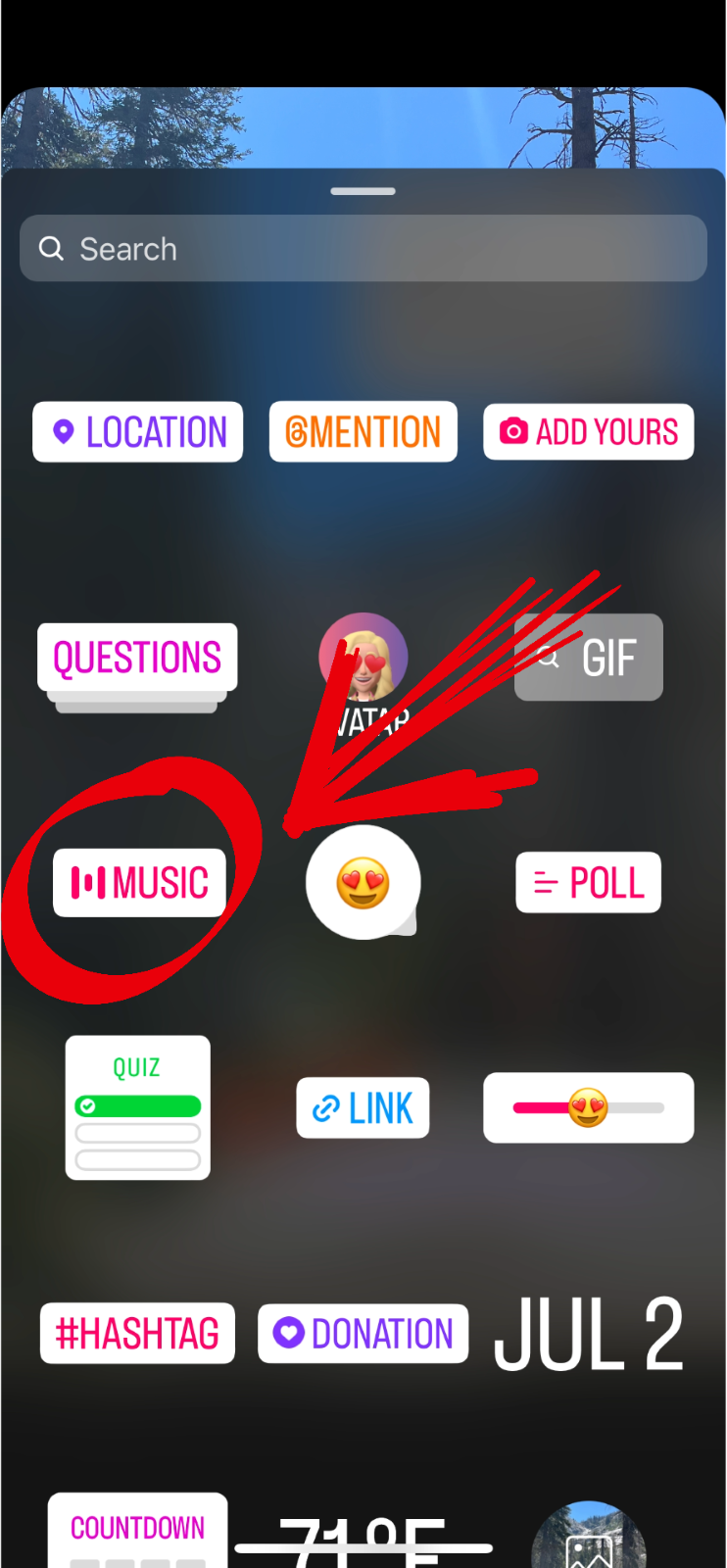Why use Instagram Stories? Key benefits for brands and creators
Instagram Stories aren’t just a fun feature, they’re a powerful tool for audience engagement, brand storytelling, and even sales. Here’s why brands, influencers, and businesses should make them a core part of their content strategy:
1. Instant visibility & higher engagement
Stories appear at the top of the Instagram feed, meaning they’re one of the first things users see. Since Stories autoplay one after another, your content flows naturally (and quickly) into your audience’s viewing experience, which keeps them engaged longer. Plus, the more interactions (polls, quizzes, replies) your Stories receive, the more frequently Instagram’s algorithm will push your future content to viewers.
2. Real-time, authentic content that builds trust
Unlike polished feed posts, Stories allow brands to share raw, behind-the-scenes moments, live updates, and exclusive sneak peeks. This authenticity fosters stronger connections with audiences, making brands feel more approachable and relatable.
3. Cost-effective marketing & advertising
Stories provide an affordable way to promote content without cluttering your feed. Whether you’re running a limited-time offer, announcing a product launch, or driving traffic with Link Stickers, Stories help you get your message across quickly. Plus, Instagram Story ads are often cheaper than feed ads while offering immersive, full-screen engagement.
4. Interactive features that drive action
These features turn passive viewers into active participants, increasing time spent on your content and boosting brand recall. Instagram Stories make engagement effortless with interactive tools like:
- Polls & quizzes – Get audience feedback and spark participation.
- Question stickers – Encourage followers to ask or answer questions.
- Countdowns – Build excitement for product drops, events, or sales.
- Link stickers – Drive direct traffic to your website or online store.
5. Easy content repurposing & cross-promotion
Instagram Stories are an excellent way to repurpose existing content from other platforms, like TikTok, YouTube Shorts, or blog posts. You can also reshare user-generated content (UGC), such as customer testimonials, product reviews, or fan posts — creating more engagement without always making fresh content.
6. Ability to save & organize Stories with highlights
While Stories disappear after 24 hours, Instagram Highlights allow you to preserve important content indefinitely — turning temporary posts into evergreen resources. Organizing Highlights into categories (e.g., “Tutorials,” “Customer Reviews,” “Behind-the-Scenes”) makes it easier for visitors to explore your brand’s top content.
Instagram Stories offer a low-pressure, high-impact way to engage audiences, showcase products, and drive traffic — all without the need for constant high-production content. Whether you’re using them to connect with followers, promote new offers, or experiment with interactive elements, Stories are an impactful tool in any Instagram strategy.
Tracking Instagram Stories analytics: Measure what matters
To get the most out of Instagram Stories, you’ll need to track performance. Instagram Insights (available for business and creator accounts) provides valuable data to refine your strategy. Here are key metrics to monitor:
- Reach & impressions – The number of unique viewers and total views your Stories receive. A high reach means strong visibility, while repeated views indicate engaging content.
- Engagement – Includes replies, sticker taps, poll votes, quiz answers, and message interactions. High engagement signals content that resonates with your audience.
- Completion rate – The percentage of viewers who watch your entire Story. A low rate may mean your content isn't holding attention. Try shorter clips, interactive elements, or a stronger hook.
- Taps forward/back & exits – Taps forward indicate quick consumption, while taps back suggest viewers want a second look (a good sign!). Exits might mean users lost interest, and you’ll want to consider refining pacing or visuals.
- Link clicks – If using Link Stickers, track how many people tap through to your website, shop, or landing page. This is crucial for conversions.
How to improve Instagram Stories with analytics
- Test & learn – Experiment with different formats (videos, polls, Q&As) and track what works best.
- Refine timing – Post when your audience is most active (check Instagram Insights for peak engagement times).
- Double down on high-performing content – If a certain type of Story (e.g., behind-the-scenes, product demos) gets high engagement, do more of it.
Review your analytics weekly to identify trends and continuously optimize your Stories for better engagement and results.
Share an eye-catching Instagram Story
With Adobe Express, you can make eye-catching Instagram stories that will engage and excite your audience. Try out the Instagram Story templates and customize them to reflect your brand's image. If you want to save your story as a highlight, use the highlight cover creator to make an eye-catching cover to add to your profile.
We hope this article has inspired you to start making more engaging Instagram stories. With a little creativity and Adobe Express, you can take your IG stories to the next level.