New in Adobe Express Video! Create Engaging Square Videos for Social Media
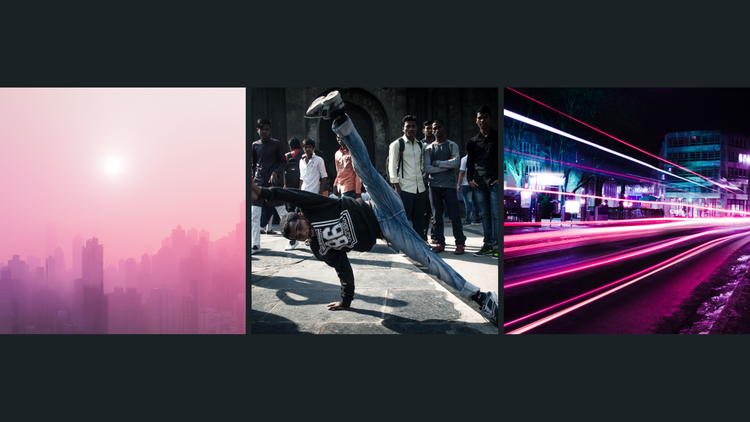
Did ya hear?! Square videos are totally blowing up social media news feeds. And now Adobe Express allows you to easily create video using a 1:1 aspect ratio. We’re doing happy dances over here:
We’re also making it easier than ever to have social media-ready videos at your fingertips. Starting today, you can resize any of your videos between landscape and square instantly. Here’s how it works:
One tap of the resize icon in the main menu and Adobe Express will magically adapt your content to fit the new aspect ratio. What a great party trick, eh?

https://www.adobe.com/express/feature/video/resize
Resize any of your current videos or start from scratch in square mode.
Why go square?
Besides because it’s totally hip? Square videos have been proven to boost engagement on social media. In fact, one study showed that square video resulted in 30-35% higher video views and 80-100% increase in engagement. It’s also significantly cheaper and more efficient to advertise on Facebook and Instagram with square video. A study by Buffer found that getting someone to engage with square video on Facebook costs 7.5% less than horizontal, while on Instagram, the cost savings are closer to 33%. That’s because they take up more real estate on social news feeds—especially for viewers on mobile. While there’s a lot to consider when making videos for social media, one thing is for sure, when you take up more space on the newsfeed, it’s like having the dance floor all to yourself—people can’t help but watch.
Where’s the (square) party at?
The short answer: anywhere people are watching content on their phone. And that’s a ton! Mobile content consumption is increasing at an exponential rate, with 51% of all video plays now taking place on mobile. Facebook and Instagram, where square videos reign supreme, are winning the social video race. Facebook alone sees more than 100 million hours of video every day.
You may still want landscape videos for your blog posts, YouTube channels, or presentations, which is why we’ve made it easier than ever to leverage your content wherever you want. Simply duplicate your video and resize it to instantly maximize your video investment.
How to get the conversation going with social video
Adobe Express makes it easy to turn your ideas into thumb-stopping social video. Add video clips, images, text, or icons to slides and let Adobe Express’ cinematic themes bring it to life. Most people watch social videos with the sound off, so make sure your videos are readable. It’s easy to add text to your video story with Adobe Express' easy editor. Select the layout you want and drag your text to nine different locations.
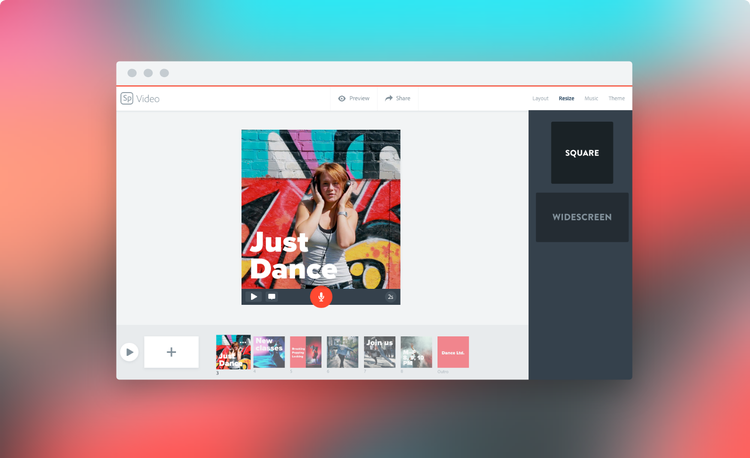
Pair a quality message, and stunning imagery with a square aspect ratio to create social media gold in minutes!
Start your square video by logging on at adobe.com/express or downloading the iOS app today.

https://apps.apple.com/us/app/adobe-express-graphic-design/id1051937863
Want to know more about video and social marketing?
Check out these related articles for more video-goodness.