Stand out with the new Adobe Express mobile app
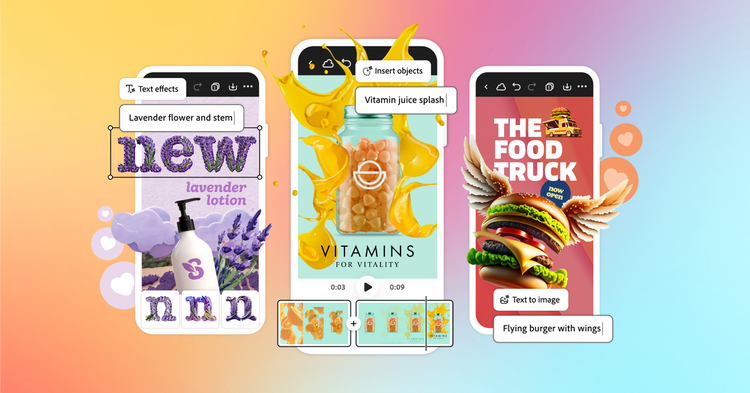
Today, we’re excited to extend the Adobe Express capabilities you know and love from desktop to mobile – available to download now on iOS and Android. We learned a lot from our users’ feedback during the mobile beta period and now we’re ready to bring the mobile app to millions of creators globally. This is a big milestone for Adobe Express, and we’re just getting started.
The new Adobe Express mobile app lets you reimagine how creativity comes to life. Whenever and wherever you are, you can create high-impact designs, engaging videos, images, animations, and content for all your favorite channels and platforms. With the new Adobe Express mobile app, you’ll never miss another chance to stand out when it matters, seamlessly working with assets across desktop and mobile.
Video creation at your fingertips
Whether you’re promoting a new product or creating an explainer video to share your morning routine, Adobe Express has all the easy-to-use video creation capabilities you need. Make standout content for TikTok, YouTube, Instagram Reels or Stories right from your mobile device. Start from thousands of professionally designed video templates or with existing content already on your phone—such as images, videos or a static design—and seamlessly transform it into animated content or videos in just a few quick and easy steps. The Adobe Express editor allows you to edit multiple videos within a single file, making it simple to create Instagram Stories or different variations from a single video.
One-click features like auto video captions, remove video background, character animation using just your voice, and more make time-consuming, difficult tasks easy. Plus, with a built-in video timeline you can easily layer objects like text, photos, and design elements. Next, apply individual layer timing for each object to make sure that everything is timed just right. With the new Adobe Express mobile app, you'll have everything you need on-the-go to create attention-grabbing videos that leave a lasting impact on your audience.

Make the impossible possible with generative AI
With the new Adobe Express mobile app, you can bring any idea to life with mind blowing capabilities powered by generative AI. Quickly turn text prompts into extraordinary images, text effects, templates and more.
Use Generate Image to instantly generate professional-quality images in trendy styles, such as product photos, digital art, cyberpunk, and more. Next, Insert Objects and Remove Objects using Generative Fill and achieve the perfect look in just a few taps. With Generate Text Effect, you can turn your text and headlines into attention-grabbing visuals that make your content pop. Finally, use Generate Template to produce a template just from a description - another way that generative AI and Adobe Express help you overcome the blank canvas. Note that all generative AI features are designed to be safe for commercial use.
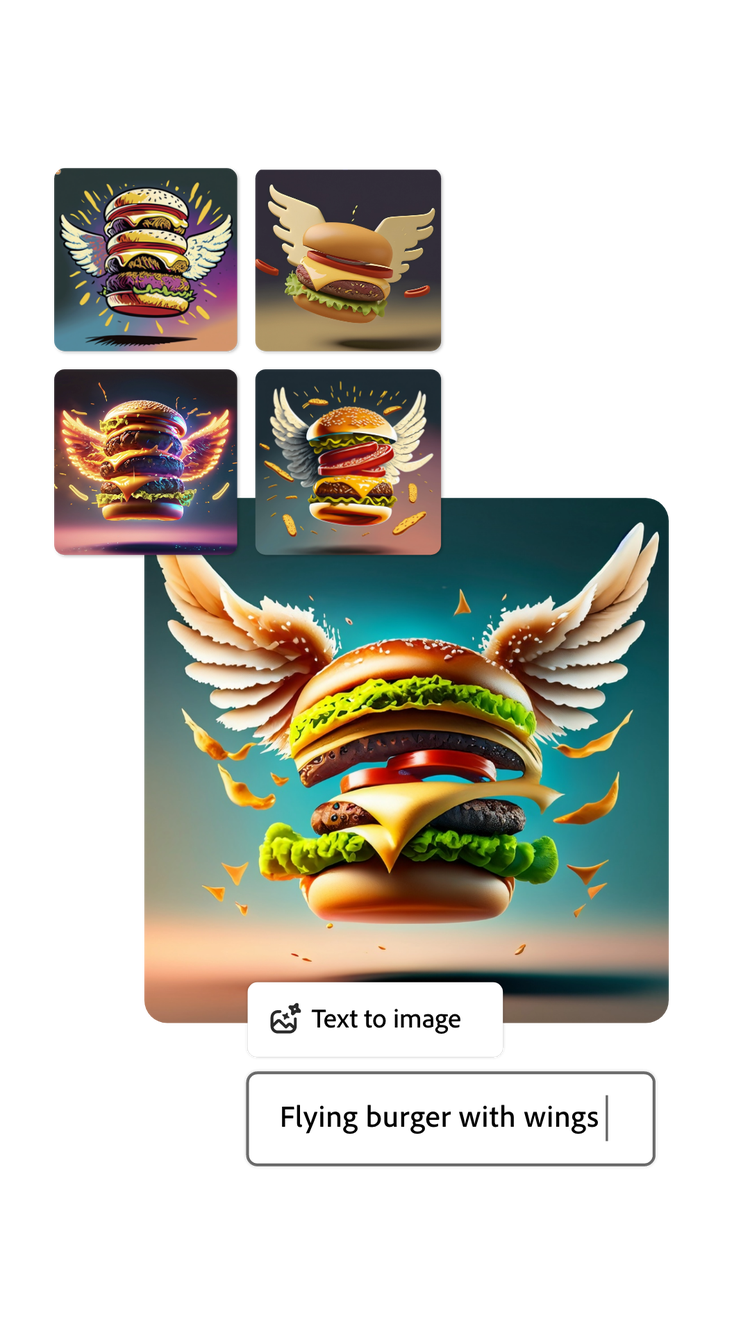

Stay consistent with brand kits
We know how important your brand is to your business. That’s why Adobe Express provides easy tools for you to apply and manage your brand. For example, you can apply your brand colors and font to any template or design in just a few clicks. Drop in your logo as the finishing touch to always present your brand at its best. Note that brand kits are only available for Premium plan users.

Create anywhere, anytime
Today’s content creator needs to access their work on-the-go, just as much as they need it on their computer. With Adobe Express, you can create content seamlessly across your desktop browser and your phone. Files stay synced so that you can work wherever you are. For example, you can upload a video from your phone, edit the scenes on your laptop, and finish up by adding text and assets back on your mobile device—all without losing a beat. This capability is especially useful if you capture media on your phone and want to instantly add it to an Adobe Express file. You can create anywhere and anytime with Adobe Express cross-device access.

Create, collaborate and share on-brand content
The new mobile app now allows you to co-edit and share content with anyone, from anywhere. Collaborate with others whether working on your desktop browser or your phone. Files stay synced so you can work wherever you are.
And if you’re a Creative Cloud customer, the new Adobe Express mobile app is the perfect complement for your pro apps, providing an extended surface to take your most important work with you, wherever you go. You can easily access, edit and work with creative assets from Adobe Photoshop and Illustrator directly within Adobe Express, including embedding them as linked files that always stay in sync across apps and workflows.
More assets, more choices, more creativity
Access millions of Adobe Stock assets, including photos, videos, music, more than 25,000 Adobe Fonts, and hundreds of thousands of design elements – now all from the convenience of your phone. And when you need some additional inspiration – just check out the treasure trove of stunning video templates, including those with multiple pages all in the same style. The Adobe Express mobile app has templates for multiple social platforms that work across industries and aesthetics, so you’re sure to find the right fit, look, and feel for your content.

Content scheduling, simplified
If you want to up your game on social and want more flexibility as to where and when you can schedule content, Adobe Express mobile is for you. With Content Scheduler, you can easily plan, preview, schedule, and publish your content to all your social media channels in just a few taps. Having access to Content Scheduler on your phone enables you to create and schedule social media content all in the same place, all on your mobile device.

Download the mobile app today
We’re excited for you to get your hands on the new Adobe Express mobile app. See if your mobile device is eligible by viewing these requirements. You can download the app on iOS or Android today.
If you’d like to learn more about Adobe Express mobile, check out the frequently asked questions page and the What’s New page for more details. We also have upcoming Adobe Live streams on April 18 — tune in throughout the day from 6am PT as we cover all things Adobe Express mobile. Finally, if you’d like to provide us with any feedback about your experience using the Adobe Express mobile app, please visit the UserVoice page. We look forward to seeing what you create!