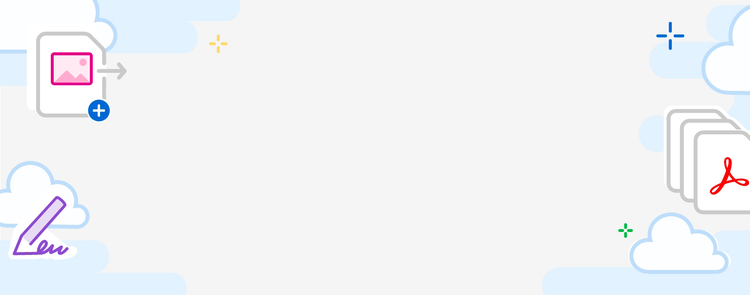Travaillez efficacement avec Adobe Acrobat.
Partagez, signez et collaborez, où que vous soyez. Quel que soit le type de document à traiter, vous pouvez compter sur Acrobat.
- Modification
- Fusion
- Word et PDF
- JPG et PDF
- Compression
- Conversion
- Remplissage et signature

Modifiez une partie de votre PDF.
Apportez tous les changements nécessaires sans quitter le document. Insérez des commentaires, recadrez ou ajoutez des pages et supprimez celles dont vous n’avez plus besoin. Démarrez votre essai gratuit et découvrez comment modifier le texte et les images.
Découvrez comment modifier vos fichiers PDF.
Éditez vos PDF en quelques secondes, et explorez toutes les possibilités pour mener à bien tous vos projets documentaires.

Écrire une lettre de motivation pour LEA
Intégrez le cursus de votre choix grâce à nos conseils pour votre lettre.

Collaborer sur un PDF : méthodes simples pour travailler à plusieurs sur un même document
La collaboration documentaire sur un PDF permet à plusieurs personnes de commenter, annoter, corriger et valider un même document à partir d’une version unique partagée en ligne.

Workflow de validation PDF en entreprise : comment l’optimiser ?
Un workflow de validation documentaire permet aux entreprises de partager, réviser, approuver et signer des documents PDF de manière sécurisée et traçable.

Bien étudier : méthodes et techniques pour apprendre efficacement
Étudier efficacement ne consiste pas seulement à y consacrer davantage d’heures.

Fractionnez ou fusionnez des PDF.
Sélectionnez uniquement les pages dont vous avez besoin dans un long fichier PDF ou regroupez plusieurs pages dans un seul document. Faites pivoter et changez l’ordre ou l’agencement des pages pour peaufiner votre document avec Acrobat.
Apprenez tout ce qu'il faut savoir sur la fusion des PDF.
Découvrez comment fusionner ou diviser des PDF, ainsi que de nouvelles façons de perfectionner vos documents.

Rédiger un périmètre de projet
Élaborez une description détaillée de vos projets et fusionnez vos fichiers.

Découvrez les fichiers Web
Essentiels au fonctionnement d'Internet, apprenez-en plus dans ce guide.

Exportez vos PDF au format Word et inversement.
Transformez facilement des PDF en documents Word avec Adobe Acrobat. Fini le copier-coller grâce à la conversion d’un simple clic.
Tirez parti de la conversion de fichiers pour tous vos projets.
Apprenez à convertir Word en PDF ou PDF en Word et bénéficiez de conseils pour mettre à jour vos documents en toute simplicité.

Tout savoir sur les formats de fichiers texte
Quelles sont leurs utilisations et comment les convertir.

Lettre de motivation Master RH
Candidature Master RH : les clés pour capter l’attention du jury.

Lettre de motivation master management
Mettez toutes vos chances de votre côté pour intégrer le meilleur master.

Transformez vos fichiers JPG en PDF et inversement.
La conversion d’un document numérisé, d’une image de tableau blanc ou d’un fichier JPG en PDF intelligent et lisible est à la fois simple et rapide.
Utilisez la conversion entre JPG et PDF pour vos projets personnels ou professionnels.
Découvrez comment convertir un fichier JPG en PDF et un fichier PDF en JPG et apprenez-en plus sur chaque type de fichier.

Ajouter une image dans un PDF
Suivez ces étapes pour ajouter votre photo dans un PDF rapidement.

Convertir un PDF en noir et blanc
Réduisez la taille d'un PDF en le convertissant en noir et blanc.

Réduisez la taille de vos documents.
Compressez instantanément vos fichiers pour les partager et les envoyer plus facilement avec Acrobat, par simple glisser-déposer.
Explorez toutes les possibilités offertes par la compression de fichiers.
Découvrez comment réduire la taille de vos fichiers en toute simplicité pour chacun de vos projets.

Transformez vos fichiers en PDF et inversement.
Convertissez facilement et rapidement un document Office, une image ou une page web en fichier PDF au rendu impeccable sur ordinateur, tablette ou smartphone.
Découvrez les avantages de la conversion de fichiers au format PDF.
Suivez nos conseils pour convertir différents types de fichiers vers et depuis le format PDF et apprenez à simplifier votre travail en utilisant le bon type de fichier.

Tout savoir sur les feuilles de calcul
Découvrez comment utiliser les différents formats et comment les convertir.

Convertir un PDF en format OpenOffice
Suivez ces étapes pour effectuer votre conversion simplement.

Les différents types de PDF
Découvrez les différents formats PDF, leurs utilisations et comment les convertir.

Utiliser le fichier ODP
Ouverture, conversion : apprenez à utiliser ce format selon vos besoins.

Signez et recueillez rapidement des signatures.
Gagnez du temps et optez pour la sécurité en remplissant, signant et envoyant vos formulaires PDF par voie électronique, puis en ajoutant une protection par mot de passe. Ces fonctionnalités sont accessibles sur ordinateur, dans votre navigateur ou directement depuis votre téléphone.
Découvrez comment gagner un temps précieux avec l’outil Remplir et signer.
Explorez toutes les façons de remplir vos documents PDF et de les signer électroniquement en quelques secondes.