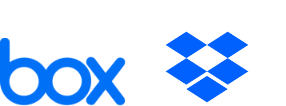ADOBE ACROBAT FOR TEAMS
Get the essential PDF and e-sign solution — now with AI-powered assistance.
Easily create, edit, share and sign critical documents to keep business moving forward. Get started today with a 14-day free trial.
Why businesses like yours choose Acrobat for teams.
Speed up your team’s document workflows.
Improve efficiency by allowing multiple people to access and collaborate on documents simultaneously.
Level up team productivity with the AI Assistant.
Ask your document questions and get one-click summaries to help your team quickly comprehend information and find key insights.
Protect your business-critical documents.
Keep PDFs more secure and ensure that your documents stay with your organisation — even as employees leave the company.
Get expert help when you need it.
Access dedicated 24 x 7 support and one to one product training sessions with Acrobat experts (two per user every year).
Here’s what you get.
Discover features that help everyone in your organisation work more efficiently while minimising the need for IT support.
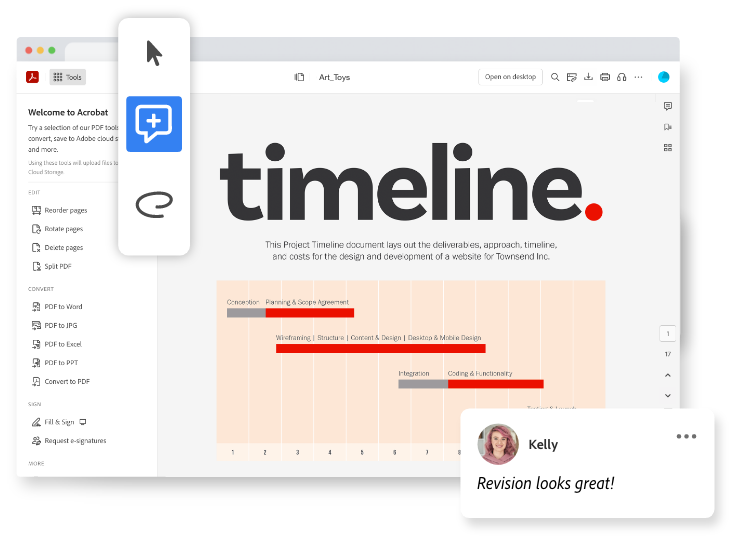
Team productivity and collaboration features.
Help your teams work better together with centralised, shared access to documents — no more passing back and forth via email. Share and review in real time with effortless version control.
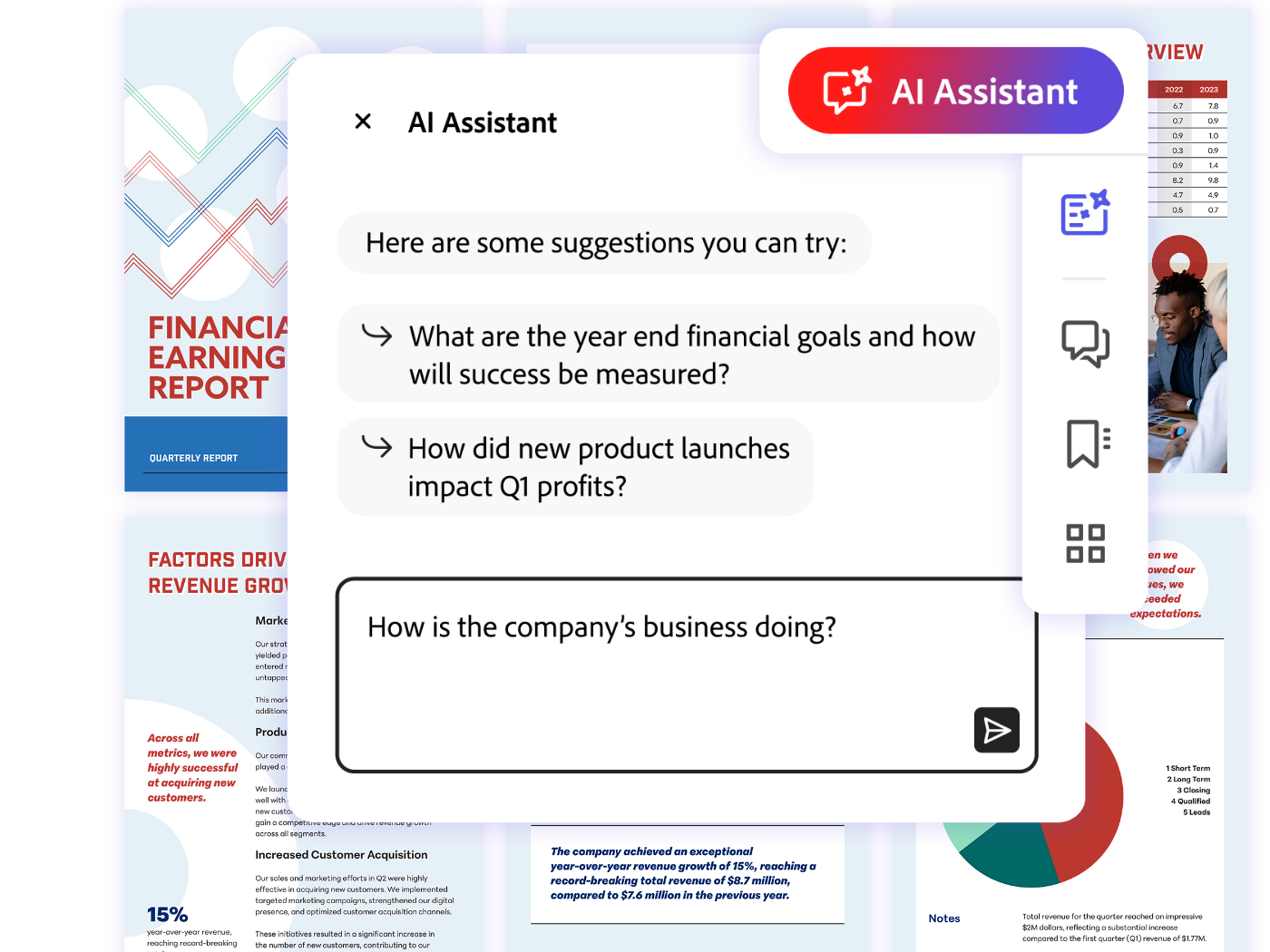
Get insights from your documents — fast.
Open any document, ask your AI Assistant questions and get easy-to-understand answers with attributions sourced primarily from the document. You can also click once to generate document summaries.
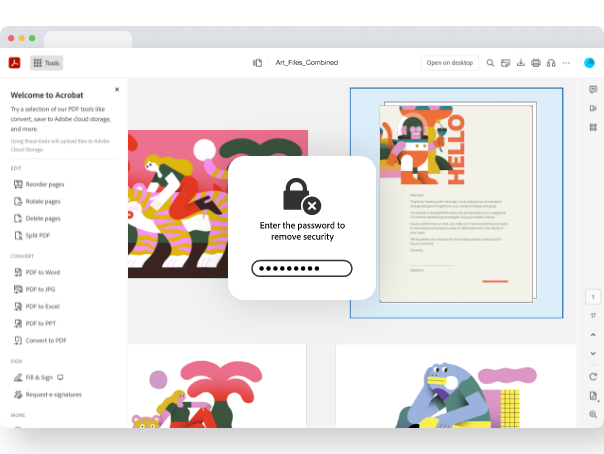
Built-in PDF security and compliance tools.
Protect your IP with PDF security features, including passwords, access control, encryption and more. Use accessibility features to enable more people to interact with your documents.
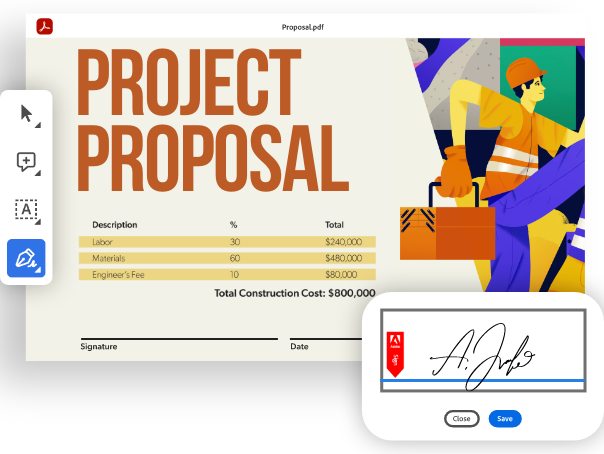
Integrated e-sign tools.
Acrobat now comes with more e-sign features to help you sign documents and request signatures for your business. Create a shared template library with your frequently used files, add your logo and more.
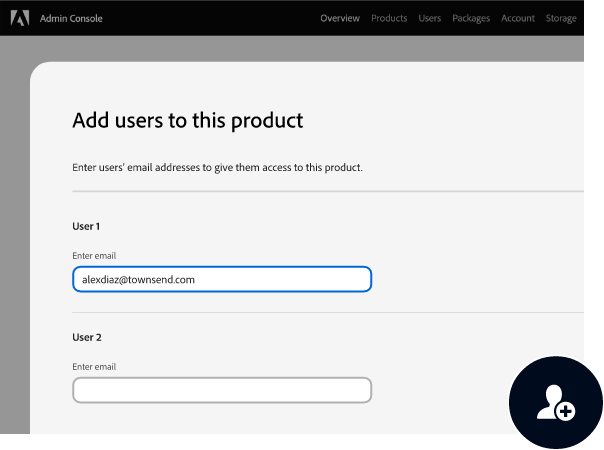
Easy licence management at the organisation level.
Assign and reassign licences for your business from a centralised Admin Console. Plus, simplify billing for your company.
Discover how to use Acrobat across your organisation.
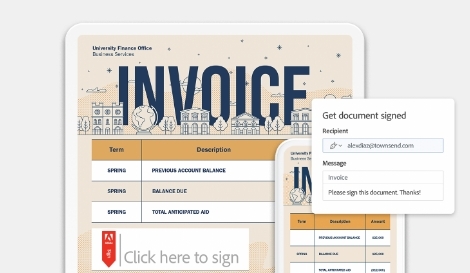
Sales
Accelerate sales cycles by creating personalised contracts and sending them for e-signature. Collect payments online with a Braintree account (where available).
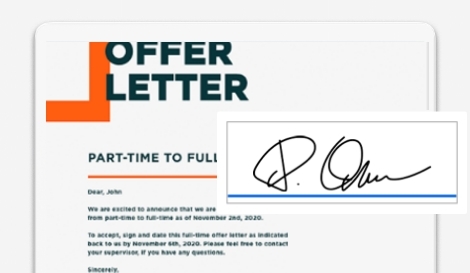
Human Resources
Hire and onboard faster with online forms and digital welcome kits and protect sensitive documents with enterprise-grade security.
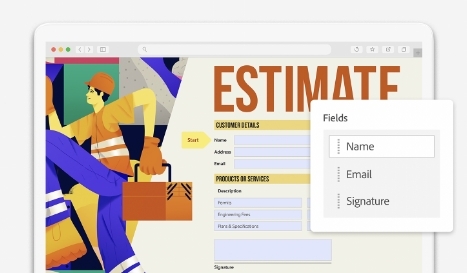
Finance
Create polished financial reports and share them as PDFs for review and approval. Design signable web forms to streamline ordering and payments (with a Braintree account).
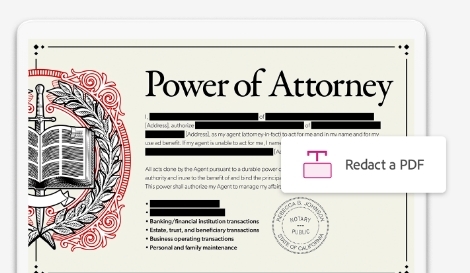
Legal
Redact sensitive information in documents and add an extra layer of security with password protection. Combine standard and negotiated contract terms in PDFs to share for review and e-signature.
Acrobat works with your favourite business apps.
Microsoft
Work and collaborate on PDFs from inside Microsoft 365, SharePoint and Teams.
Make it easy for people to open and save files and work directly from Google Drive.
Compare Acrobat plans for teams.
Acrobat Standard for teams
The simple PDF app with basic tools to edit, convert and e-sign.
Starting at
Boost productivity with the AI Assistant add-on
Edit text and images in a PDF
Create, fill, sign and send forms easily
Collect signatures
Get admin tools to manage teams plus 24 x 7 support
Schedule one-on-one sessions with Acrobat product experts (two per user every year)
Most popular
Acrobat Pro for teams
The essential PDF solution with full convert and edit capabilities, advanced e-sign features and more.
Boost productivity with the AI Assistant add-on
Edit text and images in a PDF
Create, fill, sign and send forms easily
Collect signatures
Get admin tools to manage teams plus 24 x 7 support
Schedule one-on-one sessions with Acrobat product experts (two per user every year)
Send bulk e-signature requests
Redact sensitive information
Add branding to agreements
Meet accessibility standards