Combine, manipulate and draw various vector shapes for unique designs with the Shape Builder and Pen tools.
Create striking visuals for print, web and apps using the industry’s leading graphic design software.
From packaging to magazines, websites and cutting-edge apps, stunning images and stylish visuals drive the modern economy. Whether creating stand-alone artwork or assets for a larger project, powerful graphic design software is critical for making your ideas stand out. Use the creative industry’s go-to graphic design software for art, design and collaboration to bring your ideas to life. Work where you want, when you want and share instantly with colleagues and clients.

App and web design, illustration, animation and photography. Adobe Creative Cloud has you covered.
Graphic design software for professional drawing and illustration.
Create artwork, logos, icons, posters, packaging and more. Make infinitely scalable designs for use in everything from business cards to billboards or mobile devices to 8K screens.
Adobe Illustrator
Create beautiful vector art and illustrations.

If you can dream it, you can design it with Adobe Illustrator.
Create the designs, icons and graphics you dream of with Illustrator on desktop and iPad. Illustrator, the industry-standard graphic design software, has everything you need to make professional designs that are always crisp, never blurry.
Design with precision and flexibility with Illustrator.
Combine, manipulate and draw various vector shapes for unique designs with the Shape Builder and Pen tools.
All freehand, shape and font designs can be seamlessly scaled as big or as small, as you need them for print, web, social and mobile formats with Illustrator vectors.
Apply realistic effects to give dimension and texture to push the boundaries of your designs with tools like Rotate, Lighting and Shadows.
Share your work online with anyone, using an Illustrator link that lets others comment on or review your designs.
Work quickly and confidently with professional graphic design templates and shapes. Find them in the app or search in Adobe Stock for ones that best fit your project.
Create your own font or use your favourites. If you open a file with fonts you haven't got, Illustrator can detect, download and apply them for you.
Graphic design without limits.
With industry-leading tools and one-click transformations, Photoshop is the first choice for digital image editing and graphic design.
Create anything you can imagine with unparalleled fidelity.
Combine multiple photos, remove or transform photo elements, create artistic effects, graphic design and professional marketing content.

Unsurpassed graphic design software with powerful features.
Bring in templates, photographs, fonts and more to speed up your work and edit and tailor to your specific needs for a final product that looks and feels unique.
Refine and remix photos and designs with maximum control. Non-destructive tools and filters allow you to try many creative ideas quickly and reverse the effects when they don’t meet your needs.
Photoshop uses machine learning to help you complete difficult tasks like removing unwanted objects, smoothing skin or replacing the sky in just a few clicks.
Import, create and use customised brushes. Expand your design choice with unlimited possibilities in brush shapes and effects.
Easily collaborate by sharing your projects with co-workers or clients and get or give feedback right from inside the application.
Photoshop is supported by Help content and in app guided tutorials to help you to learn as you create, as well as access to in app Adobe Stock search, to help you to find and license graphic design elements with ease.
Explore graphic design with Adobe.
Work with the graphic design software you need for your designs and even work on the same asset between applications, for infinite design combinations.

New Adobe Express.
Quickly and easily choose from thousands of beautiful templates to make social posts and stories, flyers and more. Available on web and mobile.
Learn how to create amazing effects with Adobe graphic design software.
Creative Cloud leads the industry with professional design capabilities. Explore quick how-tos or longer tutorials, created for experts looking to learn a new skill or for beginners getting started with graphic design.

Add painterly effects with brushes.
Give your vector art a more painterly feel by using customised brushes. Create textured and layered effects quickly.

Combine images with basic compositing.
Explore the basics of image composition. Combine several photographs into a striking collage.
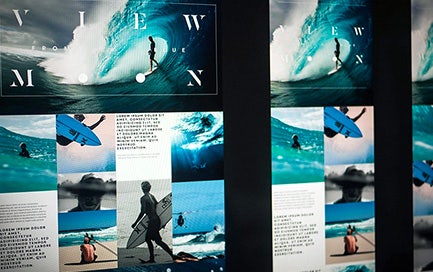
Design for mobile and web using artboards.
Create artboards in Photoshop to design apps and websites. Use powerful graphic design software to build an UX design.
Explore your creativity without limits using graphic design software for Windows, macOS, Android and iOS.
Creative Cloud is packed with industry-leading graphic design tools like Illustrator and Photoshop. Work more effectively with responsive cloud integration and collaboration features. With attractive membership options for individuals and businesses, as well as discounts for students and educators, there’s a plan for everyone. Find the one that works best for you.