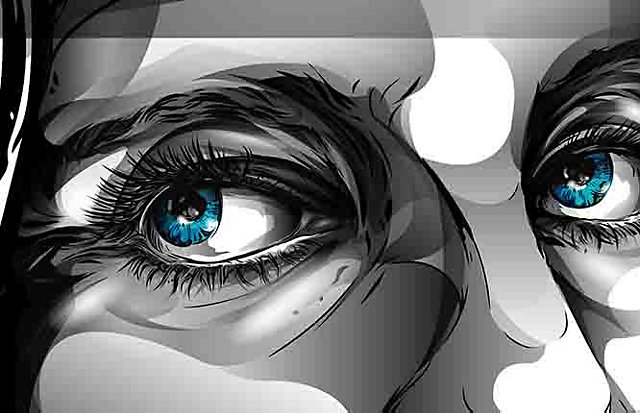Get started with Bridge.
Find video tutorials from experts at Adobe and our learning partners. Explore our collection of hundreds of Creative Cloud tutorials. Learn core skills, stay current with new features, and discover advanced techniques.
Adobe Bridge is a powerful creative asset manager that lets you preview, organize, edit, and publish multiple creative assets quickly and easily. Edit metadata. Add keywords, labels, and ratings to assets. Organize assets using collections, and find assets using powerful filters and advanced metadata search features. Collaborate with Creative Cloud Libraries and publish to Adobe Stock right from Bridge.
We’re adding new features to Bridge all the time, and Creative Cloud members get them as soon as we release them. Here are some of the latest updates.

Manage several folders at once with Multi Window. Work with assets in their own windows, and open multiple content panels in each workspace.

Use the Keyboard Shortcut panel to create all new commands for your specific needs or modify existing ones. Plus, choose from a range of keyboard layout options.
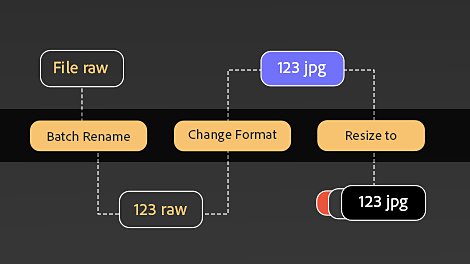
Combine various tasks and stitch them together into a single workflow.

Easily open files directly in Substance 3D Stager from Bridge. Place assets quickly and start building photorealistic 3D scenes.
Find video tutorials from experts at Adobe and our learning partners. Explore our collection of hundreds of Creative Cloud tutorials. Learn core skills, stay current with new features, and discover advanced techniques.