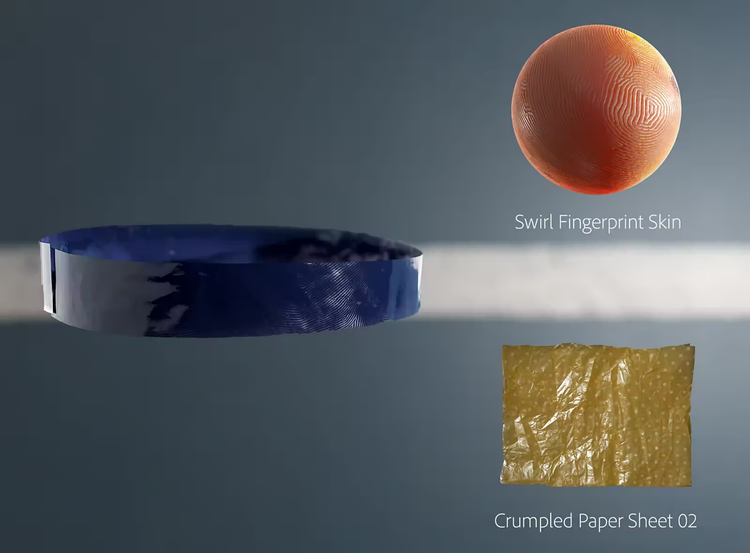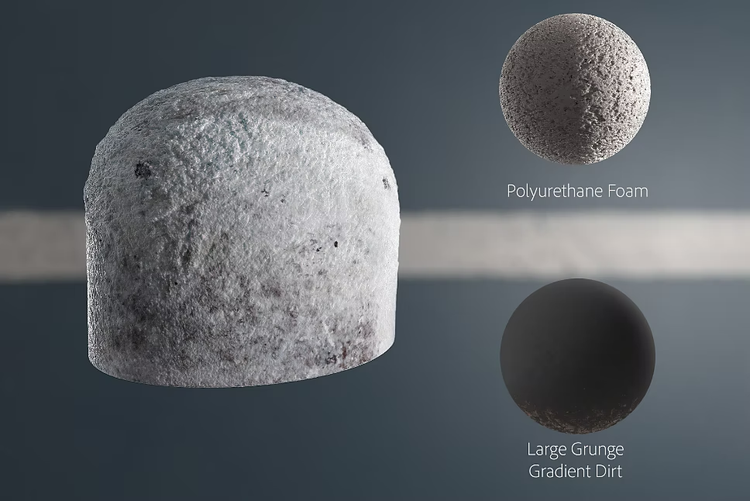By default, most 3D models will be in the program’s default flat gray color so 2D photos must be mapped onto the model’s surface using one of many methods.
3D texturing gives a 3D model substance. It includes the process we just described, of wrapping images onto the model’s surface, and it also includes setting material properties to determine how light would affect it. This approach is called physical based rendering, or PBR. PBR materials are a popular method for quickly texturing a model. While much software varies in how they approach this process, Adobe Substance 3D Painter is an industry-leading solution.