
AI-powered scan processing
Image to Material removes shadows, and generates albedo, roughness, normal and displacement maps for you.


Our intelligent tools handle tiling, fold removal, and surface details to create flawless digital replicas. Create photorealistic materials with or without a scanner.
Blend materials with filters to create advanced surfaces.

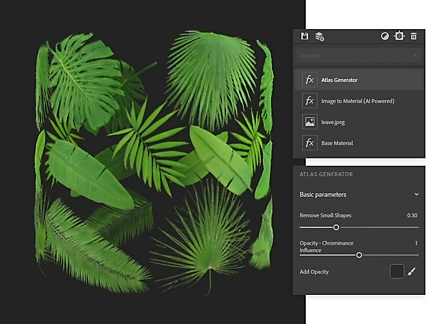
When you pair sampled assets with content from the Substance 3D Assets library, the possibilities are endless.
Use filters and generators from Substance 3D Designer, build light environments for Stager, or send assets to Painter to finalize their surfaces. You can even edit inputs directly into Adobe Photoshop.


Image to Material removes shadows, and generates albedo, roughness, normal and displacement maps for you.
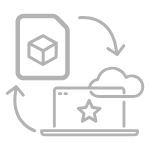
Use your content anywhere. Easily send your content to other apps like Stager and Painter.
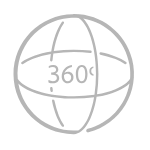
Create HDR environment lights in real time from 360° images. Enrich them with effects and other lights.
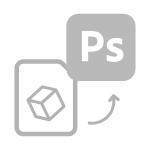
Send any image directly to Adobe Photoshop, with direct feedback back into Sampler.
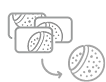
Intelligent tiling, fold removal, and surface details help you create flawless digital replicas. Create photorealistic materials with or without a scanner.
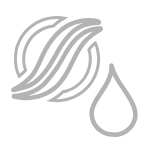
Combine weathering and natural effects like snow or moss, or blend fabric, patterns and scanned materials with any other existing ones.
Model, texture, and render 3D assets and scenes. Download thousands of 3D assets. Learn more.
Model, texture, and render 3D assets and scenes. Download thousands of 3D assets. Learn more.
Model, texture, and render 3D assets and scenes. Learn more.
Purchase by phone: 800‑915‑9425
Are you a business? Request a consultation.
Explore what you can do with 5 apps, third-party integration, and a library of 20,000+ assets.