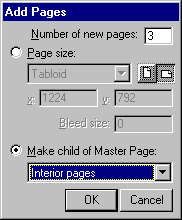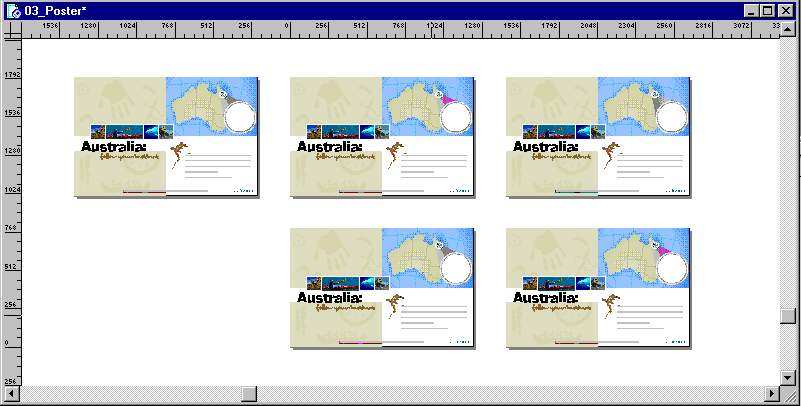|
|
Create instances of the new master page
| 1 |
Click the triangle in the upper right corner of the Document inspector to open the Options pop-up menu, and choose Add Pages. |
| 2 |
In the Add Pages dialog box, type 3.
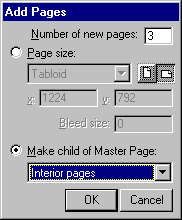 |
| 3 |
From the Make Child of Master Page pop-up menu, choose Interior pages. |
| 4 |
Three new pages appear on the pasteboard. They are all instances of the new master page, Interior pages.
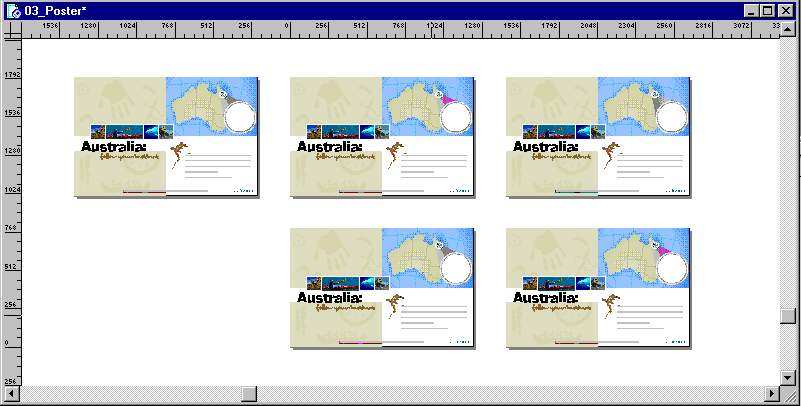
|
| 5 |
If desired, select the Page tool and drag each of the four new pages, including the new master page, to a separate area of the pasteboard. These will be the interior pages of the brochure. |
 |
|
|
|
|
|