|
Using colors
Colors can be defined using a number of different color models. The two most common are CMYK and RGB. CMYK is used primarily to describe combinations of cyan, magenta, yellow, and black inks used in commercial printing. Varied combinations of these four ink colors produce the range of colors generated by commercial printing presses.
In contrast, computer monitors use combinations of red, green, and blue light to define colors in the RBG color model. While CMYK and RGB share most of their colors, it is best to define colors based on the color model that will be used in your final method of delivery. For Web graphics, this is the RGB color model.
Because there are inconsistencies in the way different Web browsers and computer platforms interpret color, creating a color using the RGB color model does not guarantee that it will be accurately displayed on all monitors. Many computers can display a maximum of 256 colors. The Macintosh and Windows platforms have only 216 of these 256 colors in common. The best way to minimize cross-platform color inconsistency is to restrict your color use to the 216 common colors, also called Web-safe colors, contained in the FreeHand 9 Web Safe Color Library. Web-safe colors are simply RGB colors that are mixed in increments of 51 color units.
You access FreeHand color libraries using the Color List Options pop-up menu.
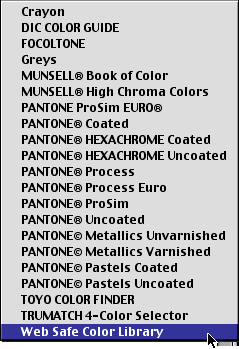
In addition to choosing colors from the Color Libraries, you can mix custom colors using FreeHand's Color Mixer. When creating custom colors in FreeHand, be sure to set the Color Mixer to RGB mode to produce colors that are optimal for Web delivery.
To set the Color Mixer to RGB mode:
In the Color Mixer, click the RGB Mode button (as shown in the illustration that follows).
To create a color:
In the Color Mixer, drag the sliders to the right of the boxes for red, green, and blue, or enter red, green, and blue values in the text boxes.
To color a fill or stroke:
Drag and drop a color from the Color Mixer to the fill or stroke.
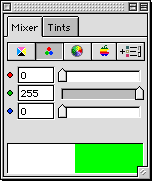
|