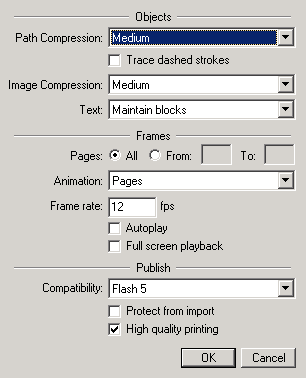|
Test the movie
Test the movie before exporting it to SWF format.
| 1 |
Choose File > Save to save the document. |
| 2 |
Choose Control > Movie Settings. |
| 3 |
In the Movie Settings dialog box, Choose Pages from the Animation pop-up menu, deselect Autoplay, and click OK.
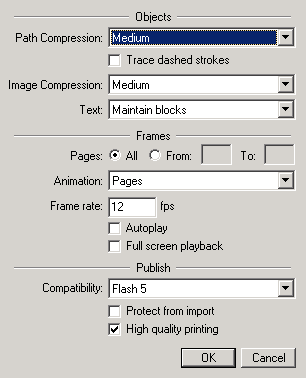 |
| 4 |
To test how the file will look in a browser, choose Control > Test Movie and then Control > Step Forward. The document moves from page 1 to page 2. |
| 5 |
Repeat step 4 to move from page 2 to page 3. |
| 6 |
To return to page 1, choose Control > Rewind. |
 |
|
|