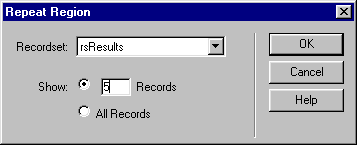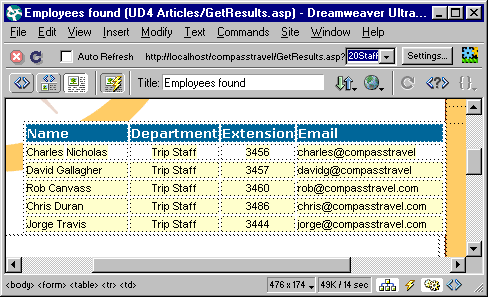|
Specifying the number of records per page
The next step is to specify the number of records you want to display on each results page.
To specify the number of records per page:
| 1 |
In the Server Behaviors panel (Window > Server Behaviors), double-click the existing Repeat Region server behavior. |
|
The Repeat Region dialog box appears. |
| 2 |
In the Records box, enter the number of records you want to display on the page. |
|
For example, the following Repeat Region server behavior will display five records per page.
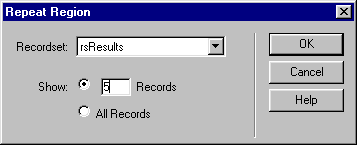
|
| 3 |
Click OK. |
 |
|
You can test the repeated region by switching to the Live Data window (View > Live Data). Here's an example of a repeated region displaying five records at a time.
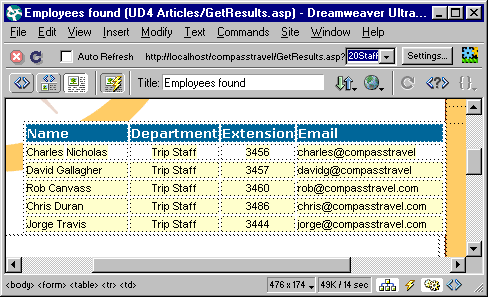
|