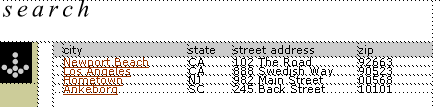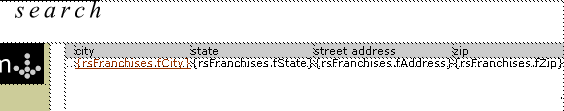|
About tables and placeholders
In the Document window, UltraDev uses placeholders to represent dynamic content. For example, zip code information drawn from a database could be represented by a placeholder such as {rsFranchises.fZip} , where rsFranchises is the name of the recordset and fZip is the name of a field in that recordset. These placeholders may distort the size of table elements.
For example, here's how you might envision a table of franchise locations:
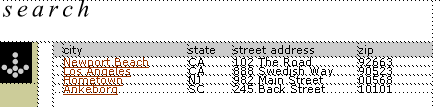
Here's how the completed table might look with placeholders for dynamic content: |