OpenDocument Format - What It Is & How It Works.
The Open Document Format for Office Applications, also known as OpenDocument or ODF, is an open source XML-based file format. OpenDocument file extensions are found on word processing documents, spreadsheets, presentations and more.
Find out more about the OpenDocument format, what it's used for, plus its advantages and disadvantages below.

What is an OpenDocument file type?
The OpenDocument format or ODF for short, is a document standard maintained by the Organisation for the Advancement of Structured Information Standards (OASIS).
ODF was adopted as an international standard in 2005 and over the years has become supported by Microsoft, IBM and Google, plus open source projects including OpenOffice.org and LibreOffice.
OpenDocument files avoid the issues of many vendor-based formats due to their open source nature. However, if there are issues, ODFs can often be converted into different file types if you need to access them in other ways. For example, OpenDocument Text files (ODT), can be converted into PDFs with software including Adobe Acrobat.
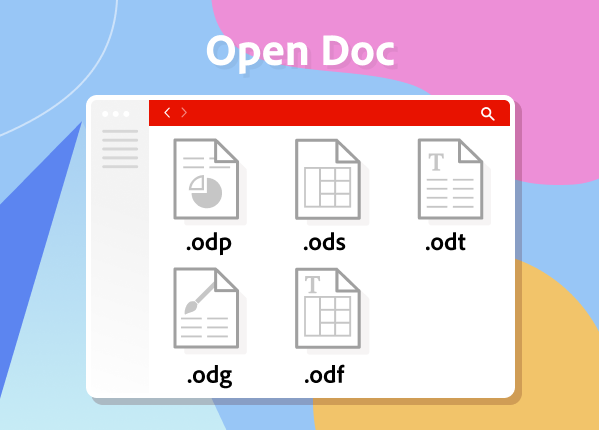
What are OpenDocument file types used for?
OpenDocument file types cover many bases in the business world. This suite of XML-based file extensions can be used for the following:
- ODT (OpenDocument Text) - word processing files.
- ODS (OpenDocument Spreadsheets) - spreadsheet files.
- ODP (OpenDocument Presentations) - presentations.
- ODG (OpenDocument Graphics) - graphics.
- ODF (OpenDocument Formula) - mathematical formulas and equations.
What software supports ODT files?
The OpenDocument format is used in an array of both free and proprietary software, including some of the biggest office suites and individual applications. These include:
- Adobe Document Cloud
- Dropbox
- Google Docs
- LibreOffice
- Microsoft Office
- OpenOffice
- TextEdit
- WordPad.
Find out more about different types of Document File today.
Learn more about OpenDocument file types.
The XML-based OpenDocument format was developed to provide an open-source format for various office applications. Find out more about the most common file types with the OpenDocument file extension.
- .ODT - This OpenDocument file extension stands for OpenDocument Text Document File. ODTs are similar to Microsoft’s DOCX format. Both can contain text, images, styles and objects
- .ODS - The ODS extension stands for the OpenDocument and Spreadsheet Document format. The data in these files is displayed in columns and rows and can be converted into other popular spreadsheet formats, including Microsoft Excel’s XLS and XLSX formats.
- .ODP - This file extension is short for OpenDocument Presentation. ODPs are presentation files, similar to Microsoft’s PPTX files that are used in PowerPoint. They can comprise of text, images, animations and other media types. ODP files can be opened by presentation applications including OpenOffice.
Manage your documents effectively
By using Adobe's collection of free online tools
Advantages and disadvantages of OpenDocument file types
When working with or accessing these file types, there are some benefits and challenges to be aware of.
Advantages.
- Versatility. OpenDocument files can be used with Microsoft, Apple, Linux and online programmes on desktop computers, laptops, phones and tablets.
- Easily converted. OpenDocument files can be converted into other formats, including PDF and Microsoft Word.
- Cost effective. The OpenDocument suite is the default option for OpenOffice, which is free to download and install, unlike some other software suites.
Disadvantages.
- Higher memory usage. When using OpenOffice, files typically take up a higher amount of memory and CPU usage than some other suites. This is because OpenOffice is one large programme rather than several individual programmes. You may want to convert ODF files and use them in other suites if you run into processing problems.
- Security. OpenDocument Text (ODT) files come in a zip-archive containing XML. Sometimes, anti-virus software looks at these files and doesn’t scan them as intensely as Microsoft Office files. This means malware could be left undetected.
- Formatting. Converting ODF files to other formats is straightforward, but you may lose some formatting, so keep an eye out for changes after conversion.
Can I convert my ODF files to PDF?
To keep compatibility with other software when sharing OpenOffice documents, you may want to convert them to PDFs first. To do this easily, quickly and for free using Adobe Online Services:
- Choose the PDF Converter option from the Tools menu.
- Go to “Select a file” and navigate to the location of your ODF file. Click the file you want to convert.
- Alternatively, simply drag and drop your file as directed.
- Sign in with an Apple, Google or Adobe account, if prompted.
- Download the new file and save to the desired location.
The process for converting ODF drawings to PDF, is the same as converting ODF text to PDF.
Once done, you will also be able to sign and edit your PDF.
Find out more about Adobe's file types
Find out more about other document files and types of text files, with Adobe.
OpenDocument file types: FAQs.
What is the difference between ODT and ODF?
The OpenDocument format (ODF) is a category XML file standard, which includes a range of OpenDocument files, including OpenOffice Document files (ODT). ODT is an open-source word processing document created using programmes like Apache OpenOffice and LibreOffice.
Can everyone open an ODF file?
OpenDocument files are open source and saved in text format. This means you can easily open them using everyday text editors. From there, you can easily save your ODF files as other formats too.
What programmes can open ODF files?
ODF files are widely compatible with a range of programmes. You can easily open ODF files using common programmes and word processing software like Word, Pages, Google Docs, OpenOffice, TextEdit, WordPad and more.
Adobe Acrobat is primarily a PDF file viewer and editor, so it is not possible to directly open OpenOffice files without first converting them to PDF format. However, if you have OpenOffice install on your computer, you can export your OpenOffice files to PDF format and then open them in Acrobat.OpenOffice install on your computer, you can export your OpenOffice files to PDF format and then open them in Acrobat.
What is ODF format in OpenOffice?
There are a number of OpenOffice file types that fall under the Open Document Format umbrella. These include ODT (OpenDocument Text), ODP (OpenDocument Presentations), ODG (OpenDocument Graphics) and ODS (OpenDocument Spreadsheets).
Can ODF format be opened in Excel?
You can open ODF spreadsheet files (ODS) in Excel. Simply open Excel, select open and choose your ODS spreadsheet file. You won’t lose any formatting, functionality or content.
https://www.adobe.com/uk/dc-shared/fragments/shared-fragments/interested-in/resources