What is a .TXT file and how to open, view and edit one
The .TXT format or text file format is one of the most basic and widely compatible text formats. As they mostly comprise unformatted text, you can open .TXT files on almost any kind of operating system across a variety of hardware.
Find out how to create, edit and transfer these files - and explore TXT meaning and history with us.
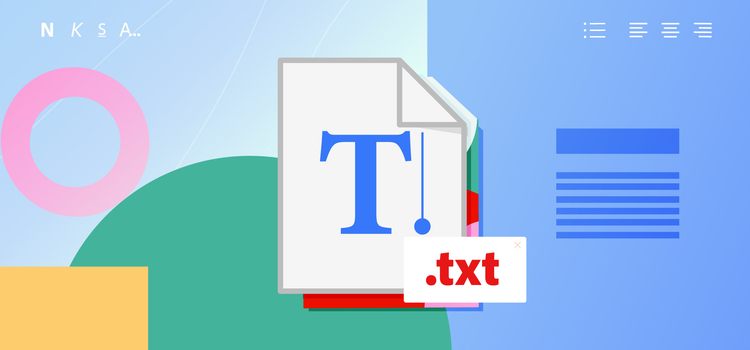
What is a .TXT file?
TXT files are the most basic text file format, used for generating plain text files with little to no formatting or styling. You can open .TXT files on a variety of hardware without worrying about compatibility.
Such documents are most commonly created using standard text software such as Microsoft Notepad and Apple TextEdit, which also act as .TXT readers.
What is a TEXT file? Key differences between .TXT/TEXT format.
There is no significant difference between .TXT and .TEXT file types. Both refer to files that contain plain text without any formatting or styling.
- The .TXT file extension is commonly used in Microsoft Windows such as Notepad.
- On the other hand, the .TEXT file extension is commonly used in Unix-based operating systems, such as Linux or macOS.
What does .TXT stand for?
TXT is simply a shortening of ‘text’. The complete name for this format is ‘Text File Document’, which is a great way to describe its use in generating non-formatted basic text.
Manage your documents effectively
By using Adobe's collection of free online tools.
History of the .TXT file.
The .TXT file format has a long history, intertwined with the early days of computing. Most likely developed between the 1960s and the 70s, the format was used for storage due to simplicity and compatibility, as well as a low byte count, which was a vital factor due to limited storage when using old computing hardware.
The text file format was most likely developed by early computing companies and used by engineers for basic information storage. As it evolved, it became popular with the public, before it was eventually pushed aside in favour of more complex document formats.
What are .TXT files used for?
Although quite basic and lacking in formatting features, the .TXT/TEXT format still has a variety of practical uses:
Writing text.
While formats such as .DOC and PDF do a much better job of displaying the written word in visually appealing ways, text file documents can be useful when you need a simple file format or if you don’t have the appropriate software to write in more complex formats.
Raw data management and storage.
.TXT documents are often used to store data in an easily readable format that won’t suffer from computability issues. The raw data for projects such as financial reports, code etc. can be stored and then moved to more complex software for final processing and presentation.
Software code and system logs.
.TXT files are used in software applications, servers and other frameworks. Coders also use this format to store code for programming languages, because it is a basic readable format that developers and other computer users can utilise.
Discover more document file types and text file formats today.

Pros and cons of .TXT files.
Like any technology, there are pros and cons to consider with the .XLS file format.
Pros.
- Smaller file size. Text document files are one of the most basic and storage-efficient text file formats. Due to the format’s simplicity, .TXT can be used to store vast amounts of data with significantly less storage when compared to more complex text formats.
- Universal compatibility. The .TXT file has been in use since the early days of computing and is compatible with a broad range of computer systems, application software and reading devices.
- File analysis. Even if a file does not contain plain text, it can be launched as a text document. This is helpful if you're not sure what file format it's in, if it's missing a file extension or it is detected as an inaccurate file format.
Cons.
- Formatting limitations. As .TXT files do not contain format settings for text, such as bold, italics or font sizes, they are only useful for basic documents.
- Lack of media insertions. .TXT files do not support attachments and multimedia elements such as images, videos and audio.
- Security concerns. The compatibility and basic nature of this format is a double-edged sword, as it leaves .TXT vulnerable to unauthorised access.
How to open an .TXT/TEXT file.
As a general rule, all text editors should be capable of opening a .TXT file, especially if no special formatting is used. TXT files, for example, can be opened with Windows' built-in Notepad programme or Mac's TextEdit by right clicking the file and selecting ‘Edit/Open’. The compatibility of this file format also allows it to be opened on phones and other reading devices.
How to create and edit a .TXT/TEXT file.
You don’t really need any special software to create a .TXT file on your computer. They can be created and modified in a wide range of ways, most commonly with a text editor or a word processor.
- To create or edit .TXT files on Windows, open the built-in Notepad application. To start, make a new.TXT file, open Notepad, type or paste the desired text into it and then save the file.
- When creating .TEXT files on a Mac, use the system's TextEdit application. To make a new .TEXT file, launch TextEdit, enter or paste the desired text and then save the file. Both text editors save the file with the .TEXT extension as default.
How to open a .TXT file as a .PDF.
To open a TXT file as a PDF, follow these simple steps:
- Open the Adobe Acrobat app or launch Acrobat Online from your web browser.
- Select ‘Convert to PDF’.
- Sign in with an Adobe, Google or Apple account.
- Drag your Notepad file into the converter or select it from your device.
- That’s it! Acrobat will convert your TXT file to a PDF. Next just download your new PDF to save, share or send. Or, you can edit, sign and complete many other tasks too.
Learn more about similar file types to .TXT.
Also known as Portable Document Format, PDF is an open standard which can be used to make documents containing links, form fields, audio and video. PDFs can even be signed electronically, making them useful as official documents.
One of the most popular document files, created via Microsoft Word, these can also be exported into other word processing programmes.
Apple's proprietary text processing answer to Microsoft's DOCX. PAGES, unlike DOCX, is not cross-platform and can only be used on Apple devices.
An RTF file is similar to a normal text file, but the .rtf format can store extra information. This extra data can include font style, format and images.
Looking to edit, convert or share your DOCX?
Adobe Acrobat Online has all the tools you need to do more with your documents.
.TXT FAQs.
What is TEXT format?
The TEXT file type is typically associated with command-line text editors, such as Vim or Emacs and is often used for storing text-based data, such as configuration files or scripts.
In general, both .TXT and .TEXT files can be opened and edited using any plain text editor and can be easily exchanged between different operating systems and software applications. The choice of file extension often depends on personal preferences or the conventions of the specific operating system or software environment.
Which programmes will open a .TXT file?
Some popular programmes that can open .TXT files include:
- Web File Helper.
- Online TXT Reader.
- File Viewer for Android.
- Microsoft Word.
- Microsoft Notepad.
- Apple TextEdit.
- Leafpad and gedit for Linux.
- Apple Pages.
- Chrome OS - Google Chrome Text.
What is the difference between .PDF and .TXT files?
PDF documents can include images as well as text and have a great deal of formatting capabilities, whereas .TXT files only contain plain text. Although both document formats can work across a variety of hardware or operating systems, .TXT files are quite feature limited. If you want to convert a .TXT file into a PDF, you can do so quickly and easily using the online Adobe Acrobat conversion tool.
Is the .TXT file format obsolete?
Despite many people thinking that the .TXT file format has no more practical use with the introduction of more complex formats, .TXT continues to have a variety of uses in software coding and basic data storage. It is backwards compatible with older hardware too, which can be extremely helpful.
What are some popular alternatives to the .TXT format?
As text files have become more sophisticated, formats such as .PDF, .DOCX and .RTF have become popular alternatives to .TXT files. This is due to the additional formatting and media features they offer.