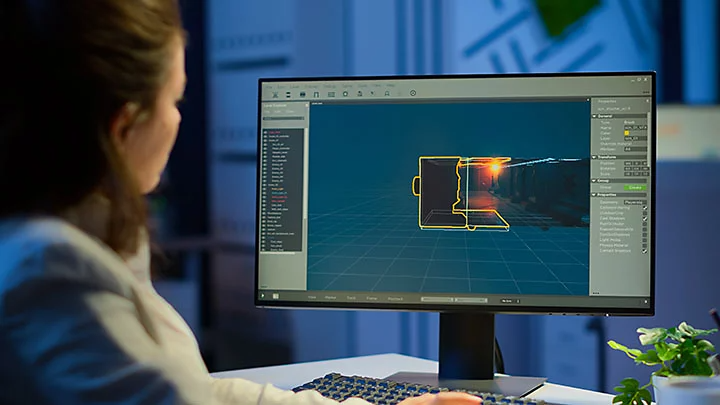Animation FEATURES
What is morphing? A complete guide to morphing animation.
Morphing or morph animation transformed film special effects in the late 20th century through films like Terminator 2: Judgement Day. But what is the meaning of morphing? Where did it start and how does it work? Read this guide to find out.

What is morphing animation?
Morphing is an effect which sees one shape or object transform into another in a seamless transition. There are different approaches, but the fundamental meaning of morphing remains the same.
Morphing was originally used by Hollywood directors and special effects teams in the late 1980s and early 90s, using powerful computers and pioneering software such as Gryphon Software Morph and Image Master.
One common example is morphing a face into an older one or even an animal or alien form. The technique has created some iconic pop culture moments, such as the liquid metal T-1000 character in Terminator 2: Judgement Day (1991).
But as technology has evolved, morphing has become more accessible and broadened as a technique. People can create morphing style effects at home today using creative software.
Morphing vs tweening.
Morphing and tweening are often talked about interchangeably, but they are different. Tweening is more about animation and adding movement, whereas a definition of morphing is a film industry technique used to create special effects.
Types of morphing.
Morphing is mostly known as a visual effects technique in the film industry. It’s also used in other mediums such as animation and 3D modelling. There are different approaches to morphing.
Morphing at max speed.
This type of morphing is often seen in the films. Objects are morphed while in motion. One example is the spaceship in Flight of the Navigator. By morphing objects that are in motion, it’s easier to disguise any slight inconsistencies as they’re moving at speed and less likely to be noticed.
Direct morphing.
You can also use morphing for more simple animations. For example, to transform a simple line-drawn shape into another shape. In Adobe Animate you can use the shape tween feature to transition a square to an animated circle.
3D morphing.
3D morphing is another approach. Rather than being a film industry technique, it’s used with 3D modelling. This type of morphing animation is used to transition between different movements. Each movement or pose is defined by a morph target. It’s used to animate objects that haven't got skeletal structure.
History of morphing animation.

- 1986. The film Flight of the Navigator used early digital morphing techniques to create the special effect of a spaceship that changed from chunky to aerodynamic as it speeded up. This was created by a team at Omnibus Computer Animation, including Bob Hoffman and Bill Creber.
- 1988. Fantasy epic Willow broke new ground in visual effects with a morphing sequence that saw a goat rear up on its hind legs before morphing seamlessly into an emu, a peacock, a tortoise, a tiger and finally human sorceress Fin Raziel.
- 1991. The blockbuster sequel Terminator 2: Judgement Day used morphing to create one of the most iconic scenes in modern cinema. The T-1000, the villain of the film, morphs into people, objects and the floor.
- 1992. Gryphon Software launches MORPH, a programme bringing powerful visual effects software to the Apple Macintosh home computer. The New York Times, the Washington Post and PC World magazines all wrote stories on it bringing morphing tech to the masses.
How does morphing work?
Morphing works by transforming one image into another. It’s a complex process involving precise measurements and pixel counts. Here are some key points:
Source image and target image.
Every animation morph has a source image and a target. The source image is the new element, be it an animal or liquid metal, you want to send to the original object — i.e. Robert Patrick’s face in Terminator 2.
Specify the features.
The exact shape of your original source material, for example an actor’s head, needs to be mapped to establish exact measurements. These are then used to create models or find footage of what it’s morphing to.
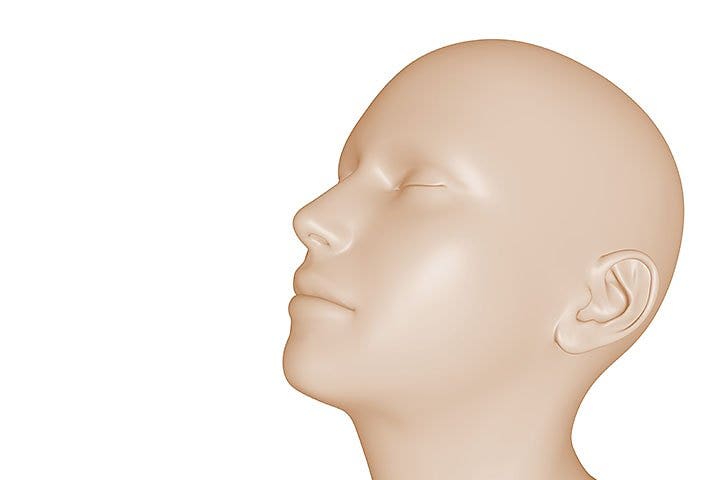
Feature points aligned.
Specialist software will identify a series of points in both the original and morphed object. This ensures that key areas correspond, such as someone’s eye. Once these points are fixed, in-between frames transition the pixels from the original object into the pixels from the new object.
Examples of morphing in animation.
Flight of the Navigator.
Terminator 2: Judgement Day.
How to do morphing in After Effects.

1. Split the layers.
First have a clip in which you have the two objects — the original (say, a smartphone) and the one you want to morph into it (say, a cushion). Then, split this clip into two layers — one with each object. Simply duplicate the layer into two.
2. Trim the clips.
You now have two clips, one with each object. You now need to trim each of these to the exact moment when the morph transition will take place. You may need to do some editing work to ensure movements are smooth between the two layers.
3. Mask the objects.
Next, it’s time to set up the morphing between the two shapes. Take the pen tool and draw a mask around the smartphone - if there’s movement, you’ll need to animate it also. Rename the mask to ‘mask phone’ or similar. Repeat this process for the cushion. Enable keyframes for the mask path.
4. Add the morph effect.
Go back to the start of the transition, select ‘object two mask’ and paste on to the object one layer. Mask setting should now show two masks on this layer. Then, set the mask mode for the cushion to ‘none’. Then, select the smartphone and paste onto your cushion morph layer.
5. Set source and destination masks.
Reshape the smartphone into the shape of the cushion using the ‘reshape effect’ from the tools panel. Choose the remote mask as the Source Mask and set the Destination Mask as the shape of the cushion.
6. Transition the objects.
Next you will reshape the contents of the smartphone mask into the shape of the cushion mask using correspondence points. These set which part of one object will be shaped to which part of the other. Adding more correspondence points in After Effects makes this more accurate.
7. Make it invisible.
Now you have a transition which puts the smartphone into the shape of the cushion. Using After Effects tools, you now fade out the smartphone — so as it fills the shape of the cushion it disappears. You now need to repeat steps 5 to 7 for the cushion.
8. Play the transition.
You will now see the smartphone morph into the shape of the cushion on playback. You’ll need to tweak opacity and experiment with the liquify effect to smooth out the transition between the two objects.