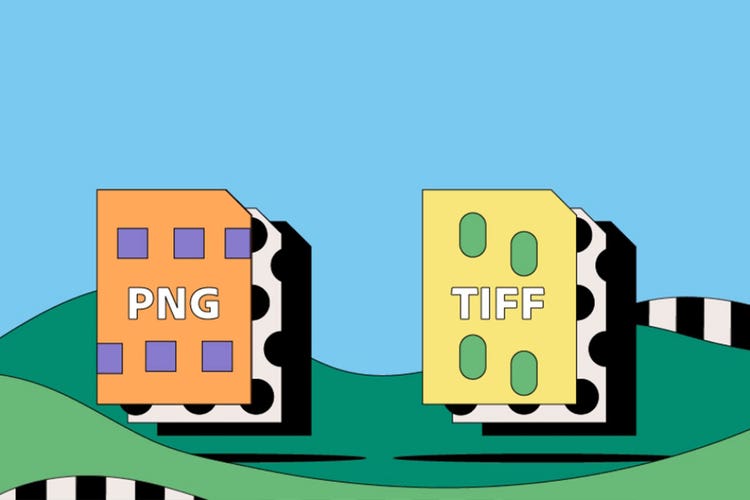PHOTOGRAPHY
PNG vs. TIFF.
If you’re working with digital images, you might wonder whether it’s better to save your files as PNG or TIFF. Although both are versatile, lossless, raster file types — that is, both file types are pixel-based — there are some important differences between the two. Learn how to choose between PNG or TIFF files for your next photography or digital image project.
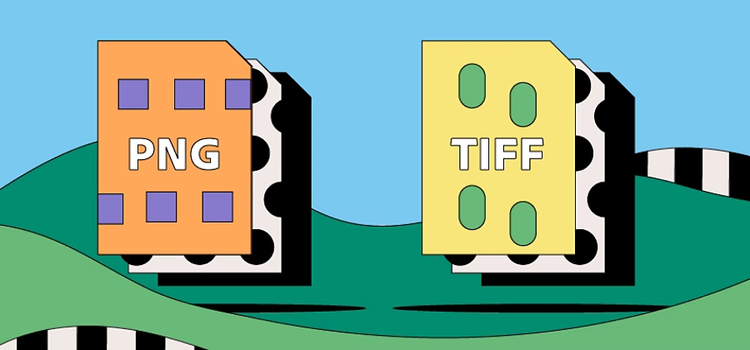
https://main--cc--adobecom.hlx.page/cc-shared/fragments/seo-articles/get-started-notification-blade
What is a PNG file?
PNG stands for Portable Network Graphics. This file type is a design mainstay for web graphics and logos, as well as detailed, high-contrast digital photos. Its main benefits include support of 16 million colours, transparency and lossless compression — but large file sizes means that PNGs aren’t always the best option for everyday photo use.
What is a TIFF file?
TIFF (Tagged Image File Format) files are common in publishing, photo editing and graphic design. They’re a versatile, standard format for different computer programs, but their poor online compatibility resulted in JPEGs becoming more popular. TIFFs are a good choice if you’re looking for high resolution, layering, transparency and flexibility between lossy and lossless compression. They can also function as a container for other file types.
What is the difference between TIFF and PNG files?
Both PNGs and TIFFs are excellent choices for displaying complex images. But PNGs tend to be smaller in size, so are potentially better suited for websites. TIFFs, on the other hand, are often the best choice for professional use, scanning and print options. Let’s look at these differences in more detail.
Let’s look at these differences in more detail.
Transparency.
While TIFF files do support transparency, they’re incompatible with many web-based programmes. Only applications that fully support TIFF files will support TIFF transparency.
In some instances, you may need to edit a TIFF file to get the results you need. Generally, this means either editing out pixels entirely or using a layer to hide them. Because TIFFs support layering, this is achievable. But at the same time, it can be time-consuming.
PNGs are one of the most common file types for transparent logos, graphics, graphs and images. They’re widely compatible with web and non-web-based programmes. Web designers can even apply different degrees of transparency to their PNG images, which can help images integrate successfully into the different background colours of a webpage.
Web use.
Versatility and compatibility are both big selling points of the TIFF file type
they are compatible with a range of operating systems and programmes. Due to their size, however, they aren’t a good option for web use.
PNGs, on the other hand, are a great choice for web graphics. Their lossless file compression makes their size manageable for online applications. They’re a standard format and one of the most popular file types for online images. Note that their large file sizes mean PNG photos can take a while to load
so JPEG is often the preferred format for online image sharing.
Compression.
Both PNG and TIFF files benefit from lossless compression, meaning that no matter how often you save, open or resize them, they’ll maintain their quality.
However, TIFF files offer users a choice between lossy and lossless compression, which can help to reduce the file size if this is a priority.
Learn how to compress an image
File sizes.
Even with a lossy compression option, a TIFF file is still likely to be larger than a PNG. TIFFs support high-resolution, multi-page design and transparency. This means they store a lot of information.
PNGs can be easier to manage between programmes because they’re smaller files. They may be smaller than TIFFs, but they’re still larger than JPEGs. Ultimately, this is one of the main reasons why JPEGs remain a more popular file type for online photos.
Learn more about the differences between PNG and JPEG
Printing.
You can expand PNG files to very large sizes — which means they can reproduce the image quality of a TIFF if needed. If that’s the case, then why aren’t they commonly used for print?
Print projects don’t fully optimise a PNG’s graphics. PNGs don’t support CMYK colour, which is common in the printing industry. However, professional art printing tends to use special RGB printers for art and giclee prints, so PNG files can work well for creating archival-quality art prints.
TIFF, on the other hand, is fully optimised for print and supports both CMYK and RBG colour spaces. Along with RAW, it’s one of the most popular formats for high-quality graphic prints and photos. TIFF files are common choices for very large-scale photo printing
including billboards.
Scanning.
TIFF is also a common choice for high-quality scans. If you have handmade art or photos to scan, you’ll probably get them back as a TIFF file. In fact, TIFF is one of the best scanning options available.
PNGs are also a worthwhile option for scanning
especially if you’re uploading your image online afterwards.
Containing.
PNG and TIFF are both container files. This means they can support additional data from other formats, like JPEG.
TIFFs are especially useful in this field. Users can add several JPEG files into a single TIFF, which makes them a popular choice for tasks like sending a selection of photos in a single file.
PNGs use their ability as container files to maintain forwards compatibility
allowing them to adapt over time and incorporate data for future versions.
How do I convert TIFF to PNG?
You can use TIFF files in software like Adobe Photoshop and Adobe InDesign to create detailed, layered or multi-page images.
To convert your TIFF file to PNG format using Adobe Photoshop, follow this process:
- Open Adobe Photoshop.
- Click File > Open and select your TIFF file.
- Select File > Save As.
- Choose PNG from the drop-down menu.
- Select Save
PNG vs. TIFF files: frequently asked questions.
TIFFs and PDFs are both common file choices for scanning documents. They both have their pros and cons.
Complex, multi-page documents work better in the TIFF file format. PDFs are more useful for sharing single-page documents because they’re viewable online and more widely compatible.