Create a free itinerary in minutes.
Choose from our selection of templates to create your own online for free.









Easy all-in-one editor

One-click edits from any device

Fast creation with generative AI

Thousands of professionally-designed templates
Easily get started in Adobe Express.

Get started for free.
Open Adobe Express for free on your desktop or mobile device to start creating your itinerary.Browse templates.
Explore thousands of trending templates to make your itinerary. Search by aesthetic, color, style, or keyword.Add visuals.
Upload images from your device or choose some from our stock photo galleries. Add Photoshop-worthy effects, filters, and edits to make any images stand out.Personalize your typography.
Add text to your itinerary, then choose an impactful font style that matches the aesthetic. Personalize further with the text effects, color, and layout.Publish it.
Export your itinerary in a variety of formats to print or share anywhere.
Discover even more features for easy content creation.

Itinerary templates from Adobe Express make the design process easy.
Adobe Express puts you in the creative hot seat without the need to read huge instruction manuals first. Explore our itinerary templates as you're gearing up for your next adventure and build out your itinerary every step of the way as you plan. Adobe Express makes it easy to access your itinerary wherever you need it so you can stay organized and on time.
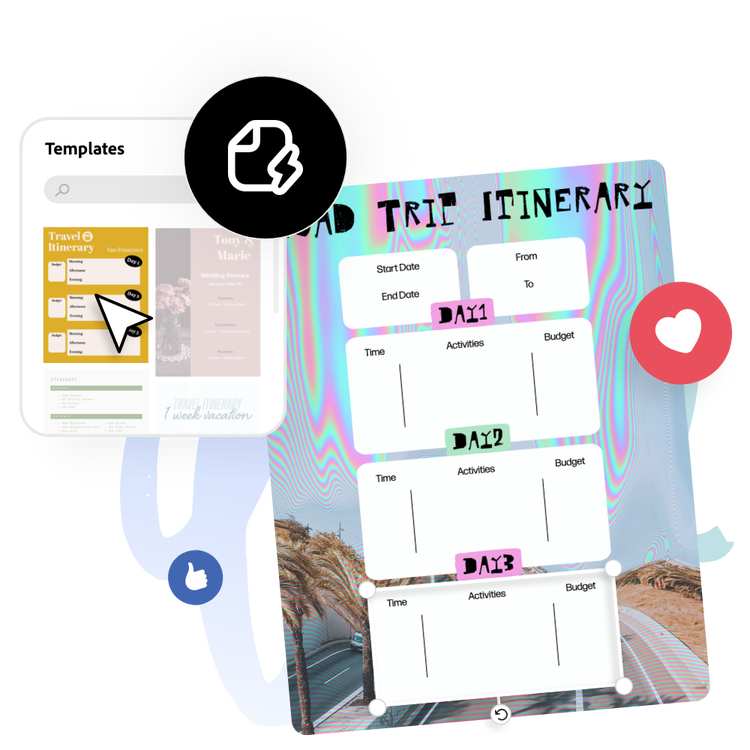
Let Adobe Express be your itinerary design expert.
Explore professionally designed templates to get your wheels spinning or create your itinerary from scratch. Establish a theme for your designs using photos, icons, logos, personalized fonts, and other customizable elements to make them feel entirely authentic. With Adobe Express, it's free and easy to make, save, and share your designs within minutes.
The world's leading businesses use Adobe Express.





Discover even more.


illustrator















