Adobe Express Digital Marketing Tutorial Videos
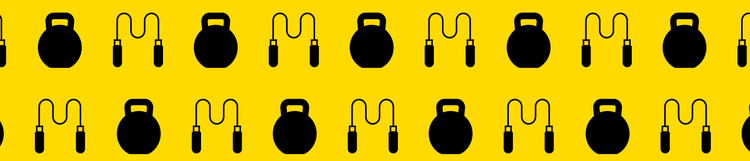
Marketing a brand on social media is a lot like working on your health and wellness—it takes consistency. Staying top-of-mind (and top-of-feed), getting the word out about your your product or service, engaging your audience and convincing stakeholders of your solution… It’s a lot and it takes discipline and routine to really see results. If you don’t feel confident in your social media or content creation skills, you might be tempted to let your marketing get a little out of shape.
It’s time to boost your creative fitness and reach your marketing goals! We believe small, daily actions can add up to a strong online presence and lightweight tools can help you tone your marketing content into lean and powerful branding. Whip your branded content into shape with proven content strategies from Adobe Express’s resident social media marketing star and product manager Veronica Belmont. A pioneer of social media and online content, Veronica is ready to coach you toward your best brand yet! Over the course of 10 videos, you’ll score powerful creation tips and learn how to pump up your marketing muscle. Click on each link below to get more info about each challenge and watch the accompanying video.
Tutorial 1: Set Up Your Brand
The first video in the Creative Fitness Challenge series is about setting up your brand in Adobe Express. We’ll walk you through the easy steps to add your logo, fonts, and colors to your brand manager. This magical feature then takes the heavy lifting out of making visually consistent (and visually appealing) content. You’ll be set up in a snap.
Tutorial 2: Create a Quote Graphic for Social Media
The second challenge video shows how you how easy it is to utilize Adobe Express’s mobile app to create awesome and easy social posts. Best of all, since you set up your brand in the first challenge, your brand’s logo, colors, and fonts are ready and waiting for you. Pro-tip: You can resize your creation to fit any social media platform. Once you get the hang of it, you’ll be able to make a stunning post in two or three minutes. #timesaver
Tutorial 3: Set Your Themes
In this third video, Veronica teaches you how to edit page and video themes so they look and feel like your brand. With these prepared themes stored in your brand manager, anytime you need pro-level presentations, explainer videos, or marketing materials they’ll be at your fingertips so you can focus on the fun part: the storytelling!
Tutorial 4: Create Social Media Banners
Next, in the fourth video, your branding coach shows you how to make an on-brand banner to create a consistent visual presence across all social platforms—then use the handy resize feature in the app. Fabulous banners are branding magic and now they’re yours in a few easy steps.
Tutorial 5: Create an Event Flyer
The fifth video in this series shows you how to make a spectacular flyer. You’ll learn how to execute the perfect flyer, plus how to use Adobe Express’s foolproof flyer templates. You’ll be flexing your flyer muscles online (and IRL) in no time.
Tutorial 6: Make a Video
Challenge Six is all about video, which is an essential marketing component for grabbing eyes and engaging emotions. Video ads are the way to win your audience. In fact, Facebook users watch well over 100 million hours of video every day and Hubspot reports that over 54 percent of social media users say they prefer receiving brand content via video. Videos aren’t just for pros and those with big budgets. You’ll become a master video creator in no time flat.
Tutorial 7: Make a Pitch Deck
Want to sell your brand’s mission and purpose? You need a pitch deck. In this seventh video, branding champ Veronica Belmont shows you how easy making a polished pitch deck can be when you use Adobe Express. A pitch deck is a presentation or leave behind for showcasing your brand and your work. You’ll leave them impressed and only you’ll know just how easy it is to create.
Tutorial 8: Create Instagram Stories
In the eighth video, your Adobe Express Fitness Challenge coach teaches you how to rock Instagram Stories. Stories are a fast, effective, do-anywhere social media strategy that keep all eyes on you. This video will teach you how to use Adobe Express’ Instagram Story templates in the mobile app. The ephemeral nature of Instagram Stories makes it perfect while you’re on the go so you can take them anytime, anywhere. Create one and share with followers ASAP!
Tutorial 9: Scale Your Content Velocity
You’re almost to the finish line for challenge nine. In this video, Veronica will help you to make sure your content strategy can go the distance. You’ll learn how to leverage topics that you can repeat consistently so your social media presence has endurance. You’ll wish you had these content velocity scaling secrets sooner.
Tutorial 10: Create a Remixable Template
The final video in this series, number ten, will teach you how to get people to engage with your content, which means they engage with your brand, which means you are on your way to conversion and retention. Follow along as Veronica teaches you how to create a remixable template in Adobe Express that’s sure to make your audience take notice.
We hope you’ve found the Creative Fitness Challenge helpful! We’d love to see with you created. Share your work with us using the hashtag #AdobeExpress. Keep flexin’ those creative muscles.