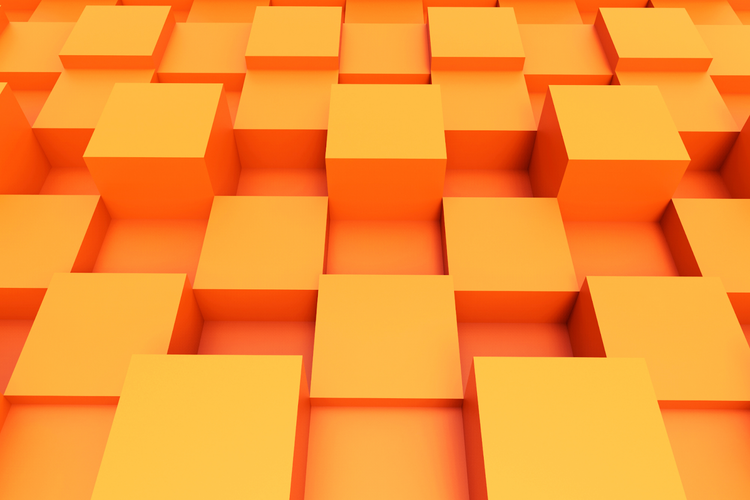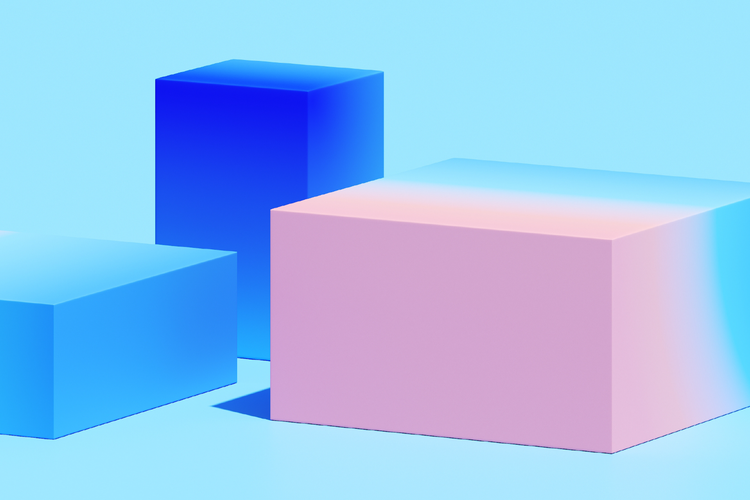How to start a blog that works

Summary/Overview
A blog is one of the most durable, flexible ways to build an audience, rank in search, and turn ideas into outcomes. It’s a place to attract clients, customers, job offers, or a community that cares. Starting a blog requires you to translate it into a concrete system. Choose a topic you can sustain, a publishing workflow you’ll use, and a simple way to measure progress. This guide shows marketers, creators, and founders how to start a blog that’s consistent, discoverable, and set up for growth.
Key takeaways
- Pick a specific audience or problem and shape your positioning before you buy a domain or commit to a theme.
- Ship faster by defining a repeatable article format (outline, sections, CTA) and a realistic cadence.
- Win search by matching search intent, covering topics deeply, and interlinking your posts.
- Treat your blog like a product: set goals, track metrics, and iterate.
What is a blog?
A blog is a regularly updated collection of articles (posts) organized by topic and date. Businesses with an active blog average 55% more website visitors than those that don’t have one, underscoring how each new post becomes another entry point that compounds over time. Modern blogs can be part of a brand site, a personal portfolio, or a standalone publication, and they can mix long-form articles with quick notes, videos, and newsletters. Unlike static websites, blogs evolve with each new story that attracts readers and search engines.
Why do marketers and creators need a blog?
Organic search delivers ~53% of all trackable website traffic (compared to 5% for organic social) making a blog one of the most reliable engines for discovery and growth. For marketers and creators, it’s the hub that turns ideas into discoverable, subscribable, and sellable experiences while feeding every other channel with reusable content. If you want consistent traffic, qualified demand, and authority you can’t lose to an algorithm change, you need a blog.
- Ownable asset: Social platforms change; your site and email list are durable. Social platforms change; your site and email list are durable.
- Search visibility: Evergreen posts can drive steady organic traffic once they rank.
- Thought leadership: Publishing sharpens your thinking and attracts like-minded collaborators.
- Conversion engine: Posts can lead to consultation calls, product trials, signups, and sales.
- Content hub: One article can be repurposed into social posts, threads, short videos, and slides.
What are the components of a high-performing blog?
A small fraction of web pages get search traffic from Google. Actually, a whopping 96.55% of all pages get zero search traffic, showing that clear information architecture, topic clusters, and ongoing optimization are non-negotiable for discoverability. Use these components as a checklist to build, scale, and continuously improve your program.
- Positioning & audience: Who you serve and what problem you solve (in one sentence).
- Topic clusters & keywords: Pillars (core themes) with a map of supporting posts.
- Information architecture: Categories, tags, navigation, search, and a sensible URL structure.
- Editorial standards: Voice, tone, formatting, reading level, and fact-checking rules.
- CTAs & offers: Inline, end-of-post, and site-wide prompts (newsletter, lead magnet, demo).
- Distribution: Email newsletter, social snippets, syndication/guest posts, partner links.
- Analytics: Baseline metrics (sessions, scroll depth, time on page), goals (signups, leads).
- Governance: Editorial calendar, content brief template, updating and pruning policy.
How do you start a blog? Here are 7 essential steps
Step 1: Define your niche and direction
Your niche should be something that you’re passionate about and can discuss in detail. Clarity beats cleverness. Pressure-test your concept with 10 post ideas you could write today. If you can’t brainstorm 10 titles in 15 minutes, the niche may be too broad or too thin. Adjust until the ideas flow.
Step 2: Choose your platform and structure
Pick a platform that favors speed and simplicity. To find the best blog platform, prioritize:
- Fast editing/publishing without developer help. A template makes this easy.
- Clean, readable theme with accessible typography and responsive layout.
- SEO basics: editable title/meta description, clear headings (H1, H2), a built-in sitemap that tells search engines what’s on your site, extra info that helps rich results show up, and no duplicate versions of the same page.
- Performance: The site loads fast on phones and computers — delay or trim heavy code so it doesn’t slow things down, and shrink images so pages open quickly.
- Portability: Posts can be easily exported, if you ever move your blog.
Define your information architecture early: 3–6 categories that match your pillars, helpful tags (optional), and a URL structure like /category/post-title/ or /blog/post-title/. Keep it stable to avoid future redirects.
Step 3: Map topic clusters and keyword intent
When creating a blog, think in clusters: each pillar (e.g., “Email Marketing”) gets a comprehensive guide (pillar page) supported by related posts (how-tos, comparisons, templates). For each topic:
- Identify search intent (informational, transactional, navigational). Match format and depth.
- Create an outline that answers the query completely, with subsections mirroring common questions.
- Plan internal links: supporting posts link to the pillar; pillars link back to the best subtopics.
Go beyond high-volume words. Mix low-competition, long-tail keywords that you can win sooner with cornerstone guides that build authority over time.
Step 4: Build a repeatable article template
A strong template accelerates drafts and improves consistency. You can use a free, user-friendly template, or DIY with this skeleton:
- Title that mirrors the reader’s goal (not just a keyword).
- TL;DR / Key takeaways (3–5 bullets).
- Context: when to use the tactic; edge cases.
- Step-by-step method (scannable H2/H3s, numbered steps).
- Examples / screenshots to prove it works.
- Common mistakes and how to fix them.
- Quick checklist and a clear CTA (subscribe, download, book a call).
Formatting guidelines:
- Short paragraphs (2–4 lines), descriptive headers, and meaningful subheads.
- Use tables, checklists, and callouts to break up walls of text.
- Add anchor links for long posts; include a table of contents if the article is >1,500 words.
- Caption images with the “so what” (what to notice, not just what’s shown).
Step 5: Set your cadence, workflow, and quality bar
Before you start your own blog, pick a cadence you can maintain for 8–12 weeks (e.g., one well-researched post per week). Define roles:
- Researcher/SEO: Builds the brief, search intent notes, sources.
- Writer: Drafts to the template and house style.
- Editor: Tightens, checks accuracy, ensures on-brand voice.
- Publisher: Formats, optimizes images, inserts internal links and CTAs.
Quality standards:
- Specificity over platitudes: Concrete steps, examples, screenshots, calculations.
- Originality: Your data, your process, your voice.
- Accuracy: Cite reputable sources; avoid outdated tactics.
- Utility: Every section should answer a real question or move the reader forward.
Step 6: Optimize on-page and build the content network
Before you publish, run an on-page checklist:
- Primary keyword in title/H1; natural use in H2/H3s and intro.
- Compelling meta description that sets an expectation (not just stuffed keywords).
- Descriptive slugs (/proposal-template-freelance/).
- Image compression and descriptive alt text.
- Internal links to 3 – 5 relevant posts; add a “Further reading” section.
- Skimmability: pull quotes, bullets, and bolded phrases that reward scanners.
Step 7: Distribute and measure like a product
Plan distribution before you write. Keep it simple:
- Email: Send a brief summary with a practical takeaway and a clear link to the full post.
- Social: Turn sections into threads or carousels; schedule 2–3 follow-ups over two weeks.
- Communities: Share selectively where it’s genuinely helpful (forums, Slack/Discord groups).
- Search: After you publish, give Google a few weeks to figure out where your post belongs. Then check how many people click it when they see it in results (that’s your CTR: click-through rate) and whether readers stick around. If those metrics are low, try a small tune-up: sharpen the title and rewrite the first 2–3 sentences to make the value clearer, then recheck later.
Track a small metric set:
- Inputs: posts published, updates shipped, internal links added.
- Engagement: time on page, scroll depth, bounce to related posts.
- Outcomes: email signups, demo requests, downloads, replies.
- Leading indicators: impressions, average position, CTR for top queries.
Make one change at a time and note the date. Treat your blog like an experiment and learn from your data.
Blog best practices
- Focus on the promise. Readers should know in five seconds who the blog is for and what they’ll get.
- Write for searchers, not just search engines. Match intent and deliver the whole answer.
- Show, don’t tell. Screenshots, code snippets, templates, and before/after examples beat abstract advice.
- Default to clarity. Plain language, short sentences, active voice.
- Make the next step obvious. Every post should point to a specific action or resource.
- Update or prune. Refresh winners; consolidate thin posts into stronger pages.
Quick blogging for beginners launch checklist
✅ Audience + promise defined in one sentence
✅ Platform selected; fast theme with clean typography
✅ 3 – 4 topic pillars + 12–20 supporting post ideas
✅ Article template (TL;DR, steps, examples, CTA)
✅ Editorial calendar for the next 8–12 weeks
✅ On-page SEO checklist aligned with search intent
✅ Distribution plan (email, social snippets, communities)
✅ Analytics goals (signups/leads) and a simple reporting cadence
Learning how to set up a blog is less about perfect tools and more about repeatable behavior. Make sure you have a clear promise, sustainable cadence, sturdy article template, and short feedback loop from readers and data. Get those four right, and your blog shifts from being a “nice idea” to an asset that attracts the right people — and keeps working while you sleep. Start today with Adobe Express!