How Artists and Makers Sell Goods on Zibbet

The life of a creative entrepreneur is definitely different than it was a decade ago. While handmade items used to reside on a niche corner of the internet, online marketplaces for one-of-a-kind products are more common than ever. Crafters like you have the chance to sell—and sell _a lot—_on a handful of platforms where customers are looking especially for you. Among these platforms, Zibbet is one of the most powerful tools that you can use to earn cash and grow your brand today.
The popularity of the Zibbet Marketplace isn’t the only reason you need to jump on the platform. In a time when the abundance of e-commerce sites for creative businesses can spread you thin, starting your brand-building process on Zibbet can save your sanity by streamlining your work. And when used in conjunction with Adobe Express, creating your Zibbet store before expanding elsewhere can make consistent branding easier to achieve.
Let’s dive into why Zibbet is the best place to activate your branding magic and how you can market better, so you can sell more.
What Is Zibbet?
Zibbet is best known as a virtual marketplace for creative entrepreneurs. The platform gives you the chance to sell any handmade goods—including hand-altered or hand-assembled items—as well as fine art, vintage collectibles, and craft supplies.
Selling on Zibbet works a lot like Amazon Handmade and Etsy. Instead of having to create your own website, you’ll have a shop on the Zibbet Marketplace in which you can list your own products, manage your sales, and far more. Only, there are no fees to list or sell products on the platform.
But what makes Zibbet really stand out is the fact that it’s not just a sales channel. It’s also a sales tool that allows you to manage your Zibbet Marketplace, A.C. Moore Marketplace, Stitch, and Etsy stores all in one place for just $5 per month per channel (plus any listing fees on the third-party platforms). The Zibbet platform even supports Facebook and Instagram Shops, making branding and cross-platform management easier than ever.
7 Tips To Sell More With Zibbet
Since Zibbet is essentially able to act as your HQ for all things arts, crafts, and sales, setting up your Zibbet shop before expanding to other channels can help you easily build a cohesive online presence. We’ll provide a set of tips, which you can work your way through step by step, to help you maximize your Zibbet store (and overall brand sales).
1. Customize Your Zibbet Shop
Your storefront is the first thing users will see when they visit your Zibbet shop. Just like a brick-and-mortar clothing store would want their best-dressed mannequins in their window displays, you want to create a memorable first impression of your brand with your customizable fields.
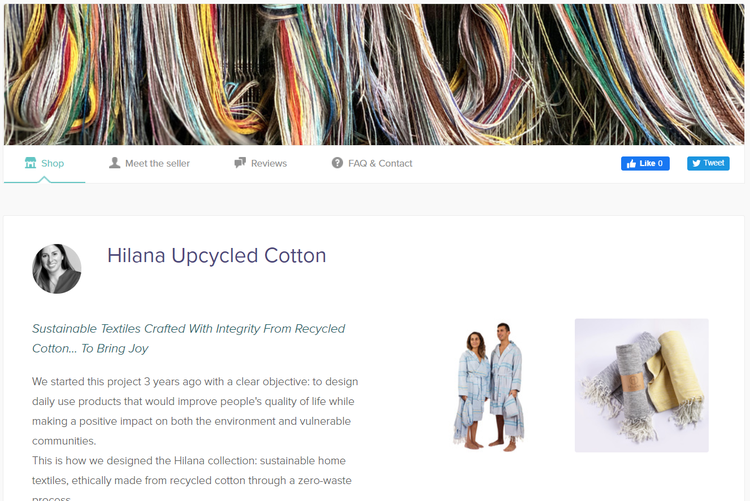
From the “Customize shop” section of your Zibbet account dashboard, you’ll be able to add:
- A store title: This is a short tagline that goes directly under your store name. Use this to give Zibbet customers some insight into what you make, but keep it short and catchy—under 10 words is ideal. Including one or two keywords can also help your store rank higher on Google, so shoppers can better find you.
- A welcome message: This is a longer paragraph that you can use to greet customers and tell them what makes your store and products unique. Stand out by using your brand voice! Don’t forget to include a few keywords for search engine optimization (SEO).
- A banner: Your Zibbet shop banner is the primary visual element on your page. Sitting at the top of your shop, it’ll likely be the first thing your visitors see, so make sure it’s visually appealing, cohesive, and consistent with your brand colors, fonts, logo, and more.
When you’re customizing your Zibbet store, Adobe Expresscan help you put together a high-quality online shop banner in the matter of minutes—then align it to your unique brand with the tap of the “Brandify” button.
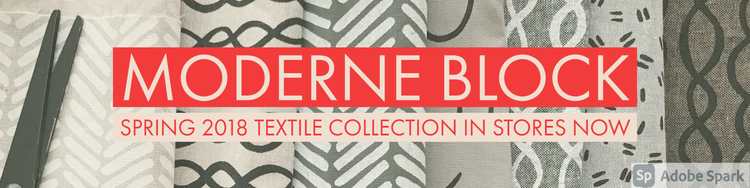
Start browsing through Adobe Express templates for inspiration!
2. Complete Your Seller Page
In addition to browsing through your primary shop page, Zibbet users can navigate to your “Meet the seller” page. You definitely don’t want to leave this blank. When shoppers are seeking handmade items, having a real person behind the brand—one who puts care into each product—is incredibly important.
Put forth your personal brand story and explain your passion, mission, and inspiration. You’ll still want to use your brand voice, but focus more on you and your creative process.
This is a great place to add behind-the-scenes images that visually showcase how you carefully create your goods or curate your inventory. To ensure every photo contributes to your overall shopping experience, you can use Adobe Express to stylize every image consistently.

3. Fill Out Your FAQs and Contact Information
A stellar customer experience can be as great of a selling point as your actual products. What’s the best way to keep customers happy? Give them the information they need!
From your dashboard, you can add FAQs to clarify your store policies, including shipping and return information. You can also make it easy for customers to reach out to you here if they have further questions. This will be the section of your Zibbet shop that customers will go to if they want to request customizations or commission brand new products. The more accessible you are, the more money you can make.
4. Keep Your Product Listings Consistent
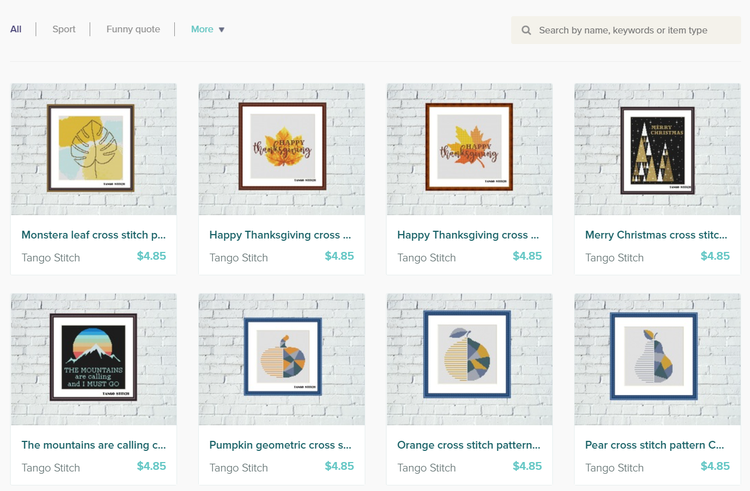
Achieving a clean store look is all about consistency. Shoppers should get the general vibe of your brand just by scrolling through your product listings. There are two routes you can take to make this happen.
First, you can use Adobe Express templates to showcase your product, while giving your image a bit of your brand flavor.

Alternatively, you can take pictures of your product in good lighting, then use Adobe Express’ Remove Background tool to set your product image on a white background. This is a great way to make your images usable across all platforms and give your store a sleek look.
https://www.adobe.com/express/feature/image/remove-background
Your product titles and descriptions should similarly follow consistent structures. Use descriptive, highly searchable titles and detailed descriptions (in your brand voice) with keywords to help customers find your new Zibbet store and give them more reasons to buy.
Creating shop sections, which are categories for your products, can further help Zibbet users easily navigate your store.
5. Promote Your Store on Social Media
To maximize your sales, you need to bring your Zibbet store where consumers actually spend most of their time. Determine what social media channels your target customers are on, then set up pages on those channels that are consistent with your Zibbet shop.
For example, if you’re creating a Facebook business page, borrow language from your store title and welcome message for your “About” section. You can also use Adobe Express to resize your Zibbet banner for the platform, or simply use our Facebook cover templates and Brandify again for consistency.
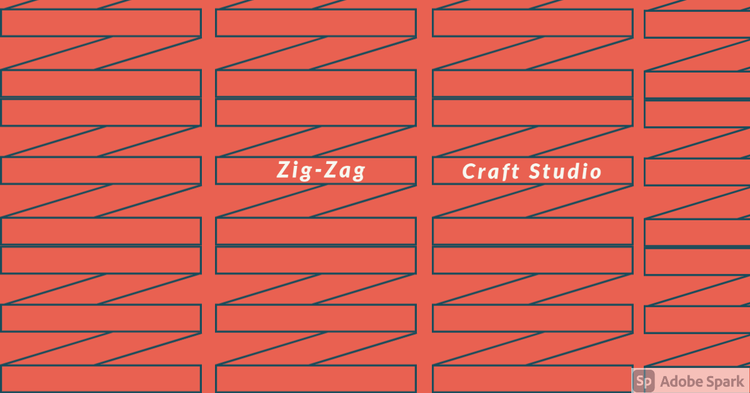
Don’t forget to add your Zibbet shop link to your social media pages (and your social media links to your “Meet the seller” page) to fully connect the customer experience.
Once your brand pages are set up, you can start putting together a social media marketing strategy. Think about what you want to post, what store or product pages you want to link to, and what high-quality visuals you want to use. Running into a creative block? Use Adobe Express social media templates to create promotional graphics that match your brand’s look and feel.

6. Sync Your Branding Across Storefronts
Want to funnel in even more sales? As we noted earlier, a big perk of Zibbet is the fact that you can use the platform to manage orders that come in from various handmade marketplaces. This means you can further market your brand and boost your profits just by setting up an Etsy shop, adding a shoppable catalog to your Facebook or Instagram Shops, and more.
All your product and order management will be streamlined into Zibbet—even your product images and descriptions are instantly synced across platforms—but you’ll want to set up each individual sales channel before you connect them to the Zibbet platform.
This should be a fairly easy account setup process, but make sure your brand voice, welcome messages, and visuals are consistent wherever you’re showcasing your brand. For example, if you’re building an Etsy store, use Adobe Expressto resize your Zibbet banner for the platform or use Brandify to customize our Etsy banner templates in a snap.

7. Encourage Buyer Reviews
Once you start making sales, another great way to further market your Zibbet store is by having your customers sell on your behalf.
Go into your Zibbet settings to customize your “thank you message,” which sends to buyers with purchase confirmations, to include a call to action that encourages them to review as they receive the item.
Once you’ve completed these seven steps to success on Zibbet (and beyond), you’ll have a fully optimized storefront and draw customers in from various channels.