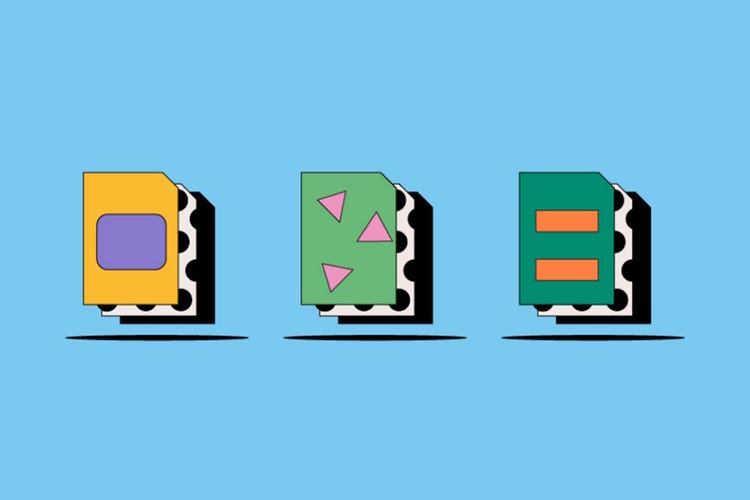PHOTOGRAPHY
BMP vs PNG
BMP and PNG are both large, high-quality image file types. While BMP files are raw and uncompressed, you can compress PNG files to make them smaller and easier to manage. Read on to discover more about the main differences between the BMP and PNG formats.
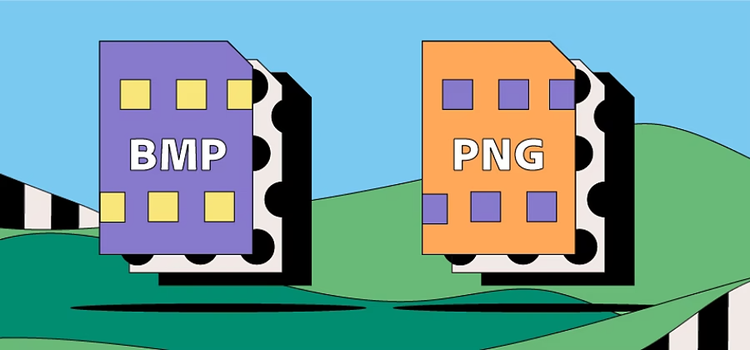
https://main--cc--adobecom.hlx.page/cc-shared/fragments/seo-articles/get-started-notification-blade
What is a PNG file?
PNG stands for Portable Network Graphic. Originally designed to move high-quality images around the internet, PNG files are large, versatile, and benefit from lossless compression. This means you can resize them without losing quality. Other file types may be more common, but PNG files are a favorite tool of graphic designers.
What is a BMP file?
BMP is short for bitmap — a file type that can display images accurately, independent of the device where the images appear. This file format maintains high image quality and a large amount of detail while treating each individual image pixel as its own entity. While this means BMP files are usually quite large, it also makes them easy to edit.
What is the difference between BMP and PNG files?
BMP and PNG files have a lot in common. They’re both raster file types that were developed and released the same year. The major difference is in their compression.
BMP files are uncompressed and lossless. They’re large files that retain as much detail as possible. PNG files, on the other hand, are compressed and lossless. When you reduce or expand PNGs, you don’t lose any information. Their smaller file size and compression capabilities can make PNGs easier to use.
Discover some of the other differences between BMP and PNG files.
A truer image.
BMP files are sometimes known as “true images” because they render each individual pixel within the file. They don’t compress automatically. This makes them large — a collection of BMP files will rapidly consume lots of memory and space.
PNG files display high-quality images, but unlike BMPs, they use compression. They work well for simple graphics like icons, logos, line drawings, comic strips, and embedded graphics.
File size.
Given the same image or content, BMP files will be larger than PNG files. Both retain as much detail and information as possible, but PNG files automatically compress — and can be compressed again to make the file even smaller. Because of the way they handle individual pixels, BMP files have dimensional restraints, maxing out at 4GB.
Common uses.
BMPs store high-quality images with a maximum amount of detail. When they first launched, this made them ideal for editing. Later file types have surpassed BMP for editing use cases, so today most people use BMP files for storage.
The original purpose of PNG files was to move images around the web. A staple of many websites, they’re a good file type for small illustrations, sketches, drawings, logos, and icons. Graphic designers often use PNGs for stand-alone graphics.
It’s particularly easy to use transparency in PNGs when there’s a singular subject with defined borders and a large block of surrounding space, like a logo or icon. This allows graphic designers to use them, both with layers and as layers, when rendering backgrounds.
Compression.
Both BMP and PNG files are lossless file formats. This means after compression, you can restore either file type to its full original quality.
BMPs use a simple algorithm to efficiently compress images into small sizes. PNG files compress quickly to small file sizes — plus, you can compress them multiple times.
Quality.
BMP files have slightly higher quality due to how they handle pixels and their raw format. However, there's not much difference in the quality between BMP and PNG files.
Printing.
Neither BMP nor PNG files are good choices for printing because both have limitations with physical paper and ink. They especially struggle with the CMYK (cyan, magenta, yellow, key/black) color scale.