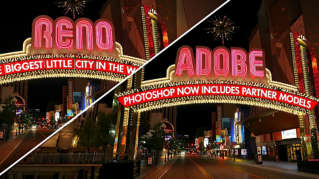>> Exporting your work is something you'll likely find yourself doing quite a bit in Photoshop CC, because it's essential for all sorts of mediums like photography and design.
In this short video, we're going to be looking at a few of the options that are available to you within the Export As workflow.
And you'll not only see how convenient they are but how they can drastically speed up your day-to-day activities.
If you recently upgraded to Adobe Photoshop CC [File] and tried to access Save for Web under the File menu, you may have noticed it's missing.
[File Export] But fear not, it's simply been relocated [File Export] to the Export sub menu and now sports a Legacy tag.
[File Export] Save for Web will at some point be replaced by Export As, but with the added benefits, [File Export] a faster performance, better file compression, and improved workflows.
Let's take a look at two export workflows, one for photography, and one for mobile design.
But keep in mind, you can use these tips no matter what field you're working in.
As a photographer, one of your goals may be to quickly export images that you edited in Photoshop to allow clients to review or post on social media.
[File Export] Back under the Export menu, [File Export] the Quick Export option will help you do just that.
[File Export] By default, it's set to PNG, [File Export] which is great if you typically work with transparent elements.
[File Export] But within the export preferences, you can set your default file format to suit your workflows.
For example, if you tend to export photos [JPEG] that won't be printed, you can switch the default format [JPEG] to JPEG and reduce the quality a touch so the file sizes won't be too large.
In terms of export location, Photoshop asks you by default, where you'd like to save the image.
But if you typically keep them alongside the document, the second option can help speed up your workflow.
[Copyright and Contact Info] Next, as these images will likely be shared digitally [Copyright and Contact Info] you'll probably want to include your Copyright and Contact Info and even consider converting to the SRGB color space to ensure that it looks the same across the various devices it may be viewed on.
Now that the export preferences are set, your images can be quickly exported in one of two ways.
[File Export] Either back under the Export menu or straight [File Export] from your layers panel, by simply right clicking on the layer that contains the image you wish to export and choosing the Quick Export option.
Depending on the settings you set within your export preferences, Photoshop will either ask you where you wish the image to be saved or it'll pop it right beside the document.
And if you chose to include copyright information, you'll be able to view that across various applications including Adobe Lightroom.
The second example goes a little bit deeper and is great if you're a web or app designer who tends to work with artboards.
On this document, I have three artboards, making up different screens of this mobile app.
Before the existence of artboards and Export As, each screen would have to be saved separately, which could be a long process depending on how many versions you're working with.
[File Export] Now, you can export all of your desired assets in one step.
Heading back to Export As, you're going to notice that each of the artboards shows up on the left hand side of the window.
Unlike with Save for Web, which would export an image of the entire document, we're now able to export individual artboards or layers with the settings we define within Export As.
Not only that, we can export these at various sizes as well.
Click on the plus button to add an additional size and change the suffix if you work with specific naming conventions.
Once you have your sizes set up, you can then change the file settings for each individual image or you can select all of them at once.
I'll keep the format at JPEG but reduce the quality to around 60 percent to drop the file size a touch.
I can also adjust the image dimensions or canvas size below.
Just like we discussed with the previous example, you can choose to include Copyright and Contact information and convert to SRGB if desired.
Hitting Export All will let you choose a location to save your images where we can now view all the artboards that we just exported.
So that's great if you're looking to show off your completed website or mobile app.
But what about during the development process?
At some point, you'll need to export many of the individual elements that make up your design.
I'm happy to report, it's just as simple.
Let's say you wanted to export the icons that appear at the bottom of this app.
Simply select each layer you wish to export in your layers panel, right click on either of them and choose the same Export As option.
In this case, because they're transparent, I want to switch the format to PNG, and maybe to help my developers when working with high DPI displays, I'll provide them with a two X version of each icon.
Once I hit that export button and choose my location, all assets, including the additional sizes will be ready for me to send to the developer.
And that's an overview of just a few of the export options that are available to you within Adobe Photoshop CC.
Thanks for watching.