|
Deploying the application files
After preparing the host server, you can quickly and efficiently deploy your application files using UltraDev.
To deploy your application files to the host server:
| 1 |
In UltraDev, choose Site > Define Sites, select your site from the list, and click Edit. |
|
The Site Definition dialog box opens.
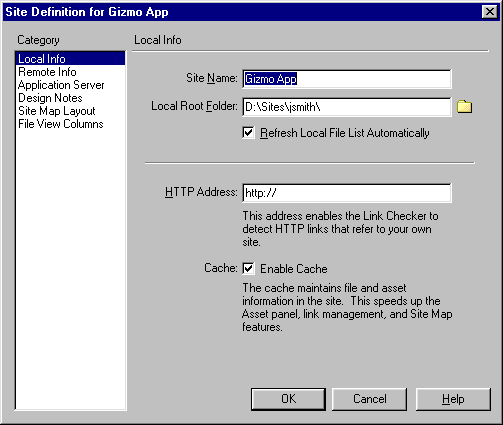 |
| 2 |
Select Remote Info from the Category list. |
|
The Remote Info category appears.
 |
| 3 |
Enter the information required to connect and upload files to the root folder you created on the host server. |
|
You can connect to the host server through a local area network or through FTP. Contact your system administrator or ISP for the correct settings. |
| 4 |
Click OK to close the Site Definition dialog box, then click Done to close the Define Sites dialog box. |
| 5 |
Verify the connection by checking to see if the root folder on your host server appears in the Remote Site pane on the left. |
|
If you're accessing the server using FTP, click the connect icon to connect to the server. The connect icon looks as follows:
 |
|
If you're accessing the server through a local area network, the connection is automatic and the icon is greyed out. |
| 6 |
Upload your application files by selecting the root folder in the Local Folder pane and clicking the blue up-arrow. |
|
UltraDev uploads all the application files to the root folder on the host server. |
 |
|
If you're a JSP developer and your Web application relies on JavaBeans, place a copy of the bean class (or the .zip or .jar file containing the bean class) on the system running the JSP application server. The bean class must reside in the system's classpath. The system's classpath varies from application server to application server, but generally the classpath is to a WEB-INF folder with a classes/bean subfolder. Make sure the folder structure for the bean matches the bean's package. For example, if your bean package is called com.lenny.myBean, then store the package in \com\lenny\ in the system's classpath.
After deploying the application files, you can continue working on them in UltraDev if you give UltraDev access to the application server now used by your files. The next section explains how to give UltraDev that access.
|