Design with confidence to tell your brand’s story — and help your business grow.

CREATIVE CLOUD FOR TEAMS
Get 20+ creative apps, including Photoshop and Acrobat Pro, plus admin tools, 24 x 7 tech support, business integrations, team libraries and more.
Quickly create high-quality, on-brand content at scale with Adobe Firefly, our generative AI engine now available in Photoshop, Illustrator and Adobe Express.
Design with confidence to tell your brand’s story — and help your business grow.
Make creative collaboration easy, no matter where your team works.
Control creative libraries and make sure assets stay within the company, even when someone leaves.
Fix technical, product and account issues 24 x 7 with always-on live chat.
Get 20+ apps including Photoshop, Illustrator, and Acrobat Pro to bring your brand to life and enhance all your business communications.
Best Value
Create amazing brand images and graphics with the industry-standard app. Comes with Adobe Express and Adobe Firefly generative AI features.
Quickly and easily make standout brand content from thousands of beautiful templates. Includes Adobe Firefly generative AI features.
Create beautiful logos, icons, infographics, packaging designs and more — and use them anywhere at any size.
Create social clips, promo spots, explainer videos and more with the leading video editor.
Give your teams the power to create, edit, sign and manage PDFs — quickly, easily, anywhere.
Get 20+ apps including Photoshop, Illustrator and Acrobat Pro to bring your brand to life and enhance all your business communications.
Best Value
Create amazing brand images and graphics with the industry-standard app. Comes with Adobe Express and Adobe Firefly generative AI features.
Make your photos look amazing in all your creative and campaigns with powerful photo editing software.
Access millions of high-quality, royalty-free images, videos, templates and more to enhance your marketing and brand communications. (Sold separately.)
Quickly and easily make standout brand content from thousands of beautiful templates. Includes Adobe Firefly generative AI features.
Get 20+ apps including Photoshop, Illustrator and Acrobat Pro to bring your brand to life and enhance all your business communications.
Best Value
Create amazing brand images and graphics with the industry-standard app. Comes with Adobe Express and Adobe Firefly generative AI features.
Create beautiful logos, icons, infographics, packaging designs and more — and use them anywhere at any size.
Create and publish books, digital magazines, eBooks, posters and interactive PDFs for your business.
Quickly and easily make standout brand content from thousands of beautiful templates. Includes Adobe Firefly generative AI features.
Access millions of high-quality, royalty-free images, videos, templates and more to enhance your marketing and brand communications. (Sold separately.)
Get 20+ apps including Photoshop, Illustrator and Acrobat Pro to bring your brand to life and enhance all your business communications.
Best Value
Create social clips, promo spots, explainer videos and more with the leading video editor.
Create video titles, intros and transitions with the industry standard for motion graphics and visual effects.
Collaborate effortlessly and accelerate video workflows across your team.
Create, mix and add sound effects to your marketing videos, social posts and podcasts.
Design animations for company videos, ad banners and your website.
Get 20+ apps including Photoshop, Illustrator and Acrobat Pro to bring your brand to life and enhance all your business communications.
Best Value
Create beautiful logos, icons, infographics, packaging designs and more — and use them anywhere at any size.
Create amazing brand images and graphics with the industry-standard app. Comes with Adobe Express and Adobe Firefly generative AI features.
Get 20+ apps including Photoshop, Illustrator and Acrobat Pro to bring your brand to life and enhance all your business communications.
Best Value
Quickly and easily make standout brand content from thousands of beautiful templates. Includes Adobe Firefly generative AI features.
Keep your team aligned with organised brand elements, ready to share with your entire organisation in minutes.
Review and restore earlier versions of cloud documents and mark key versions to always keep them handy.

Infographic
A new Forrester study shows that SMBs can see a potential 388% ROI with integrated creative apps — and save up to 1,000+ hours a year.
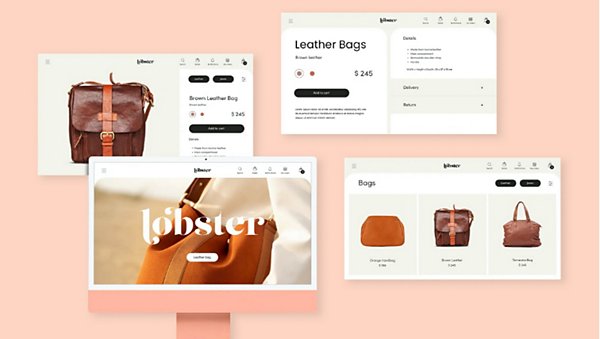
Webinar
Learn how Creative Cloud for teams can help you scale design production, maintain brand consistency and collaborate effectively as your business matures.
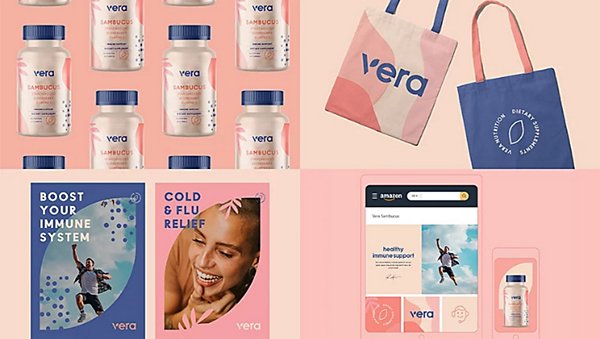
How-to
Read this article to build a distinguished brand that's recognisable — and consistent in mission.
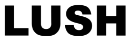
— Adam Goswell, Tech & Research Lead, Lush
MORE TOOLS FOR CREATIVE TEAMS

Give your business the 3D design edge.
Create virtual photography, product designs, 3D scenes and more with Adobe Substance 3D. (Not included in Creative Cloud for teams.)
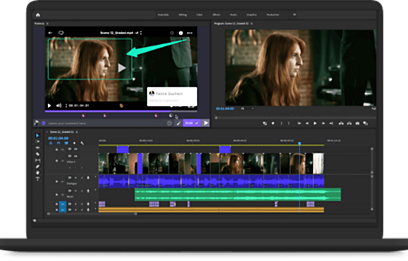
Accelerate video content creation with Frame.io.
Share media, gather feedback, streamline workflows and get to final faster with a scalable video collaboration platform designed for business.

Create standout content with Adobe Stock.
Explore diverse collections of our most incredible high-resolution, royalty-free Adobe Stock assets.
Creative Cloud All Apps
per license exclusive of VAT
20+ creative apps including Photoshop, Illustrator, InDesign, Premiere Pro, and Acrobat Pro.
Best value
Single App
£27.99/mo per licence (excluding VAT)
Get your choice of one Adobe app such as Photoshop, Illustrator, InDesign, Premiere Pro, or Acrobat Pro.
Acrobat Pro
£20.22/mo per licence (excluding VAT)
Get the all-in-one PDF solution with advanced e-signing capabilities.
Call 0800 389 2041 or request a consultation
Need a plan with unlimited stock assets? See Creative Cloud for business Pro Edition
Buying for a large organisation? See Creative Cloud for enterprise
Questions?
We have answers.
Please see our Plans and Pricing page for current pricing across our Creative Cloud for teams offerings.
Creative Cloud for teams includes access to Adobe creative apps and services, plus features designed to enhance collaboration, simplify administration and help you to control your IP. The Single App plan includes any Creative Cloud app of your choice and the All Apps plan includes Adobe Photoshop, Illustrator, Acrobat and 20+ other apps for creative work across media.
All Creative Cloud for teams plans come with 1 TB of cloud storage per user to power collaboration features like Creative Cloud Libraries, Share for Review and Coediting. Plans also include features that help keep your business moving forward, like extended version histories for cloud documents and asset reclamation, which keeps files within the company even as people and projects change.
Yes, you can install the Creative Cloud for teams apps on more than one computer and sign in on up to two computers at a time.
Yes, team members with individual Creative Cloud memberships can upgrade to Creative Cloud for teams with no cancellation fee. To do so, contact 0800 389 2041 or use chat for support. Be prepared to provide:
Start by install the Creative Cloud Desktop app or by logging in to Creative Cloud Home on the web. To download mobile apps like Adobe Photoshop Lightroom for mobile, install the Creative Cloud mobile app from your app store.
From the log in screens, you'll be able to download your Creative Cloud apps for desktop, web and mobile. Use your Creative Cloud app to keep your software up to date, manage your cloud documents, sync files, access and search your libraries, find fonts, learn new skills and more.
For more download and installation questions, visit our help page.

Photography, video, design, UI and UX and social media.
Creative Cloud has everything you need, wherever your imagination takes you.