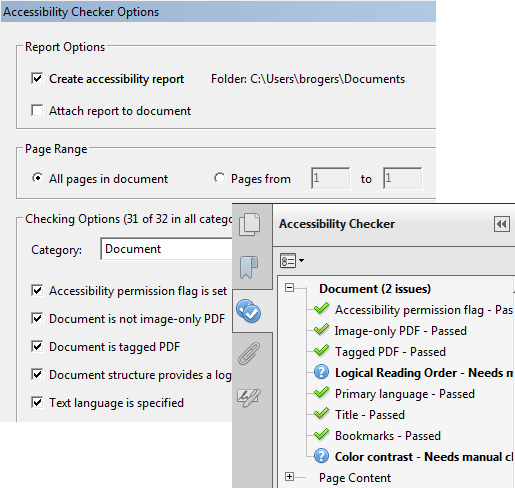Accessibility¶
Enterprise IT can manage Acrobat products and PDF workflows for accessibility in two ways:
Application configuration: Make the product itself more accessible as well as control how the product checks PDFs for accessibility.
PDF creation: Educate users within their organization about how to create PDFs for accessibility and 508 compliance.
Improvements¶
Enhancements include:
Voiceover screen reader support
Enhanced high contrast mode. To enabled this mode, choose Preferences > Accessibility and then:
Check Replace Document Colors
Uncheck Only change the color of black text or line art
Check Change the color of line art as well as text
Application configuration¶
For details about configuring the product for accessibility, see the Preference Reference:
https://www.adobe.com/devnet-docs/acrobatetk/tools/PrefRef/Windows/Access.html
Document Color Options
Other Accessibility Options
Override Page Display
Tab Order
https://www.adobe.com/devnet-docs/acrobatetk/tools/PrefRef/Windows/Accessibility.html
Accessibility Checker Configuration
Accessibility Logging
PDF creation (508 compliance)¶
A document or application is considered accessible if meets certain technical criteria and can be used by people with disabilities. The Web Content Accessibility Guidelines (WCAG) 2.0 (ISO/IEC 40500:2012) and the PDF/UA (ISO 14289-1) standard cover a wide range of recommendations for making content more accessible. One benefit of following these guidelines is that content becomes more usable for all users. For example, the underlying document structure that makes it possible for a screen reader to properly read a PDF out loud also makes it possible for a mobile device to correctly reflow and display the document on a small screen. Similarly, the preset tab order of an accessible PDF form helps all users—not just users who rely on the keyboard—complete the form more easily.
If your organization is concerned with making PDF documents 508 compliant, Acrobat provides the tools you need to do it quickly. For details, see:
Video: This one minute video demonstrates Acrobat’s built in Accessibility Checker automates many actions and guides users through the process step by step.
Guides: To assist authors who use Acrobat to create accessible PDF files, Adobe has created a series of training materials for all product versions.