Custom Instagram post maker.
Create Instagram posts from stunning free templates or make your own original design.
Orientation
(Horizontal/Vertical)
Width
(Full, Std, sixcols)
Limit
(number of templates to load each pagination. Min. 5)
Sort
Most Viewed
Rare & Original
Newest to Oldest
Oldest to Newest
Premium
(true, false, all) true or false will limit to premium only or free only.
Explore more categories in our app.
Make your Instagram post for free on the Adobe Express app.
Make stunning, shareable content with Adobe Express.
Fill your Instagram feed with eye-catching posts by creating standout content with Adobe Express. Explore templates, upload your photos, and customize Instagram posts with thousands of free Adobe Stock graphics, icons, text, and animated effects for any of your creative needs. When you’re done editing, share it to your Instagram or schedule posts in advance using the built-in Adobe Express Content Scheduler. It’s as easy as choosing a template, customizing, and sharing.
Orientation
(Horizontal/Vertical)
Width
(Full, Std, sixcols)
Limit
(number of templates to load each pagination. Min. 5)
Sort
Most Viewed
Rare & Original
Newest to Oldest
Oldest to Newest
Premium
(true, false, all) true or false will limit to premium only or free only.
How to make custom Instagram posts.

Make Instagram carousel posts with ease.
Turn any Instagram post into a seamless carousel post with the multiple page feature. Add or duplicate pages directly in the editor, apply bulk edits to multiple pages, and create your own multiple page templates.

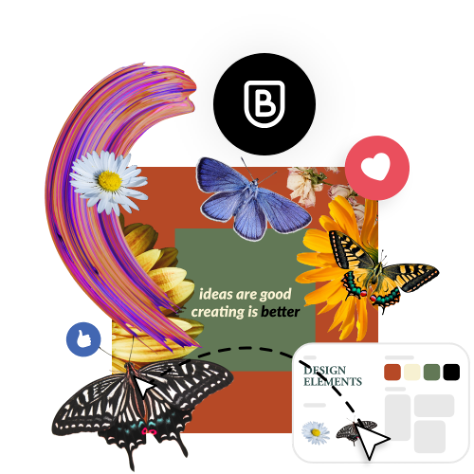
Engage your followers with creative Instagram post designs.
Think less about expectations and more about all the ways you can unleash your creativity while designing your Instagram posts. With Adobe Express, you can make designs for an in-feed post that can be resized for your Instagram story, as well as a Facebook post or Tweet. There are endless creative opportunities to turn your design into shareable, engaging, and memorable content.
Let Adobe Express be your go-to Instagram post maker.
Explore professionally designed templates to get your wheels spinning or create your own Instagram post from scratch. Establish a theme for your designs using photos, icons, logos, personalized fonts, and other customizable elements to make them feel entirely authentic. With Adobe Express, it’s free and easy to make, save, and share your designs within minutes so you can add collaborators, get approval, and share your Instagram post with all your audiences.

