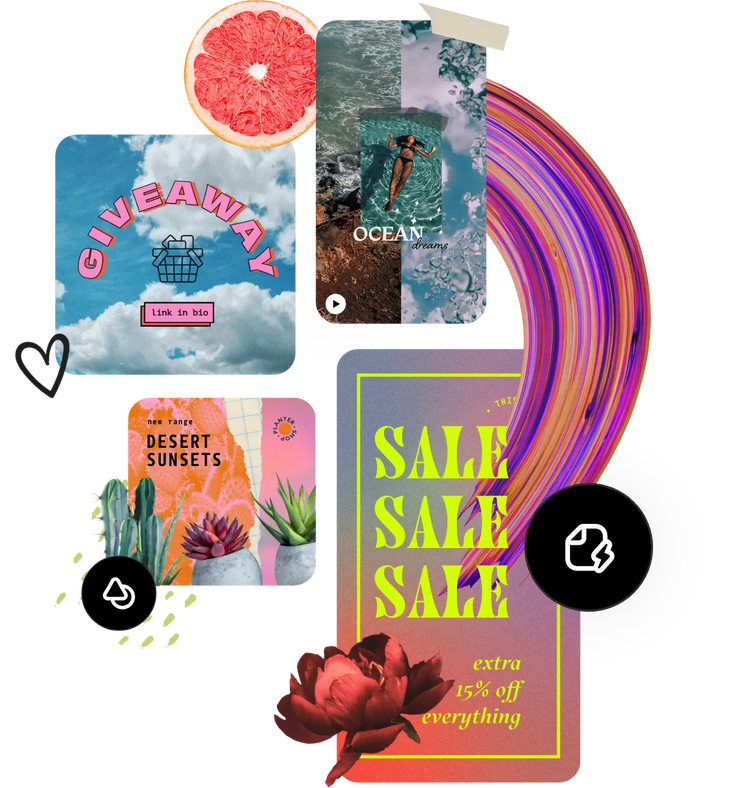Add photo filters to your images for free.
Discover tons of filter options from Adobe Express to transform your images into stunning photos in seconds.
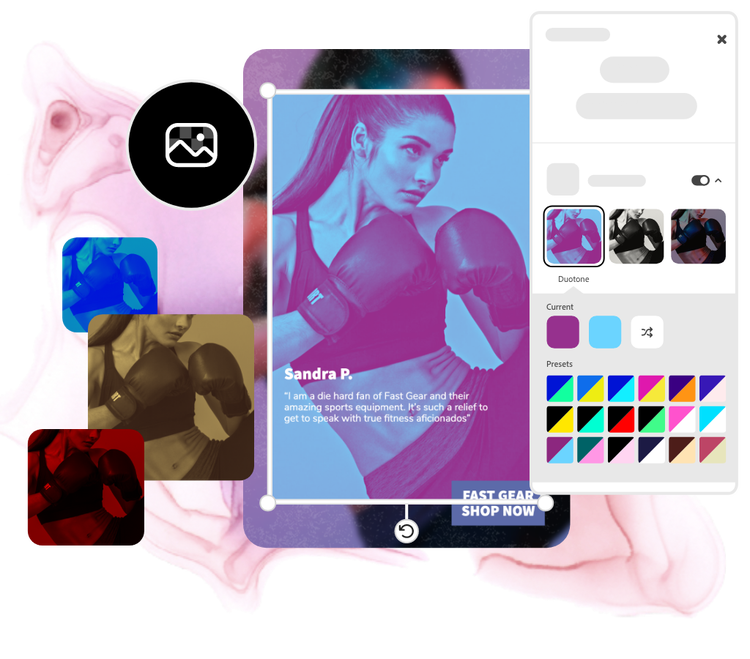
How to add a filter to your photo.
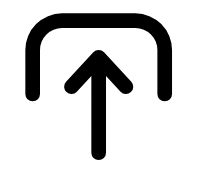
1. Select image.
Upload images from your device or browse thousands of free Adobe Stock images to find the perfect photo for your project.

2. Add filters to your photo.
Select your photo, then open the Filters menu. Select a filter like Duotone or greyscale to add depth and style.

3. Continue editing.
Keep editing and fine-tune your photos with the Adjustments menu or download your new photo to share with your friends, family, and followers.

Enhance photos with image filters.
Edit your images to perfection with enhancing photo filters. Lighten up a dark photo, make an image moodier with the Darken filter, or add more depth to your image with the Contrast filter.
Play with vintage filter effects.
Choose the grayscale filter to make your image black and white. Use the Matte filter to give your image a more muted, shot-on-film look. Or, switch through the different Duotone filters to find a sepia tone for a vintage aesthetic.


Make standout edits with color filters.
Take your image to the next level with the color filters. Choose the Duotone filter to combine two colors into a filter. Select from preset options or curate your own colors. Shuffle through the Colorize and Multiply options for some colorful results.
Tons of free templates, video, and audio assets to start from.
Turn your newly edited image into a stunning flyer, social post, album cover, profile photo, and unlimited other designs. Explore our template library to get started. Then, add other pre-loaded design assets, fonts, icons, or GIFs to personalize your image. There are endless creative opportunities to elevate your designs.