Resize Snapchat images for free.
Easily resize images for Snapchat and turn them into share-worthy stories instantly with Adobe Express on your side.
Resize Snapchat images for free.
Easily resize images for Snapchat and turn them into share-worthy stories instantly with Adobe Express on your side.
Drag and drop an image
or browse to upload.
File must be JPEG, JPG, PNG or WebP and less than 40MB
By uploading your image or video, you agree to the Adobe Terms of Use and Privacy Policy
Resize Snapchat images for free.
Easily resize images for Snapchat and turn them into share-worthy stories instantly with Adobe Express on your side.
Do more with your image in Adobe Express.
File must be JPEG, JPG, PNG or WebP and less than 40MB
By uploading your image or video, you agree to the Adobe Terms of Use and Privacy Policy
How to resize an image for Snapchat.
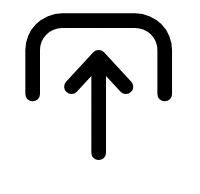
1. Upload.
Upload your photo to the Snapchat image resizer. For best results, use a high-quality image that isn’t blurry.

2. Resize.
Select a size template, use the sliders to adjust your image scale, or enter custom dimensions.

3. Continue editing.
Download your resized Snapchat image instantly or keep editing in Adobe Express.

Snapchat-ready images in no time.
Resize your images to fit Snapchat's recommended dimensions without having to guess or spend hours on trial and error. It’s as easy as uploading your photo, clicking on Resize for Snapchat, and downloading your finished product.
Resize on-the-go.
With mobile-friendly access, you can resize your images anytime, anywhere, ensuring your snaps are always optimized and ready to impress. Enjoy the convenience of quick, on-the-spot image adjustments that maintain high-quality resolution, making your Snapchat content look professional and engaging, no matter where you are.


Effortless image editing.
Adobe Express offers effortless image editing for your Snapchat needs. Remove backgrounds to focus on what matters most and crop images to fit Snapchat's specifications seamlessly. Enhance your snaps with clean, polished visuals that captivate your audience.