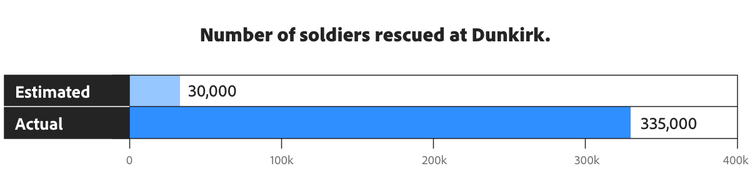The stakes were high as Prime Minister Winston Churchill prepared his speech for the British House of Commons in early June of 1940.
France had just fallen to Nazi forces, and although British citizens were widely celebrating the miraculous rescue of 300,000 soldiers at Dunkirk, Britain’s shores were more vulnerable to enemy attacks than ever.
Churchill needed to write a speech that would contain the excitement over Dunkirk and convey the seriousness of Britain’s situation while also rallying enthusiasm and support for the ongoing war. It was a tall order — a speech that would simultaneously subdue and inspire the people of Britain and the world.
The resulting address, “We Shall Fight on the Beaches,” became one of the most famous speeches in history. Also known as Churchill’s Dunkirk speech or the Never Surrender speech, it’s studied worldwide today as a powerful example of motivational and persuasive speaking.
While there’s a lot to learn from how Churchill crafted his arguments and selected his words, public speaking today involves much more than just speaking — it requires a full audio-visual approach to presentation. Technological advances since Churchill’s time have made us wonder: what if he’d had a laptop?
If Churchill had access to the sophisticated tools that exist today, what kind of digital presentation would he have created to accompany his iconic speech? What presentation templates and images would he have chosen to evoke the emotions of Dunkirk? What charts and graphs could have conveyed the heavy toll of casualties? How would Churchill have used video and audio elements to bring to life the resolve of the British people?
As someone who put careful thought into crafting and polishing his speeches, it’s likely Churchill would have found potent ways to use today’s creative tools to give his speeches maximum impact.
In this article, we’ll use “We Shall Fight on the Beaches” to demonstrate how you can combine time-tested speech-writing tips with today’s technology to create persuasive presentations along with compelling, eye-catching slide decks.
The basics of persuasive speaking
The art of persuasive speech is as old as language itself. Aristotle taught that effective persuasion relies on the speaker’s use of three strategies to appeal to the audience:
1. Logos, or appeal to logic and reason
The speaker uses facts, statistics, and evidence to make clear, logical connections and convince audiences of the rationality of an idea.
Here’s an example of logos in a quote from Churchill’s speech:
“The Royal Air Force engaged the main strength of the German Air Force, and inflicted upon them losses of at least four to one; and the Navy, using nearly 1,000 ships of all kinds, carried over 335,000 men, French and British, out of the jaws of death… We must be very careful not to assign to this deliverance the attributes of a victory. Wars are not won by evacuations. But there was a victory inside this deliverance.”
2. Pathos or appeal to feeling
The speaker deliberately uses words and stories that evoke certain emotions, such as empathy, amusement, sadness, or anger, to make an audience feel a connection to the speaker’s ideas.
Here’s an example of pathos in a quote from Churchill’s speech:
“We shall not flag or fail. We shall go on to the end. We shall fight in France, we shall fight on the seas and oceans, we shall fight with growing confidence and growing strength in the air. We shall defend our Island, whatever the cost may be. We shall fight on the beaches, we shall fight on the landing grounds, we shall fight in the fields and in the streets, we shall fight in the hills; we shall never surrender.”
3. Ethos, or appeal to character
The speaker demonstrates personal authority and credibility through language, sources, credentials, personal experiences, and consideration of counterarguments.
Here’s an example of ethos in a quote from Churchill’s speech:
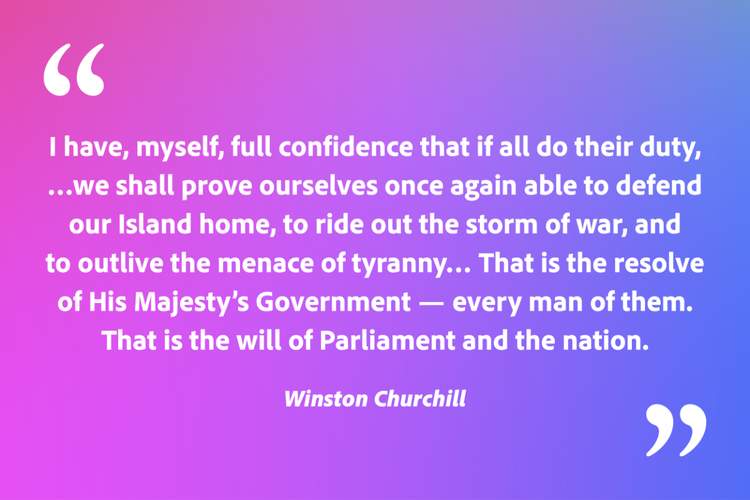
Five tips for creating a persuasive speech and presentation
Churchill was a lifelong student of public speaking, and he believed anyone could learn to be a powerful presenter. He identified five elements of speaking that can help you connect with and move your audience, whatever your topic.
Get started by choosing a presentation template that reflects the appropriate tone and subject matter of your speech. Then, use these five tips — based on Churchill’s five elements — to craft your speech and bring it to life.
1. Choose simple, powerful words
Churchill believed that flowery language distracted from a speaker’s ability to persuade an audience. Instead, he favored short, precise words that were clear and easy to understand. Churchill advised speakers to take the time to carefully select the “best possible words” and then deliver them with power.
Presentation tip: Text formatting can amplify or detract from your carefully chosen words. Be just as intentional about how they’re visually rendered.