Troubleshoot¶
This section provides answers to the frequently asked questions that you may have while using the Adobe Acrobat Sign app.
Determine version and user¶
How can I see the current version of my Adobe Acrobat Sign app?
You can tap
 > About to see the current version of your app.
> About to see the current version of your app.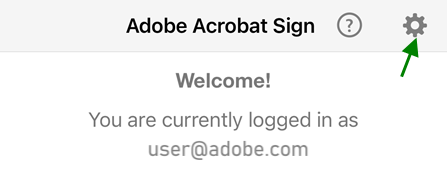
How do I know who is logged in?
The app’s home screen displays the currently logged in user. You can also verify the user name by tapping the
 . The currently logged in user appears next to the Account field.
. The currently logged in user appears next to the Account field.How can I determine the current version of my device’s OS?
Open your device’s settings screen.
Tap General > About.
The Version field displays your software version.
Get help with signing documents¶
How do I know who is the sender of a document that I am asked to sign?
When you open a document from the list of Waiting for You documents, the sender’s name is displayed in the ‘From’ field at the top. You can tap the From field drop down to view the recipients, date, and the sender’s message.
My document has several fields to fill and sign. Can I fill the remaining fields later?
Yes, Adobe Acrobat Sign automatically saves the fields that you have filled and allows you to resume filling the document at any time. To finish your incomplete document, open the document and tap
 . It reloads the document and displays the number of fields that are remaining. Tap Resume from the top bar and fill in the remaining fields.
. It reloads the document and displays the number of fields that are remaining. Tap Resume from the top bar and fill in the remaining fields.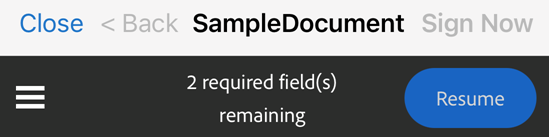
Why is the app asking for photo and camera access?
To use a photo as your signature or to attach an image while sending for signature, you need to give Adobe Acrobat Sign access to your photos and camera. For details, see Allow access to camera, photos, and more.
Other queries¶
Why can’t I install Adobe Acrobat Sign on my device?
Verify your device’s operating system. Adobe Acrobat Sign is supported only on devices with iOS 12.0 and later.
Refresh failed. Please check your network connection.
Verify you have a good network connection. For example, open a browser and try to open a web page.
If you do not have wifi enabled, verify you have checked Allow Downloads over Cellular.
Why can’t I print?
Some documents are password protected. Enter the document password to print.
You must configure a printer connection.
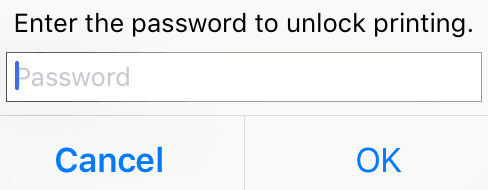
Have a question not answered here? Please ask your question on the Adobe Acrobat Sign Help Forum.