How to remove background from a picture

Summary/Overview
Some of the most iconic images in history are etched in our minds. There’s something about the complete picture — the composition, the lighting, the subject, and the background — that mesmerizes us.
Think of “Lunch atop a Skyscraper,” the famous black-and-white photo taken Sept. 20, 1932, showing 11 immigrant ironworkers eating lunch while sitting on a steel beam on the 69th floor of the nearly completed RCA Building 850 feet above New York City. Far below the workers’ dangling feet, we see the great expanse of New York, conveying how grand and growing the city was.
The men in the foreground are the main subject, of course, but the background is what makes the image unforgettable. In the background, the Hudson River is visible, alongside the Upper West Side, as well as Central Park — beyond which lies Harlem and other uptown neighborhoods where many immigrants lived. In this way, the background adds narrative to the personal stories of those mostly unidentified immigrant ironworkers who helped build New York and define the American Dream.
Why image background matters
The background of an image, according to the Digital Photography School, “is vital in that it gives your photo context.” The way that your primary subject interacts with the background adds narrative to the image and helps strengthen its story. Among the most important design elements in composing a photo with the background are leading lines and subject positioning, patterns and textures, minimalism and avoiding clutter or unwanted items, and framing.
Some of the most awe-inspiring and recognizable images ever taken, including “Lunch atop a Skyscraper,” as well as “V-J Day in Times Square” and “A Man on the Moon” are awe-inspiring and recognizable in large part because of their backgrounds.
Victor Jorgensen’s famed 1945 picture, “V-J Day In Times Square,” portrays a triumphant US Navy sailor embracing and kissing a woman in New York City. The busy setting of Times Square lends an air of size and significance to a fleeting, intimate moment, with smiling and jubilant-looking Americans celebrating the end of the war with Japan in the background accentuating the mood and message of the image.
You don’t even need to see NASA’s “A Man on the Moon,” one of the defining images of the 20th century, to picture it in your mind. Taken by Neil Armstrong, it shows fellow astronaut Buzz Aldrin in the foreground, with the curved surface of the moon behind him and the vast blackness of space stretching out beyond.
Without the stunning background, the “magnificent desolation” of the craggy, cratered moonscape — otherworldly looking, literally — and the empty dark eternity of the universe, the image could have looked like it was taken anywhere. Imagine the conspiracy theories alleging the moon landing was faked if the photo had a less compelling background.
Certainly, iconic images are iconic because — whether conventionally, unconventionally, posed, candid, or otherwise — they so exquisitely capture their subject and convey their story, with the background a key component of that.
How would iconic images like “Lunch atop a Skyscraper” and “V-J Day in Times Square” look if their backgrounds were changed?

Reasons to remove background from images
Clearly, iconic images wouldn’t be the same without their background.But we don’t all take the perfect photo every time. For one reason or another, something — and often something in the background — is just not quite right. Maybe you snapped a candid picture of your partner smiling on the street, but you noticed later there was a telephone pole behind them that looks like it’s sticking out of their head. Or maybe you took an otherwise idyllic photo of your kids building a sandcastle on the beach, but you then realized a stranger was standing in the background.
For many small business owners and solopreneurs, removing background from images can improve their marketing and increase sales. You may decide to remove the overcast sky from a picture of your just-opened storefront, or ditch the desk or table from an image of your newest ecommerce product. You may need to make the background transparent or change it to a more suitable base color to add promotional copy and turn your photo into an advertisement. Perhaps you want to add visual elements, like your business logo or website, which would blend into the image’s natural background but pop out on a more static one.
Background removal is one of the most commonly used photo manipulations. It allows you to get rid of undesired or unnecessary elements from images to make them better. Whether you’re aiming to make a picture look more attractive or professional, you want to avoid any imperfections that distract the attention of the viewer and take away from your main focus.
There are many reasons why you might want to remove the background of an image, but here are the most common ones:
- Eliminating unnecessary objects. Even the best photographers make mistakes. A background remover enables you to fix them in the post-production process.
- Adding special edits. It’s easier to add effects like shadows, reflections, and more when the background is removed. You can then work with a blank canvas.
- Making it transparent or changing its color. Whether for aesthetic purposes or sales, some photos benefit from background modification.
- Optimizing photos for ecommerce. Most online shopping platforms require images to be uploaded with no background or neutral background for ecommerce use.
- Switching it for better visuals. Once you’ve removed the original background, you can swap in a more interesting or appropriate one.
- Improving visual impact. By removing the background, you can target the viewer’s focus toward the main subject of your image.

Whether you’re an amateur photographer or small business owner, casual creative, or solopreneur, you don’t always have the time or ability to take the perfect picture or painstakingly edit it to be just right. You’re focusing on having a great family vacation and commemorating it with some memorable photos. Or you’re busy running your business, serving your customers, and growing your digital operation by showcasing professional-looking product images.
For these people and many others, a quick and easy — and no-cost — tool for removing backgrounds from photos can help them produce better images, whatever their needs.
Adobe Express can help you easily remove the background from photos, then edit them and add new backgrounds, graphics, and more. You can create transparent cutout backgrounds for your photos, remove the background from your picture and download instantly, and do much more with your image. With more than hundreds of thousands of templates and assets to start from, you have endless inspiration at your fingertips.
Fast, free, and easy to use, the Adobe Express background removal tool is one of the app’s most popular and powerful tools.
How to remove the background from a picture
You can use the background removal tool to turn your newly edited image into a professional business logo, eye-catching profile picture, attractive product photo, stunning flyer, beautiful holiday card, engaging socialmedia post, vacation photo book, and unlimited other creative designs.
To remove the background from any image, follow these simple steps:
- On the home page, under More ways to start, click Remove background.
- Choose one of the following:
- Drag an image to the drop zone.
- Browse a file from your device.
- Select a sample image. You can later upload your image.
- Adobe Express removes the background of your image and refines the edges.
- Download your image.

With Adobe Express, you can remove the background of any image. For the best results, choose an image where the subject has clear edges with nothing overlapping. After you upload your image, the background will be instantaneously removed. Then you can download the new image as a PNG file with a transparent background to save, share, or keep editing.
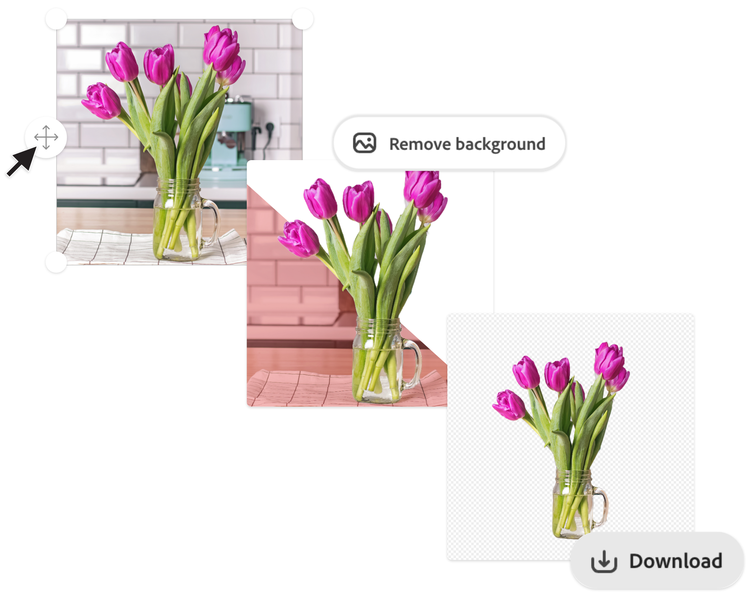
To see the tool in action, watch this short video on how to remove the background from an image in Adobe Express.
Creative ways to use background removal
Removing backgrounds isn’t just for fixing imperfect photos — it’s also a powerful creative tool. Here are some innovative ways to use Adobe Express’s background remover:
1. Social media graphics & personal branding
- Create eye-catching profile pictures with a transparent or custom background.
- Design Instagram carousels or Pinterest pins with cutout images for a professional touch.
- Make custom stickers for WhatsApp, Telegram, and Instagram Stories.
2. E-commerce & product marketing
- Remove busy backgrounds for clean product shots that stand out on Amazon, Etsy, or Shopify.
- Add product images to seasonal or promotional ad creatives.
- Create product comparison images with different backgrounds.
3. Content creation & digital storytelling
- Make YouTube thumbnails pop with a dynamic cutout of yourself.
- Create memes and viral content by swapping backgrounds for comedic effect.
- Craft collages and digital artwork by layering different background styles.
4. Business & professional use
- Remove backgrounds for LinkedIn profile pictures to create a polished, professional look.
- Enhance presentation slides by isolating elements for a cleaner design.
- Design marketing materials, like posters, business cards, and flyers, with professional-looking visuals.
5. Education & DIY projects
- Teachers can create custom educational posters and worksheets.
- Students can use cutout images for projects, presentations, and reports.
- DIY enthusiasts can make personalized greeting cards, invitations, and scrapbooks.
Once you've removed the background, try adding new elements like shadows, effects, or custom text with Adobe Express to create something truly unique!
What’s next?
Now that you’ve removed the background, you can add the image to your project, create collages, or give it a new background. To add a new background using Adobe Express, select Backgrounds, search from more than 40,000 images for a suitable background, and simply apply a new one to your photo.
The Adobe Express background remover tool uses intuitive, professional-quality tools to remove backgrounds in seconds. Best of all, it’s free to use anytime, anywhere, on both desktop and mobile devices. So even if you’re out and about, taking photos at an event to promote your business, you can edit the images with your phone and post them to social media instantly and effortlessly.
In 2016, Time named “Lunch atop a Skyscraper” one of the 100 most influential images of all time, and it’s been used, imitated, and re-created in countless artworks since. The photographer remains unknown, but the image was acquired by Corbis Images in 1995. Ken Johnston, manager of historical collections at Corbis, has called it “a piece of American history” and said, “It’s visceral — I’ve had people tell me they have trouble looking at it out of fear of heights.”
That visceral, almost breathtaking feeling is only possible because of the background. The fog surrounding the men, New York City’s burgeoning cityscape behind, and the seeming smallness of the buildings below demonstrate the true elevation and suggest a sense of danger. The contrast in size underscores just how small people are compared to the world we’ve built around us.
While iconic photos such as “Lunch atop a Skyscraper” don’t need their backgrounds removed, your images could benefit from such a tool with Adobe Express.